Ion gives you the ability to collect new information and serve new content to users that return to one of your experiences or that visit a new one. This allows you to build a progressive profile of the user every time they visit your experiences.
The foundation of progressive profiling is creating forms with questions that each build on the previous one. Don’t worry about asking for the same information twice as it will all stay with the respondent’s progressive profile in ion. Simple page rules can be set up to show visitors different forms or specific fields based on user data that was collected in a previous visit.
Before we begin
Progressive profiling in the Ion platform works with “user-scoped” fields which you may learn more about by reviewing the user scope data fields support post here. All fields discussed in this tutorial assume that "user-scoped" data fields are being used.
This post also references showing and hiding content which is discussed in greater detail in the show & hide post here.
"User-scoped" fields can be used to set up two basic types of progressive profiling experiences:
Profile by Form
One option is to set up progressive profiling for an experience that is designed to receive a lot of return visitors. To get started with a return visitor experience:
1. Add a creative with a form which collects basic information
2. Add a rule to the form which saves a unique value into a unique user-scoped data field, runs the desired integration and is marked to re-run the integration.
- For example:
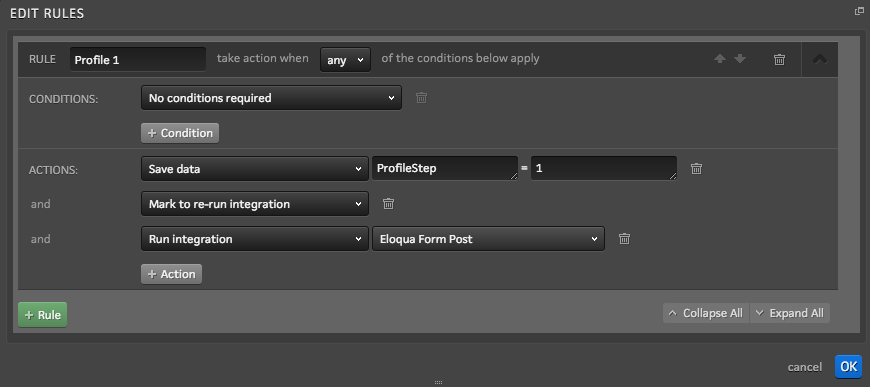
3. Add a hide condition to your form container when ProfileStep = 1
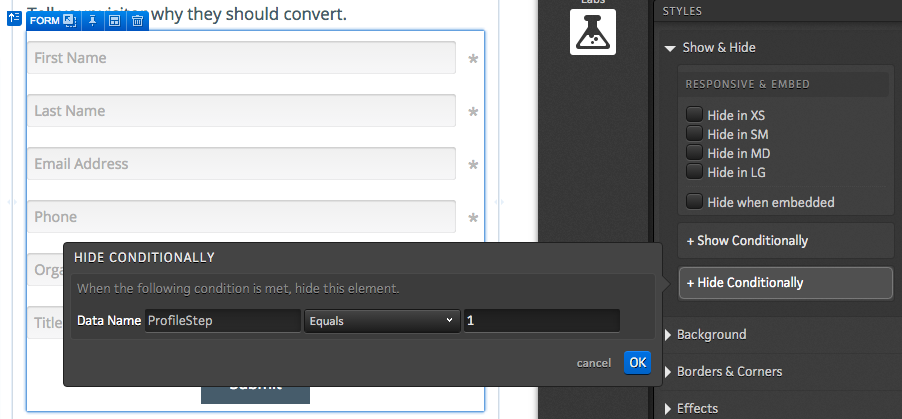
4. Add a new freestyle form on your page with a show condition when ProfileStep=1
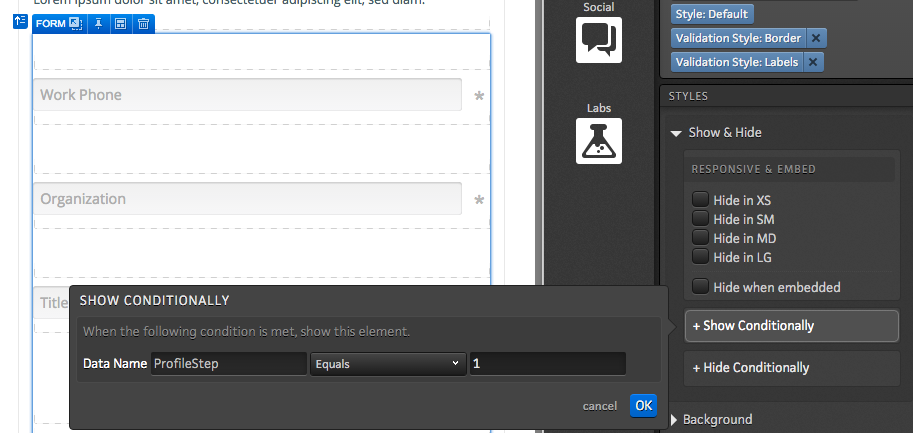
5. Add rule to submit button of new form to save a value of 2 to the ProfileStep field and run your desired integration.
- For example:
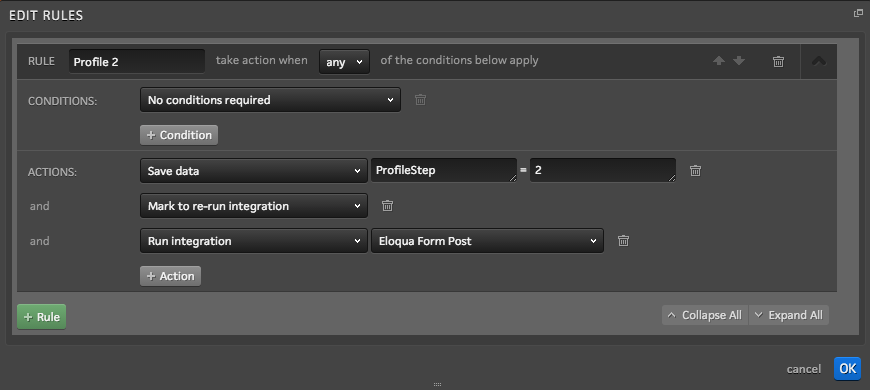
You may add as many form containers as you would like to continue the return visitor progressive profiling experience. The key is saving a new value for the ProfileStep field and setting up your show and hide conditions based on which ProfileStep value is present.
By setting up the ProfileStep field as a user-scoped data field in ion, you could set up either a single creative or all of your creatives within your console to substitute new forms and content based on which ProfileStep value is present for that user.
Profile by Field
Another way to build our a progressive profile of your users would be by field. Instead of swapping out an entire form, you could have all of your fields use scoped as user data. This would allow you to set up a condition to hide that field in any experience the user visits after they have filled it out one time in any of your Ion pages and show a different field instead.
For example, you could use a hide condition to hide the home phone field if you’ve already collected it from that user in one of your experiences and instead show a work phone field so you are able to collect something new.
.png?height=120&name=rockcontent-branco%20(1).png)