- Rock Content Knowledge Base
- Ion
- Create and Edit
How to Copy & Paste content in Ion
The Ion platform gives you the ability to copy content from one page and paste it into any other page in your console! You can copy entire containers as well as text, images, links and forms.
Copy and paste can be used with any piece of content in your page, or even between different pages in your console.
- PC users can click an element and then press Ctrl + C to copy. Next, go to the page you would like to paste the content, click into the place where you would like to paste your content and press Ctrl + V.
- Mac users can click an element and then press Cmd + C to copy. Next, go to the page you would like to paste the content, click into the place where you would like to paste your content and press Cmd + V.
You just have to make sure that you are pasting the content into a higher-level container/element. You can use the up arrow of your keyboard, the List tab of your Creative Studio, or the menu indicated below to navigate through the hierarchies: 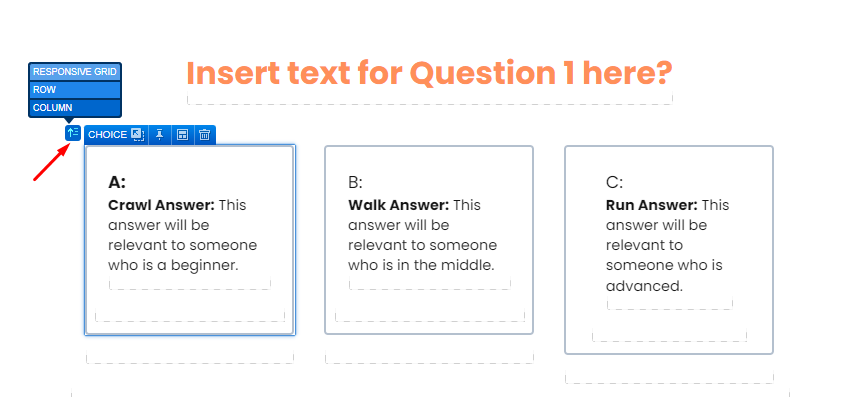
In the example above, you can copy the Choice container, go up one level and paste it into the Column.
*NOTE: For a short-cut, you may also hold the alt button on your keyboard and click and drag a given element into another container on the page to copy the element to that container.
If you have any questions, please contact us on help@rockcontent.com. 😀
.png?height=120&name=rockcontent-branco%20(1).png)