- Rock Content Knowledge Base
- Live Community Content
- Product Updates - Community Content
Thumbnail Widget Makeover
We've given our thumbnail widget a fresh new look, making it a sleek way to showcase your UGC. Combine our thumbnail widget with the newly updated upload widget to encourage your readers to send in their images and videos.
There have been 4 main changes to the thumbnail carousel widget:
- Https compatible - You can now embed the thumbnail widget on your secure sites.
- Responsive - The thumbnail's width will adjust to fit the frame it has been embedded in. The number of images displayed will adjust accordingly.
- Lightbox popup - When a user clicks on an image in the thumbnail carousel, a lightbox popup will appear, allowing the user to view and navigate through a larger preview of the image. Previously, clicking on an image redirected users off of the page to the Community Content White Label.
- Intuitive navigation - We introduced intuitive navigation arrows to indicate to your readers that they can view more images. This replaces the "Prev" and "next" text indicators.
Click here to learn how to create a thumbnail carousel.
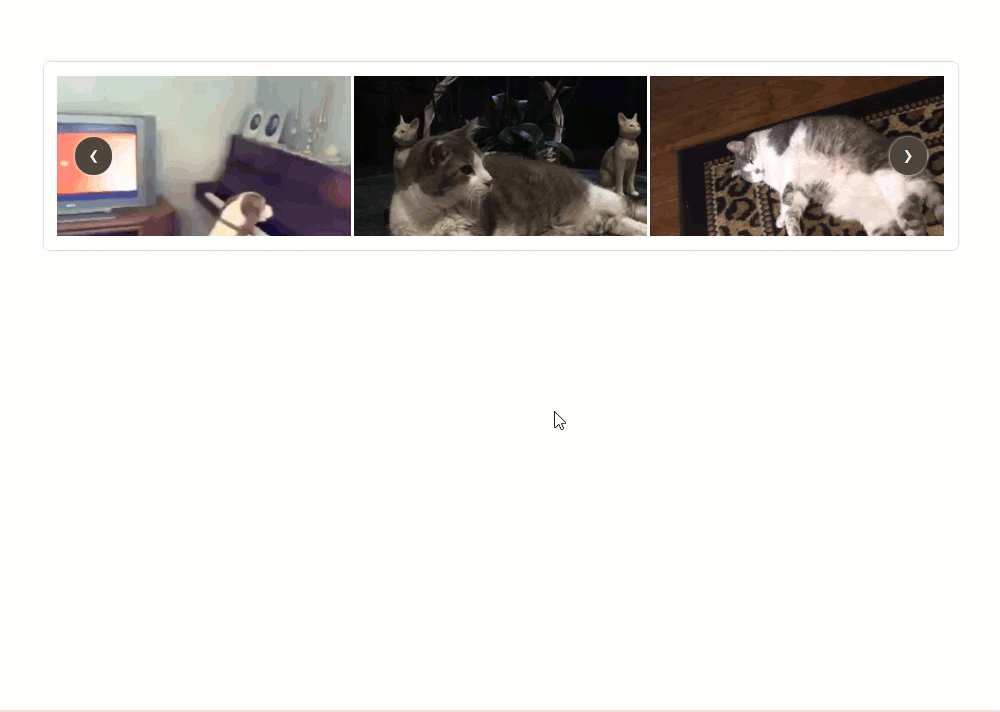
Are you currently using the previous thumbnail carousel?
If you've already embedded the previous thumbnail style onto your site, you will not see this change. To update the thumbnail carousel widget and benefit from the changes outlined above, you'll need to generate a new embed code and update your site.
.png?height=120&name=rockcontent-branco%20(1).png)