The Content Studio is an intuitive interface used to create, moderate, and curate content. It is divided into three collapsible columns:
- Rich Text Editor - Used for creating and formatting posts.
- Moderation Hub - Used to store approved content or user comments before publishing.
- Discovery Hub (Search Content Panel) - Used to search social channels and publish social content to a stream.
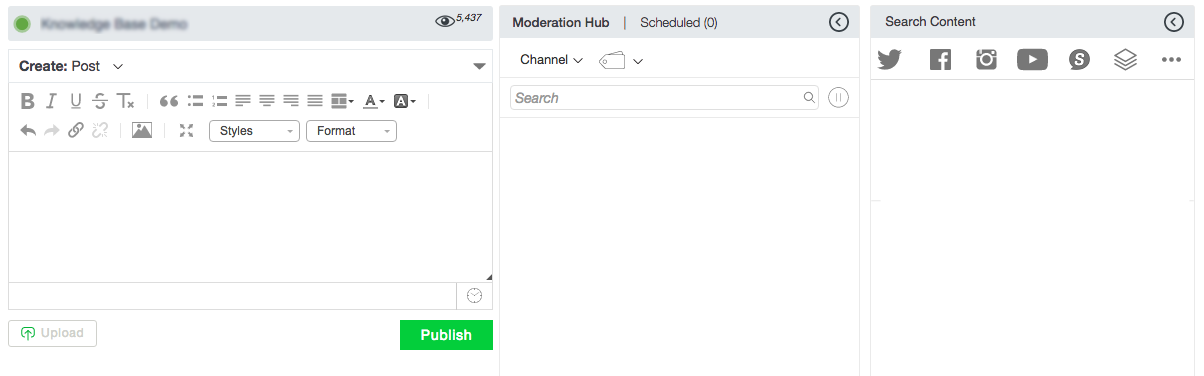
Rich Text Editor
The new all-purpose Rich Text Editor is more intuitive and offers enhanced styling and formatting options.
Simply click the Create menu to generate other forms of content like a Poll or Scoreboard.
Upload image, audio, or video, or pdf (250MB) files by clicking Upload below the Rich Text Editor.
All of your published content will be displayed below this Rich Text Editor box.
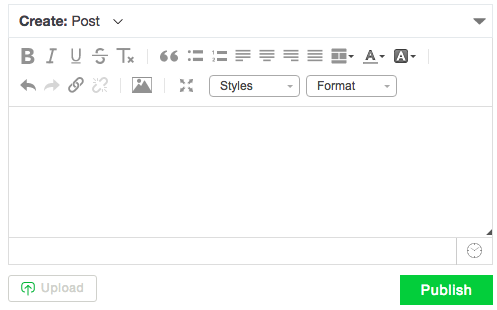
Click Here to learn how to Create a Post!
Click Here to learn how to Create a Poll!
Click Here to learn how to Create a Scoreboard!
Moderation Hub
This column lets you to store content such as reader comments and curated posts until you decide to publish them. The Moderation Hub allows you to tag, search and filter posts for easy management and approvals.
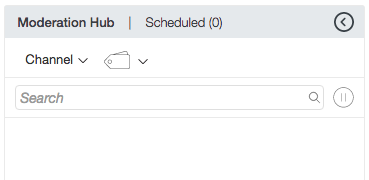
Click Here to see more on using the Moderation Hub!
Search Content
Use this column to search for relevant content and curate quickly. You have the ability to either publish the content instantly or save it to the Moderation Hub.
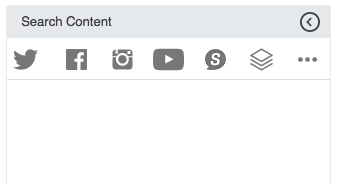
Click Here to see more on searching through content!
Collapsible Columns
The Moderation Hub and Search Content columns can be collapsed or opened as needed so that you can customize and configure your working space.
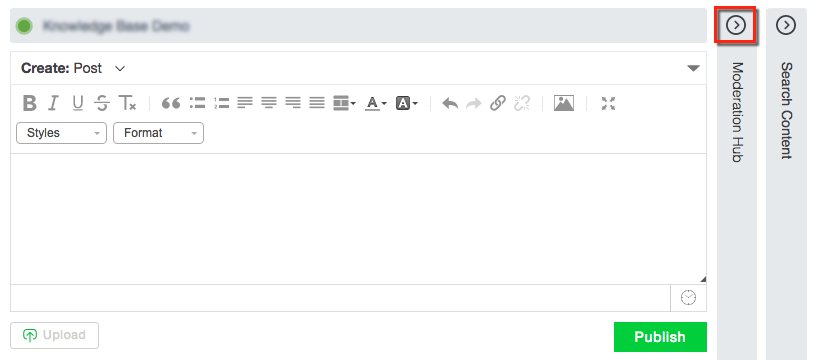
.png?height=120&name=rockcontent-branco%20(1).png)