Ion's powerful Marketo REST API integration enables you to automatically create/update Ion leads in Marketo. By default, leads get added to the Marketo database but you can easily integrate Ion leads with your Marketo Smart Campaigns!
This document outlines a few ways to funnel ion leads into Marketo Smart Campaigns but there might be other options that work best for you since your Marketo instance is unique to your organization. Feel free to ask your customer success manager for more information.
Before we begin
The first step to integrate Ion leads with Marketo Smart Campaigns is to create a Marketo add Lead integration in your Ion platform.
You'll also need to be familiar with creating and editing Marketo Smart Campaign. For help with Smart Campaigns, check out the Marketo support post linked here.
Let's get started
In Marketo, Smart Lists are used to define who should be added to a Smart Campaign. Triggers are used to add leads to a Smart List in real time. Below are three example triggers you can use to add ion leads to your Marketo Smart Campaigns.
Visits Web Page
Adding Marketo Munchkin tracking script to your ion pages enables you to use Ion page URLs as a Smart List trigger. In Marketo, you can drag the Visits Web Page trigger into your Smart Campaign's Smart List and paste an Ion URL, subdomain and/or keyword that is in each ion URL you seek to include.
The example triggers below would include leads created in Marketo that were generated from a page on the assements.acme subdomain that has the term fall2016 in the URL:
This step takes place in your Marketo instance
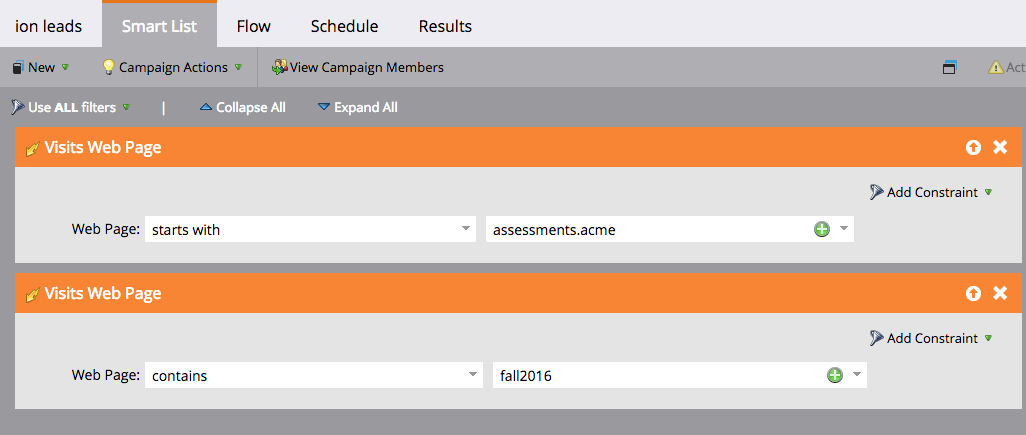
Data Value Changes with custom field as Attribute
You can add Ion leads to a Marketo Smart List using the Data Value Changes trigger. For example, you can create a REST API field in Marketo labeled SmartCampaign and a corresponding ion data field.
In Ion, the SmartCampaign field is added to the Marketo integration's Field Mapping:
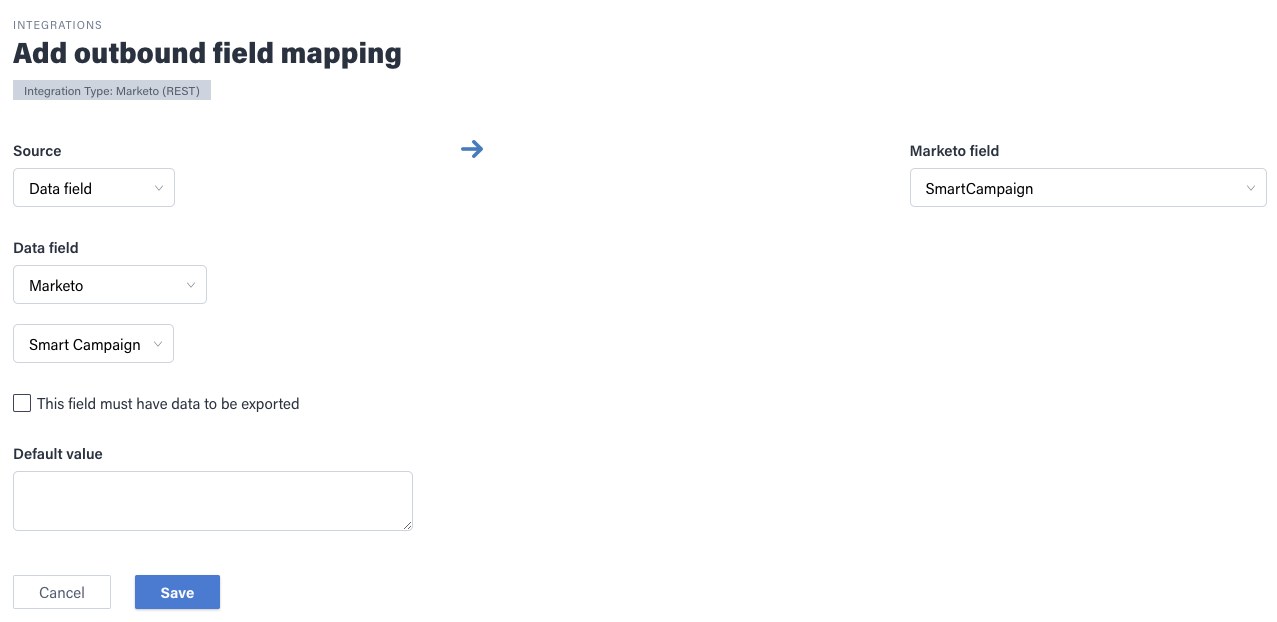
Rules are used on your ion pages to save the value you seek into the SmartCampaign Field:
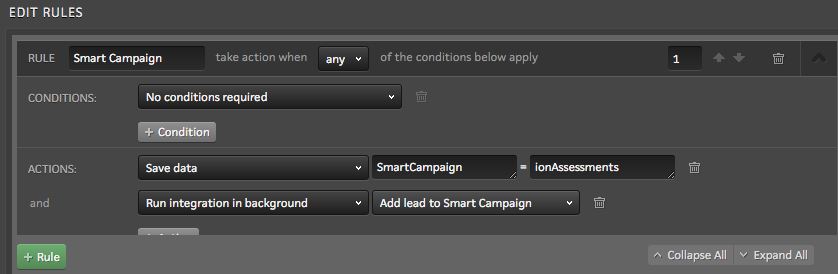
In Marketo, the Data Value Changes trigger is used to add leads to the desired Smart List:
This step takes place in your Marketo instance
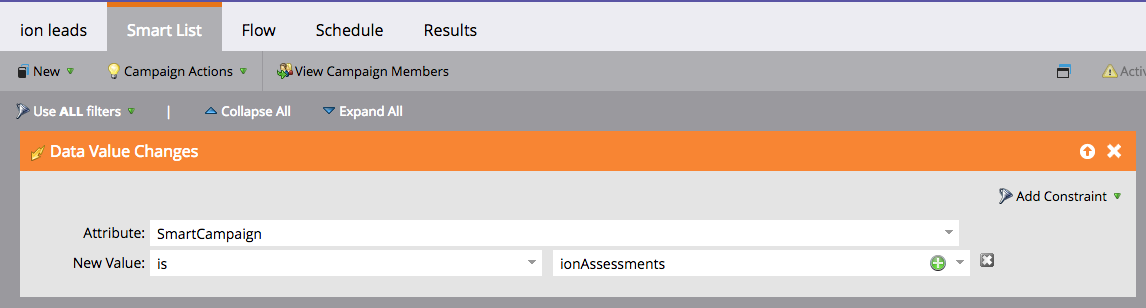
Lead is Created with Lead Source Constraint
If you want to funnel all leads collected within your Ion console into a single Smart Campaign, you can leverage the Lead Source field. In your ion integration, Lead Source can be added to the Field Mapping with a default value:
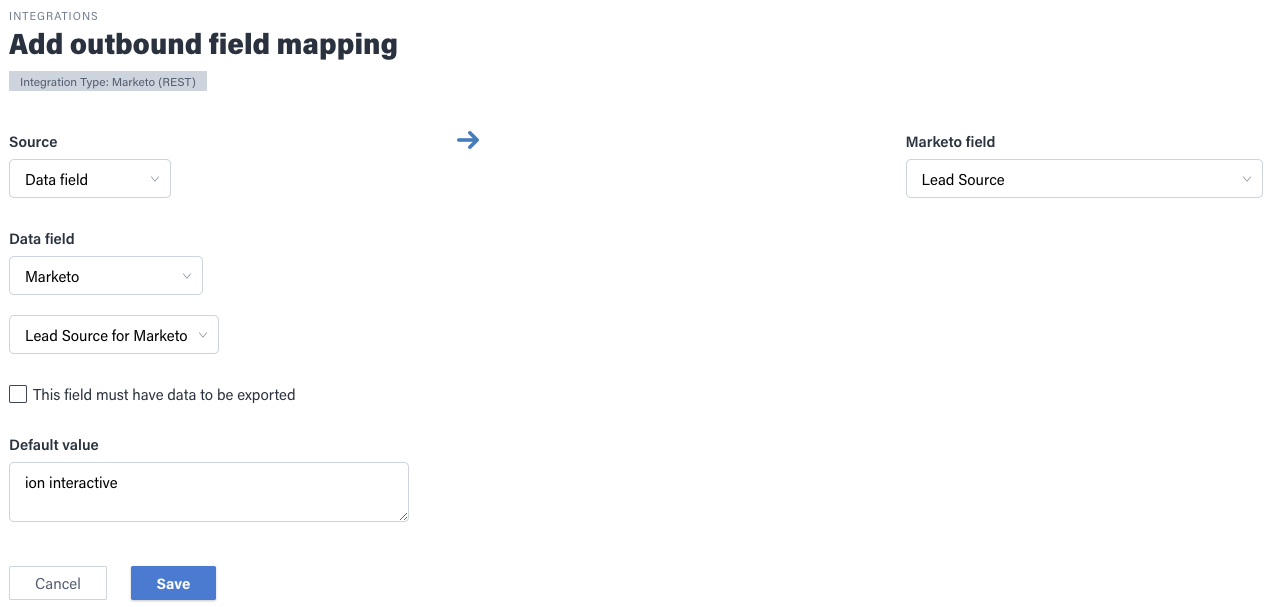
In Marketo, you can use the Lead is Created trigger with Lead Source as the Constraint:
This step takes place in your Marketo instance
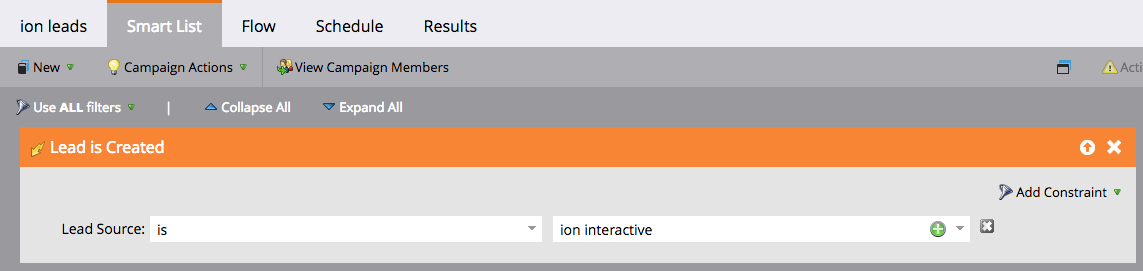
Nice work!
We hope these example Smart List triggers provide insight into how to funnel Ion leads into your Marketo Smart Campaigns. For additional options around Smart Campaign management, please reach out to your Marketo admin.
Additionally, be sure to perform start-to-end testing to ensure your data integration successfully funnels Ion leads into the desired Marketo Smart Campaigns prior to launching new interactive content and landing experiences.
.png?height=120&name=rockcontent-branco%20(1).png)