You can update your meta tags directly within the Page tab of your creative studio.
Meta tags are used to control the following information about your page:
Page title: This is the title of your page as displayed within the tab at the top of your browser.
Description: This is the description that will be displayed when your page is found on a search engine and other sources of traffic.
Keywords: You can add meta keywords to make it easier to find your experience in organic search results.
Canonical URL: Tells search engines to crawl another URL for organic search ranking.
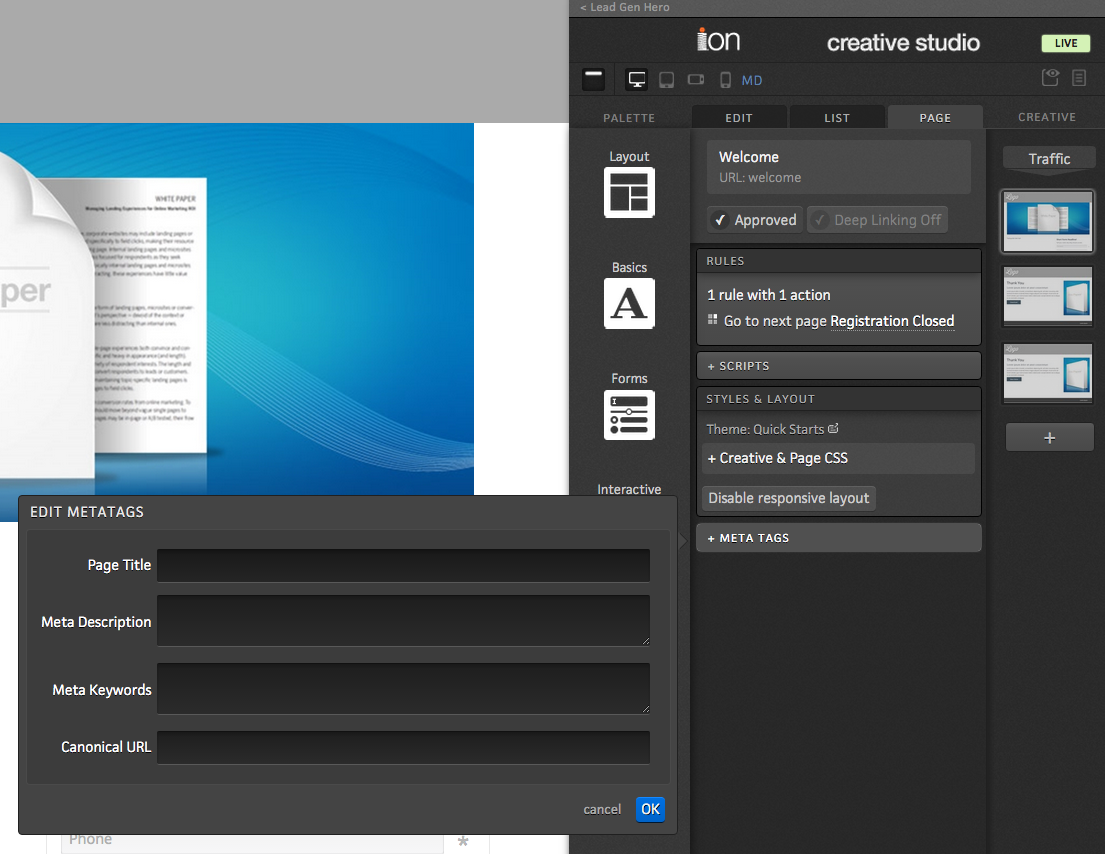
Tips
Be sure your website is able to get scanned by Google's robots. In your dashboard, click on the button "Edit creative properties".
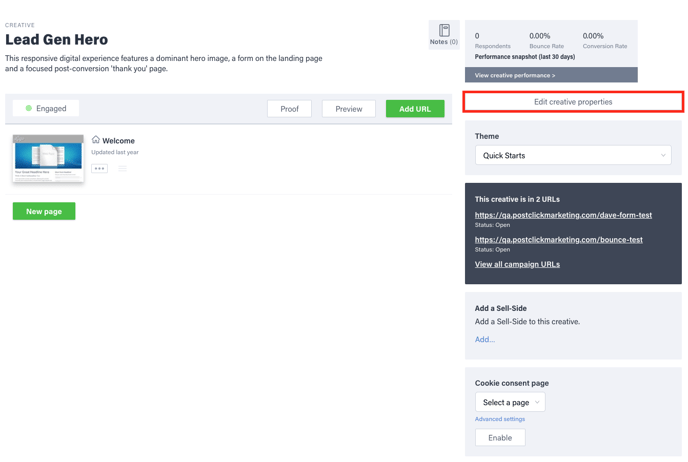
The boxes below should NOT be checked. That way you make sure your meta-tags are being read correctly by external sites as LinkedIn, Facebook, Twitter, etc.
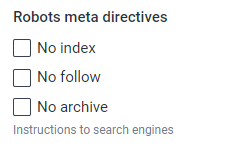
URL
You can click on the button "Edit URL & setting" on the right side of the "URL Management" screen to edit your URL settings.
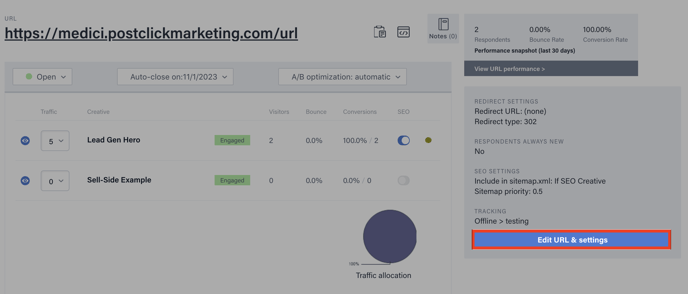
In the URL setting, you can choose to include the URL in the sitemap or not. In order for your meta-tags to be read correctly, it's important to include the URL in the sitemap. You can also define the priority where it appears.
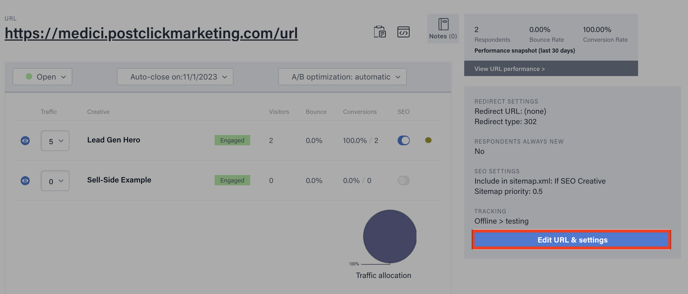
After executing a split test, you can verify which post you wish the robots from the search engine to track. The option "If SEO Creative" must be checked.
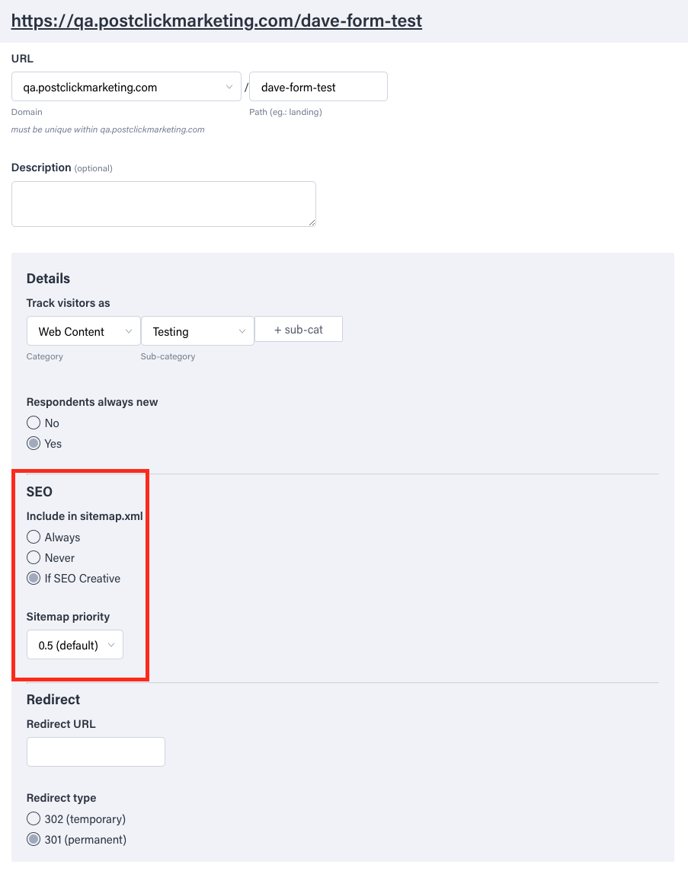
Deep Linking On
At last, verify the option "Deep Linking On" is activated, as in the image below. This button can be found in the upper right corner of your creative, under the tab "Page".
If you have any questions, please contact us on help@rockcontent.com. 😀
.png?height=120&name=rockcontent-branco%20(1).png)