- Rock Content Knowledge Base
- Stage / WordPress
- General Settings | WordPress
How do I change my site's URL structure?
When changing the template or migrating your site to another server, it is common for permanent links to undergo structural changes despite continuing in the old format in some places on your site.
To change the permanent link structure of your website or blog to fix this problem, follow the steps below:
1- Access your WordPress dashboard by adding /wp-admin to the end of the URL
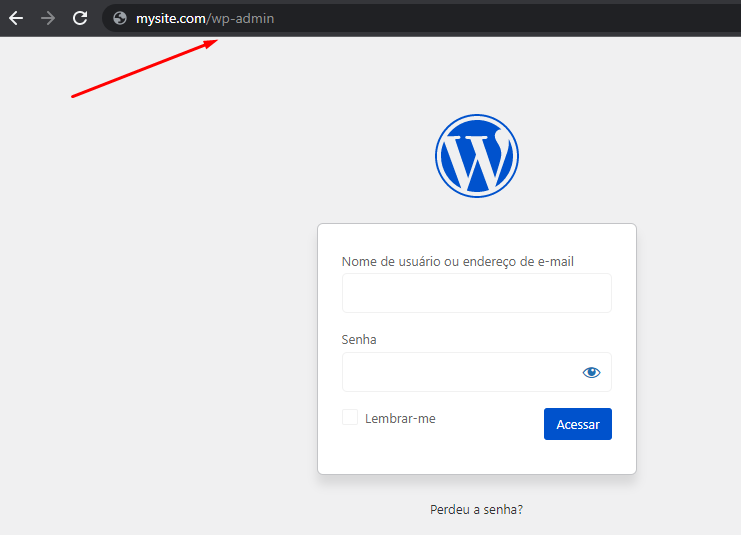
2- Open the "Settings" tab> "Permanent link"
3- Then, choose a link structure you want for all your posts:
For SEO purposes, the most suitable is the “Post name”, as it is the cleanest and most scannable. But you can choose the one you want for your blog ”
Any questions? Contact us at help@rockcontent.com :)
.png?height=120&name=rockcontent-branco%20(1).png)