In this article, we'll teach you how to upload fulfillment for further use and how to configure its download within a creative.
You may want to offer a file download or fulfillment (e.g., white paper, brochure, etc.) on your landing experience, and ion makes it easy to maintain a complete library of fulfillment items for use in any of your ion paths or email templates. These are called Fulfillment files in ion, and you can find them under your Library navigation.
Adding a Fulfillment
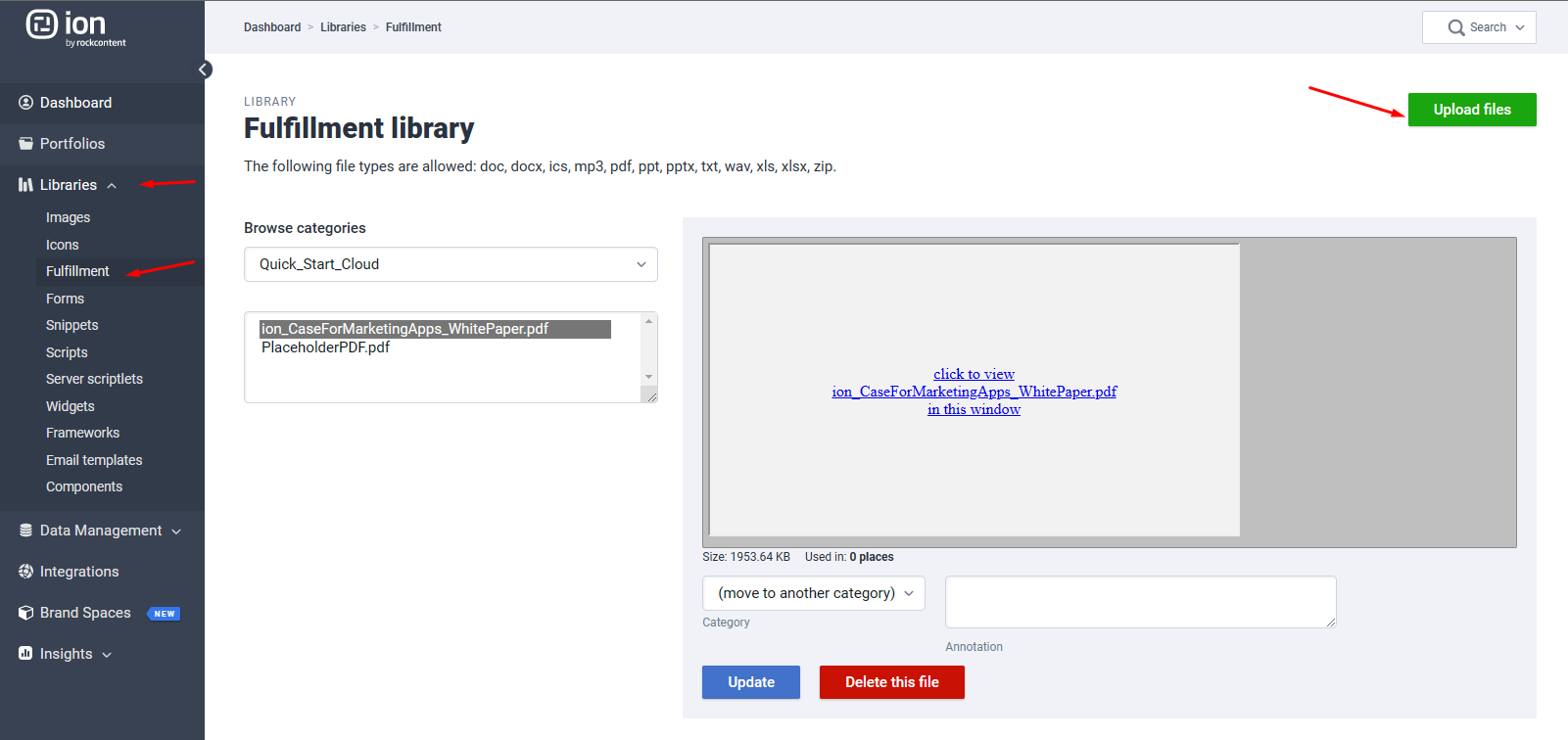
- Select 'Fulfillment' from the 'Libraries' main navigation menu.
- Click ‘Upload fulfillment’ and then click ‘choose file’ to browse your computer for the file you'd like to upload.
- Select or add a category for the file—helpful for grouping various fulfillment types in your library.
- Include an annotation (optional) to include notes or comments about the fulfillment item.
- Click Upload.
Updating an Existing Fulfillment
- Select 'Fulfillment' from the 'Libraries' main navigation menu.
- Click ‘Upload fulfillment’ and then 'choose file' to browse your computer for the updated fulfillment file (IMPORTANT: name of the updated file should be the same as the existing file in your ion console—this will ensure the new file automatically replaces the previous version in the library and throughout any paths or email templates that are referencing the fulfillment).
- Choose the same category for the file and click Upload.
Using Fulfillment in a Creative
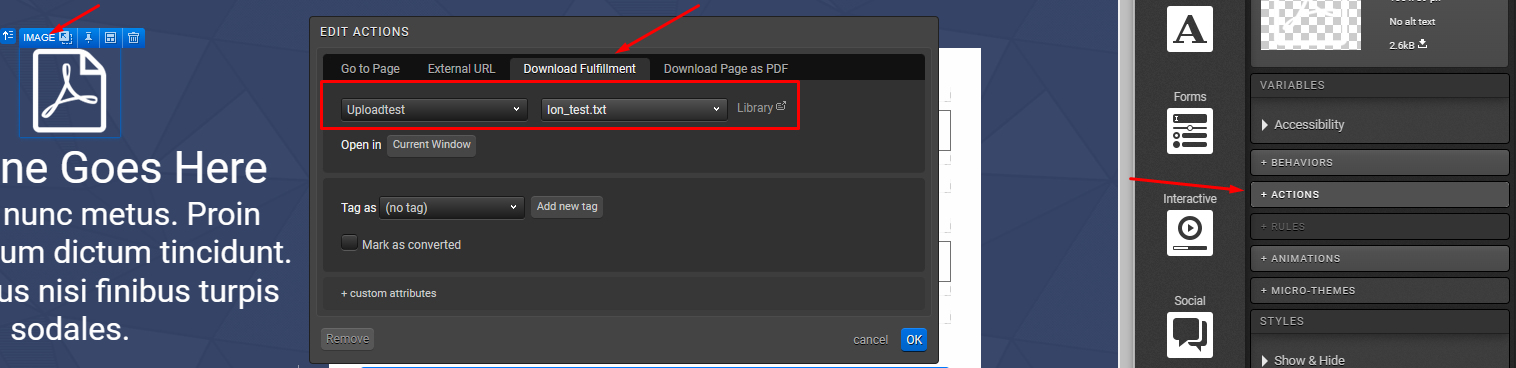
- Single click the link or image that you would like to have trigger a download of your fulfillment item.
- Click into the actions editor within your creative studio.
- Click into the "Download Fulfillment" section of the left side of the actions editor.
- Choose your fulfillment item from the drop down menu, apply a tag and click OK.
*NOTE: You may upload .pdf, .doc, .docx, .ppt, .pptx, .xls, .xlsx, .mp3, .wav, .zip and .ics files to your fulfillment library
If you have any questions, please contact us on help@rockcontent.com. 😀
.png?height=120&name=rockcontent-branco%20(1).png)