- Rock Content Knowledge Base
- Ion
- Integrations
External tracking: Allocate external conversions to Ion platform - Domain Switch
You can tag and mark conversions that take place outside of Ion even if there is a domain switch.
In addition to implementing your "tag", "convert" or "tag & convert" javascript on the external site, you'll also implement the “Recognize” script on the receiving page and pass Ion parameters on your handoff URL.
After implementing your "tag", "convert" or "tag & convert" script on the external site, follow the steps below to accommodate the domain switch:
- Navigate into your console’s Integrations screen
- Click the “External tracking” button at the top of your screen
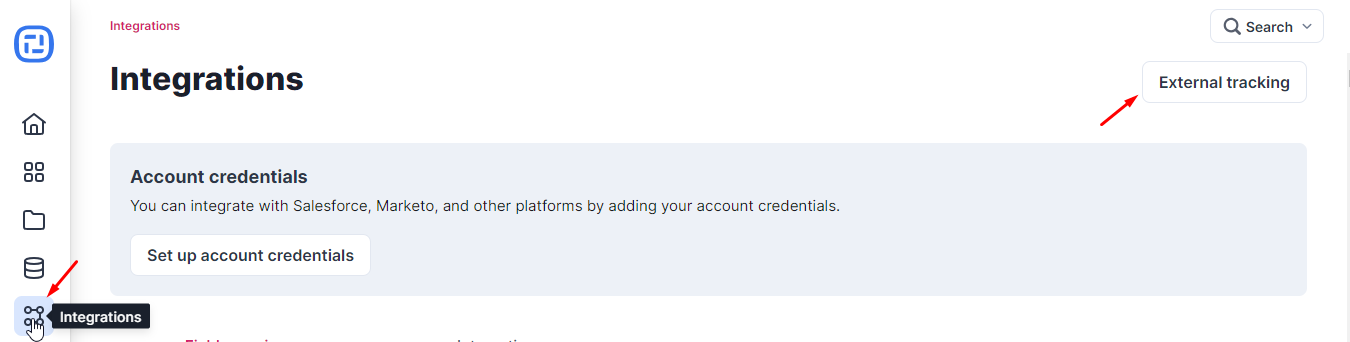
- Scroll down to the bottom of the screen and click on Advanced Options.
- Copy the Recognize script and paste on to your external receiving page.
- Add ?$$ (if first parameter) or &$$ (if secondary parameter) to the end of your Ion hand-off URL(s) to pass the necessary parameters.
If you have any questions, please contact us at help@rockcontent.com. 😀
.png?height=120&name=rockcontent-branco%20(1).png)