Deep Link into your Creatives
When creating multi-page experiences within Ion, you have the option to allow or disallow users to Deep Link into your experience
For example, if you create a five (5) page microsite, you can require all respondents to land on the home page or you can enable respondents to arrive on interior pages within your microsite.
By permitting deep links, you allow respondents to bypass the initial landing page when they click on a link that has been sent to them for an interior page. This is particularly useful in microsites where a user may want to go directly to a specific page within your Ion Creative.
In order to allow deep links, navigate to a given page and click the "Allow Deep Links" button located in the Page tab of your Creative Studio.
To find the URL of an interior page, open a traffic source for your microsite and visit your new Ion landing page using the Traffic Source live URLs. Now, navigate to the page you are allowing deep links to and copy the URL from your web browser. For more on this subject, check our post about Deep Linking Alternatives.
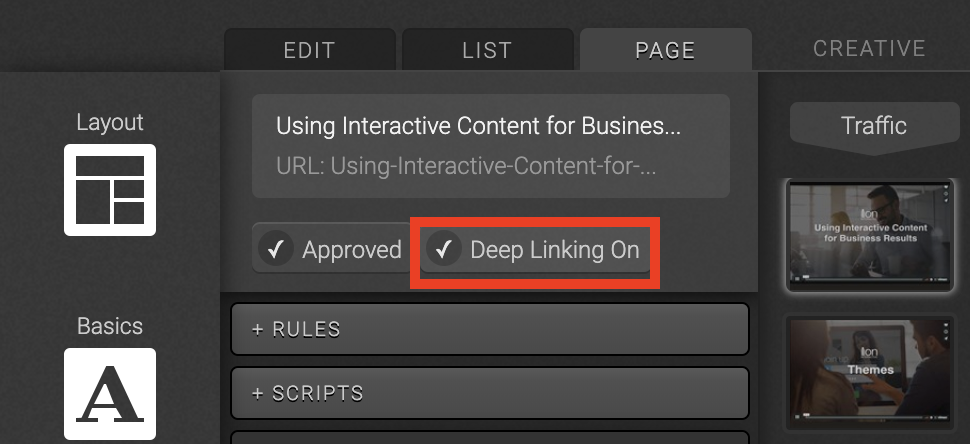
- .
.png?height=120&name=rockcontent-branco%20(1).png)