- Rock Content Knowledge Base
- Stage / WordPress
- General Settings | Stage
Changing username on Rock Stage
Read this article to learn how to change your username within the Stage platform
To change your username, you must first log into the platform through the following link. Once logged in, you must click on your profile picture, located in the bottom left corner of your screen. A pop-up window will appear where you must click on "Account".
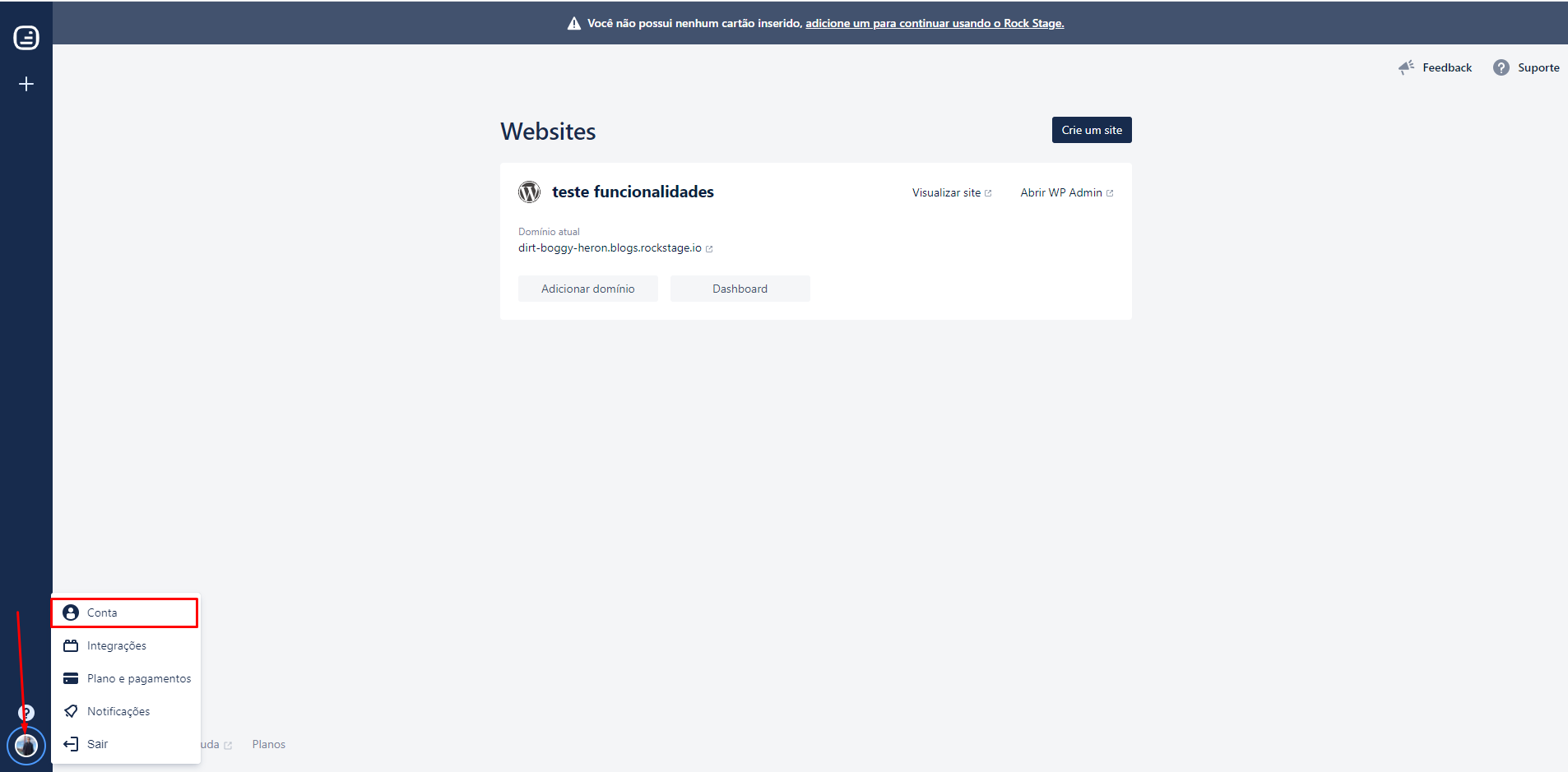
At your account page, you must enter the e-mail you want for the new user and then click on update.
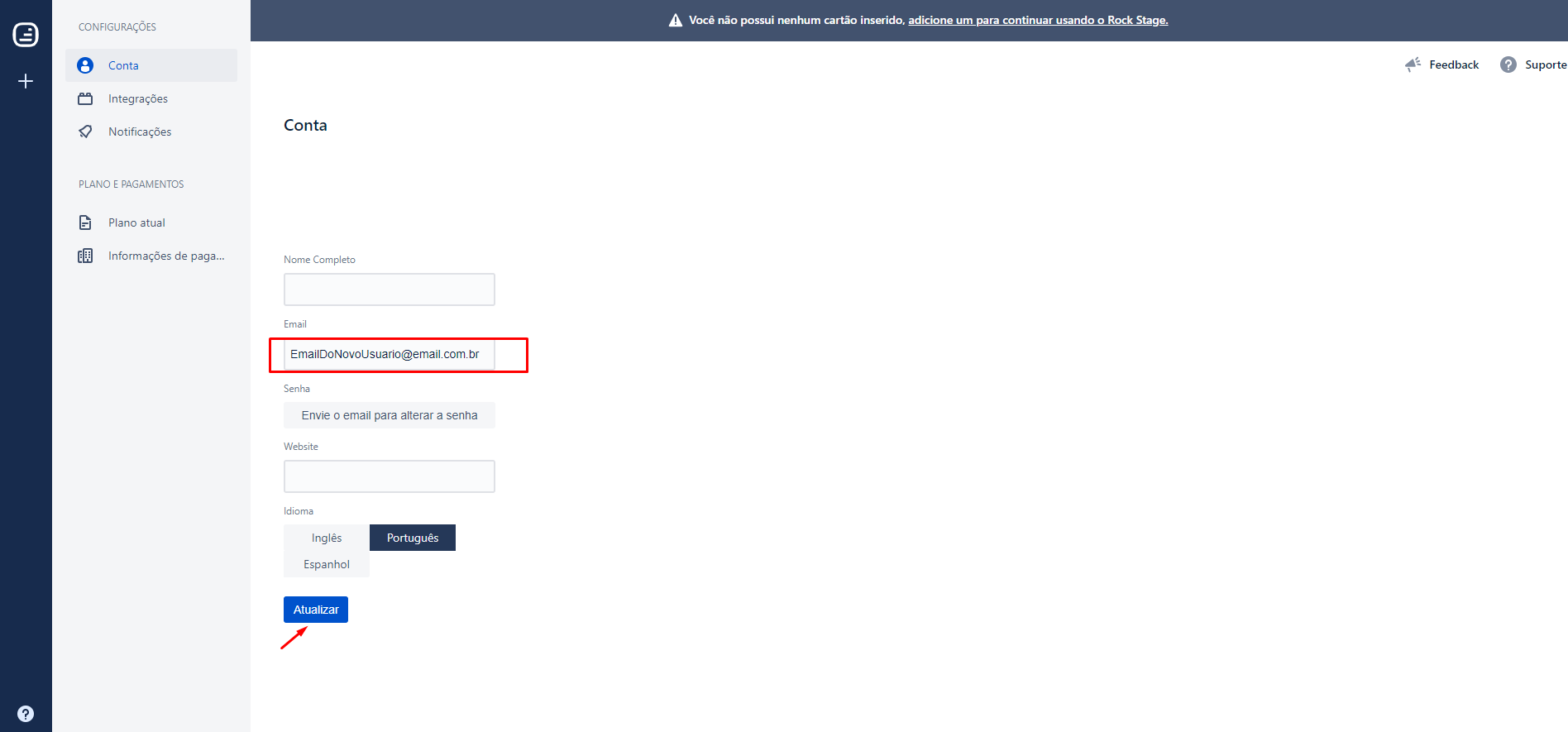
After this process is completed, your username will have been changed to the new e-mail you put in!
Do you have any further questions? Just contact us at help@rockcontent.com.br :)
.png?height=120&name=rockcontent-branco%20(1).png)