Need our help? Check out some important tips!
We have a few ways to help you find a solution to a problem or a step-by-step guide to perform an action in Studio:
Help Center
Here you have access to our articles in both text and video with simple tutorials with instructions about what needs to be done to achieve your goal: open a project, create a financial statement, issue an invoice, etc. We have all the answers in our Help Center!
Platform Chat
The chat is our clients’ favorite channel and in order to talk to us you just need to follow these steps:
- Click on your avatar in the lower left corner of the screen;
- Click on ‘chat’;
- The chat button will appear in the lower right corner of your screen. Just click on it to get started.
- Our chatbot will help you with the first steps, but if you are a customer of one of our paid plans, you can also speak to our experts if the Help Center does not have the information you need.
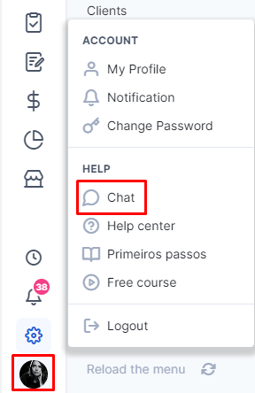
The chat is available from Monday to Friday, from 9 am to 5 pm (Brazil Standard Time – BRT). For periods in which there are no attendants available, you can send a message and we will get back to you by e-mail.
You can also send an e-mail to help@rockcontent.com along with your request or question. Try to describe it with as much detail as possible and send screenshots of the screen you are on. This will help us give you a faster and more effective answer.
We will be happy to help you! :)
.png?height=120&name=rockcontent-branco%20(1).png)