How to make the initial settings in Studio?
In just a few minutes you will learn how to set the first Studio defaults
Here you can make more advanced settings, such as language, currency and insert your agency's logo in Studio.
How to register?
Go to Settings > Studio Settings > General Settings.
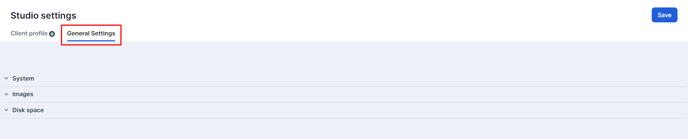
How to set your Studio language and time zone?
The first item is System, where you choose the language (Portuguese or English), the time zone and the currency that will be used in Studio.
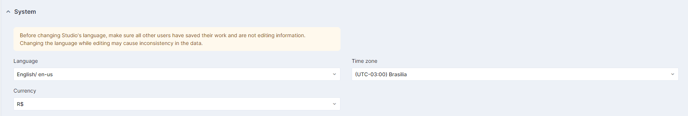
How to add the company logo?
In Images, you will be able to insert your agency's logo. Keep in mind that the image must be in .png and have dimensions of 220x80 px.
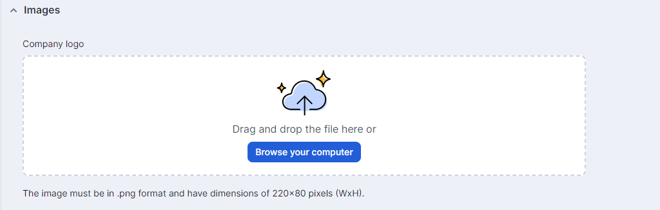
How do I find out about my disk space (storage)?
In Disk Space, you will be able to see how much space you have used and how much is still available.
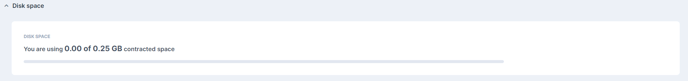
Still need help? Simply reach us at help@rockcontent.com or through the platform chat and we will help you!
.png?height=120&name=rockcontent-branco%20(1).png)