- Rock Content Knowledge Base
- Ion
- Create and Edit
Hyperlink
This article will teach you, step-by-step, how to add a link to a text in your content.
To add an external link to a text in the Creative, select the Text container and open the Standard Text box:
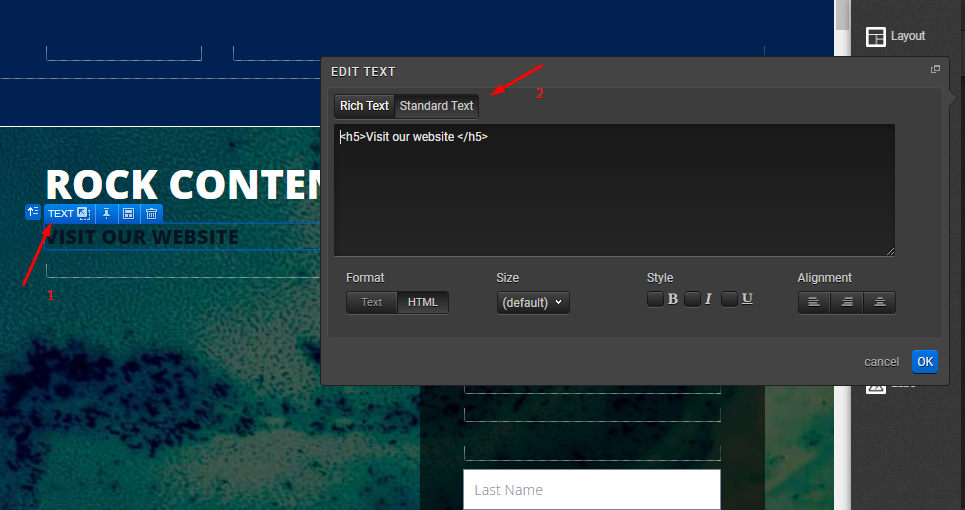
Insert your website and text to be linked within <a> tags, following the pattern: <a href='YOURWEBSITE'>TEXT</a>. Check the example below:
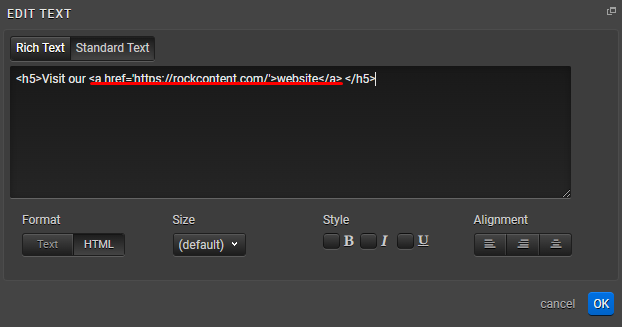
If you want the URL to open in a new tab, just add target="_blank" attribute after the link address: <a href='YOURWEBSITE' target="_blank">TEXT</a>.
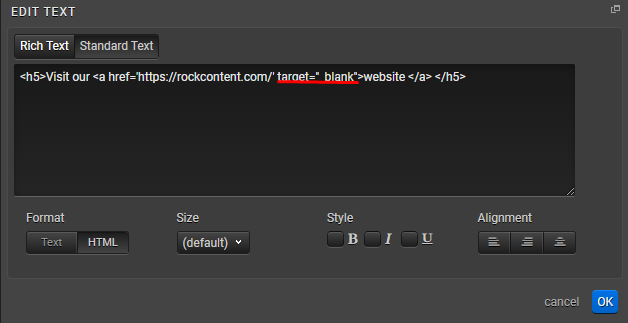
*NOTE: Don't forget to test it out using the Live URL (not on the preview mode).
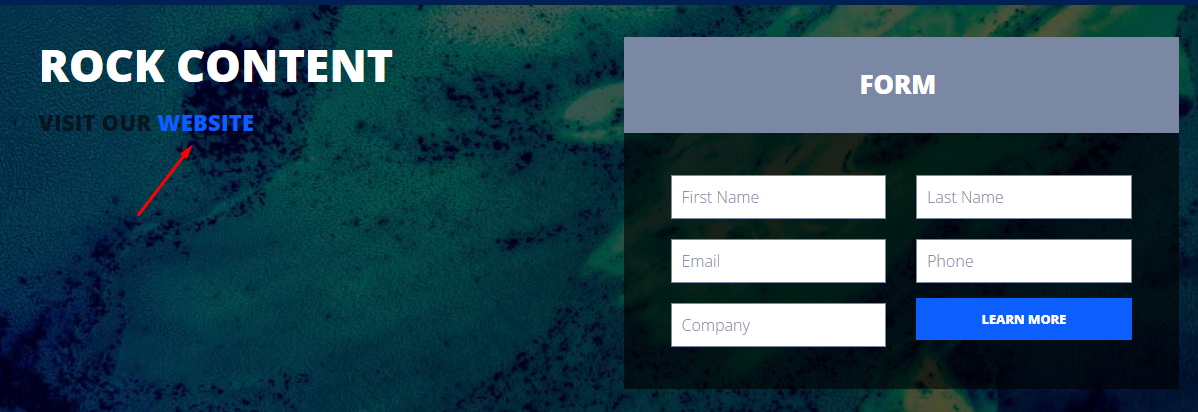
If you have any questions, please contact us on help@rockcontent.com. 😀
.png?height=120&name=rockcontent-branco%20(1).png)