You can undo virtually any change made within the page you're working on!
When editing a page, you will see undo and redo buttons in the top bar in your Creative Studio. Simply click undo to revert previous changes that you made and redo if you want to bring that change back.
Similar to how you would undo changes outside of Ion, you can also use command+Z on a Mac or control+Z on a PC to undo changes made on your page, and you can also use command+shift+Z on a Mac or control+shift+Z on a PC to redo changes.
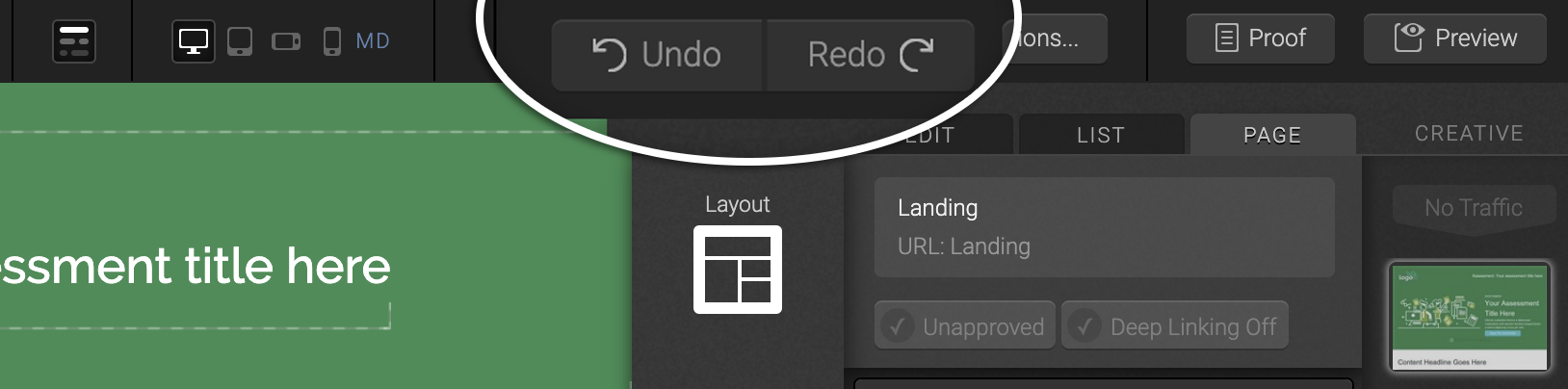
Notes about Undo & Redo
You can use undo and redo for most of the changes you make on a page, but there are a few exceptions and notes to keep in mind.
- Undo & redo persists even after you leave a page in Creative Studio. So when you go back to that page, undo & redo are still available for previous changes made to that page.
- Each page has a limit of 100 undos. Any changes made more than 100 steps ago cannot be undone.
- Undo history is global – it's shared across all users who work on a given page. If both Jane and John work on the same page, they will share an undo history. Their single undo history will be the combination of all their undoable actions. So if you edit a page that someone else previously worked on, the undo function would undo changes that person made to the page.
Undo & redo cannot be used for the following changes: - Page name, description, and URL
- Page approved/unapproved status, and page deep linking
- All other creative-level properties that are saved outside of Creative Studio (themes, for example)
*NOTE: On occasion, it might take a little time to undo or redo a change. The duration of an undo or redo depends on the content being undone. Most undos should be quick, but undoing a deleted of a very large container, for example, may take a while (30 seconds or longer in some scenarios). The speed of the undo & redo feature also depends on the speed of your network. So if your network is a little slow, it might take a little longer for something to be undone.
If you have any questions, please contact us on help@rockcontent.com. 😀
.png?height=120&name=rockcontent-branco%20(1).png)