We will teach you how to configure your SSL certificate and HTTPS protocol on your website/blog hosted on Stage!
SSL is a digital certificate that encrypts the data exchanged between the user's web browser and your website. It deters the interception of that data during browsing. Using this certificate is one of the most important ranking factors for Google, therefore it is extremely important for SEO strategies.
Requirements
Before taking the first step to improve your website or blog's security and credibility, you need to make sure the following are already configured:
- Domain is pointed; if you have not done this, click here and find out how.
- Pro Plan or higher; for additional information, click here.
HTTPS configuration
To enable SSL and make your website more secure, you must configure the security certificate after setting up your DNS.
We have tutorials that can help you with that. Just choose the service your domain is registered through:
Note: Not sure where your domain is registered? Click here and find out.
The HTTPS configuration takes an average of 2 hours to propagate. In some cases, this procedure can take up to 72 hours to complete. So don’t worry if your SSL Certificate doesn’t work right away.
If more than 72 hours have passed, get in touch with us, so we can help you out!
Making sure HTTPS works properly
Even after successfully configuring your certificate, your visitors will still be able to access your website or blog through the "non-certified" URL, without the https://. To stop that from happening and make sure they are always in a secure environment when browsing your website, you must "force HTTPS".
To do that, go to your website dashboard and click HTTPS:
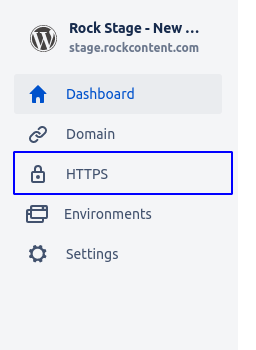
Now, check "Force HTTPS (High security)" and save, like in the screenshot below:
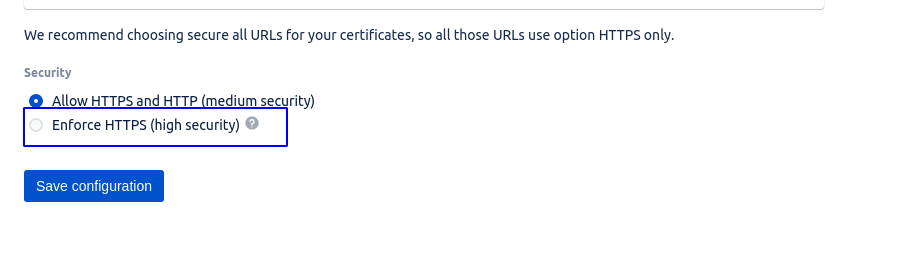
All done! Now your website or blog can only be accessed through the secure URL!
If you have any questions, don’t hesitate to get in touch with us through the platform's chat.
.png?height=120&name=rockcontent-branco%20(1).png)