This is a detail that is not always observed. However, it that can help you a lot! Quickly learn how to make your media outlet registration even more complete.
Do you know the purpose of registering contacts on vehicles? Did you know that it is possible to receive birthday alerts from them? In this article, learn how to register and save the entire record on iClips to keep them always safe!
First of all, do you know what these "contacts" are? Contacts are the main people we are in touch with to negotiate insertion orders (IOs) that we reserve for the client or the most important person there who is the direct contact between agency and the media outlet.
To register media outlet contacts, just follow the path: Settings > Vehicles and edit or register the outlet in question. In the options above, click "Contacts" and then "New Contact". It is necessary to fill in all fields with the red mark to save the contact.
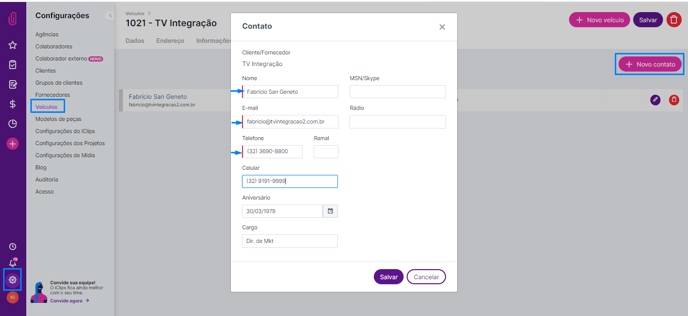
(Image 1)
What's the benefit of keeping a contact safe?
- It helps if it is always the same person that you direct the insertion orders on the vehicle;
- Helps in recording information and work history;
- Helps remembering the contact's birthday;
- Helps getting closer to the media outlet.
Now, shall we practice everything we have learned in this article? That way, the registration of media outlets is even more complete.
Still need help? Simply reach us at help@rockcontent.com or through the chat platform and we will help you!
.png?height=120&name=rockcontent-branco%20(1).png)