- Rock Content Knowledge Base
- Studio
- Reports and Indicators
How to manage Budget Reports?
Have an efficient control and management of the budget produced by your agency
For efficient management of production information, iClips provides the Budget Report. Here, you can have an outlook of all the budgets generated and their respective information, such as quantity, value and status.
To do this, go to Reports and B.I > Contracts > Budget. The screen will appear blank. To find the information you want, use the advanced search field.
By clicking on this field, you can refine the search, filtering by project, customer, supplier, person in charge, among other data.
From there, the system will list the items compatible with the chosen filters. To optimize visualization, it is also possible to use the sorting feature located in the right corner of the gray bar.
You can print the report in PDF or generate a version in Excel. To do this, use the icons in the right corner of the screen.![]()
Monitor the whole process and see how easy and practical it is to access this information:
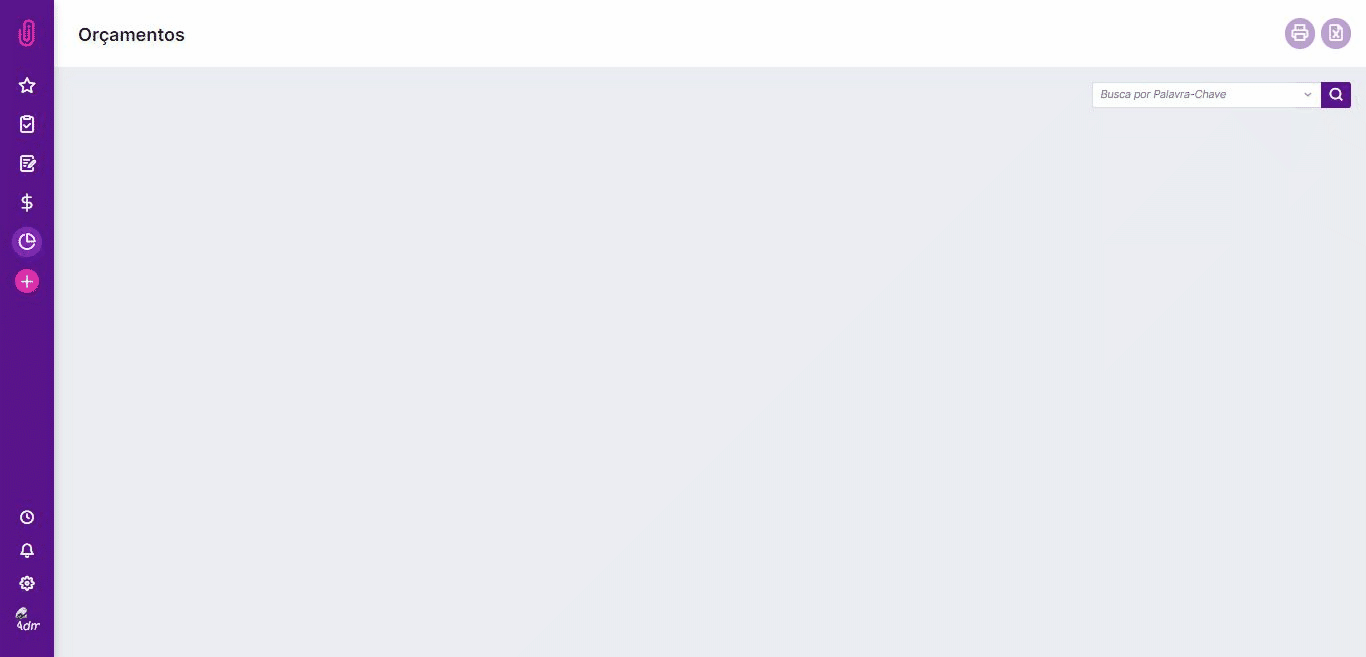
Now you can control all budgets generated at the agency!
Still need help? E-mail us at help@rockcontent.com or contact us through the platform chat - we are ready to help you!
.png?height=120&name=rockcontent-branco%20(1).png)