Learn how to integrate your blog, website or WordPress with RD Station.
RD Station is the software from Resultados Digitais that has as main functionalities the triggering of email marketing, marketing automation, creation of landing pages, management of social media and contact base, lead scoring and lead tracking.
There are a few ways to integrate your WordPress with RD Station, making sure all relevant data is sent to the automation tool.
In this article, you will learn 3 ways to do this integration:
- Using Rock Convert's plugin;
- Integrating directly with Stage;
- Integrating WordPress with RD Station without using facilitators.
Way 1: Using the Rock Convert plugin:
Make sure that the plugin in updated on its latest version before doing the integration.
1. Log into the RD Station platform.
2. On the upper right corner, click the arrow and select Integrations:
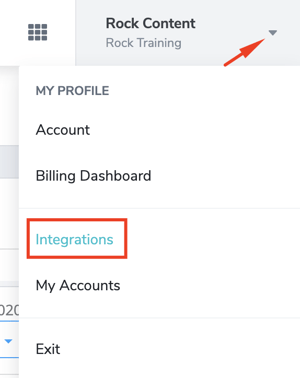
3. Select the API tab and copy your Public Token:
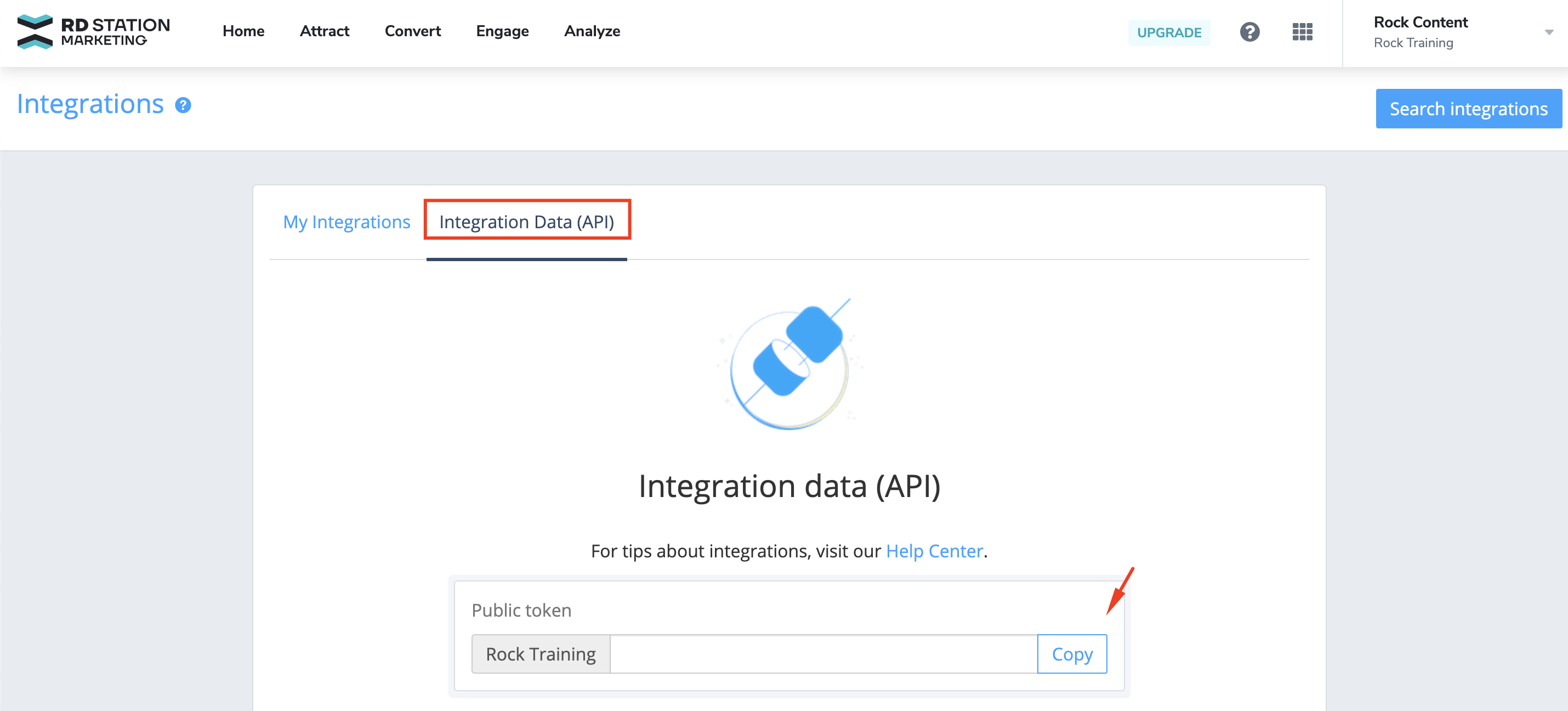
4. Access your WordPress administrative panel (wp-admin)
In the left side menu go to Rock Convert > Settings
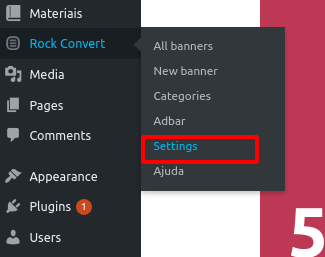
6. Select Integrations and paste the token you copied from RD Station on the indicated box, then click on Save Integration.
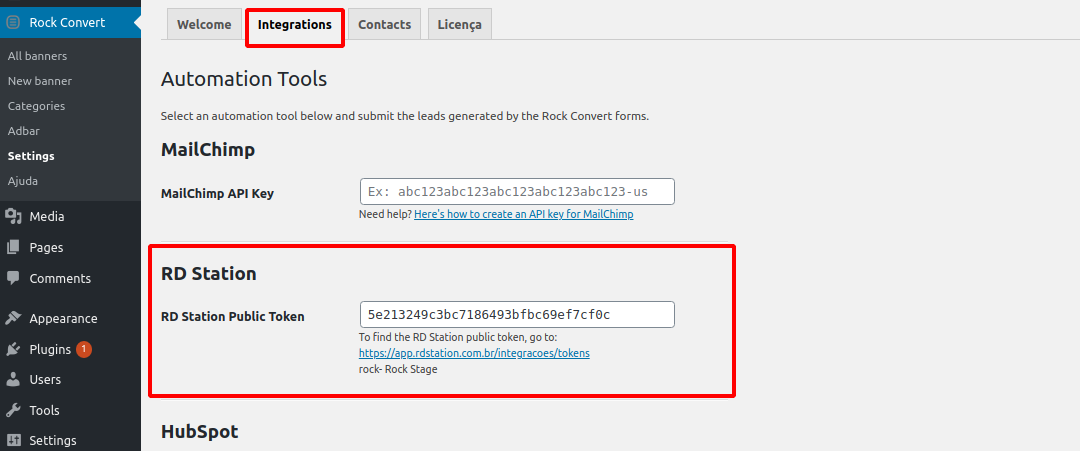
Way 2: Integrating directly with Rock Stage;
- Access your Stage account.
- Access the Integration menu.
- Click on the option Integrate with RD Station.
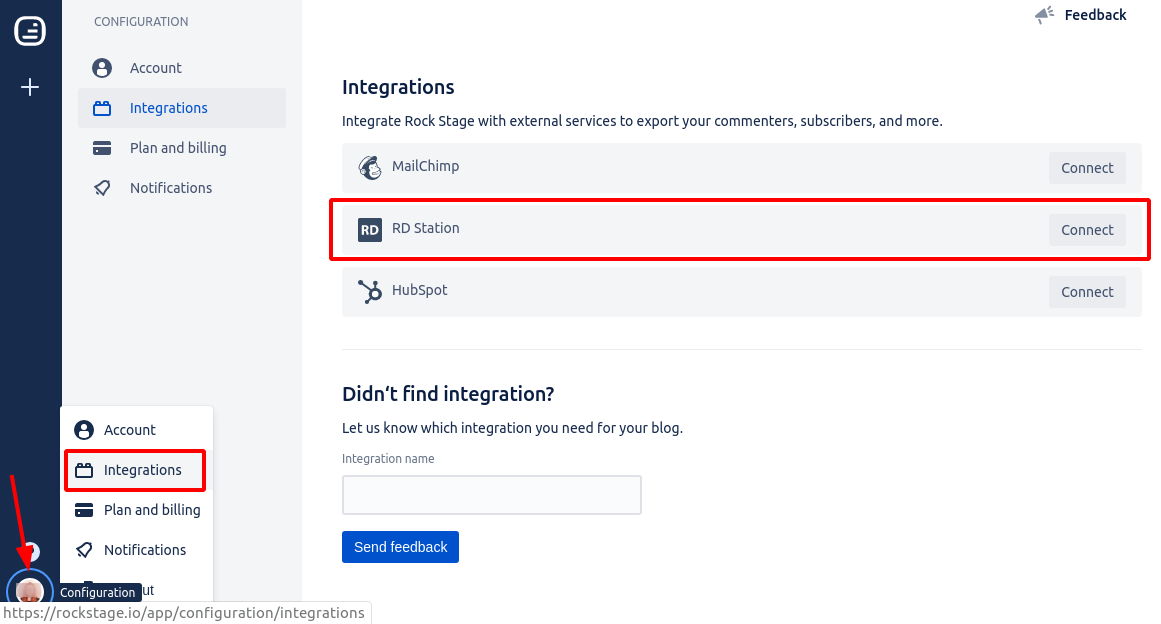
- You will be redirected to log into RD Station.
- After logging, click on continue and connect
- Check the options "Export subscribers" and "Export other leads", then click on "Update".
Way 3: Integrating WordPress with RD Station
The video tutorial below explains step-by-step how to integrate RD Station directly into WordPress.
All done! Now all your leads will go straight to RD Station!
.png?height=120&name=rockcontent-branco%20(1).png)