How to delete an employee in Studio?
Your employee has been dismissed and you don't know how to delete them? See how to do it in this article.
Studio is a system that creates several links of information to ensure the effectiveness of reports, for example, and consequently, to enable more strategic management. Therefore, some information cannot be deleted from the platform.
Can you imagine deleting an user and losing all the work data attributed to him in the system? Working time, performed activities, hourly value accounting... This would damage a lot of data, right?
Therefore, it is not possible to delete an employee from Studio.
When an employee is terminated, all you need to do is access their registration in settings > user.
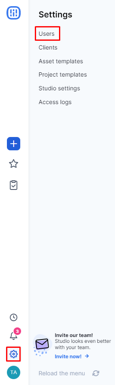
Toggle the "System Access" and "In Activity" buttons to deactivate them:
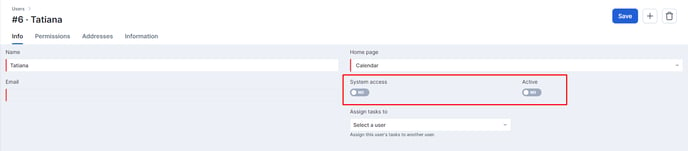
When you deactivate them, Studio will automatically suggest that you assign their demands to another person:
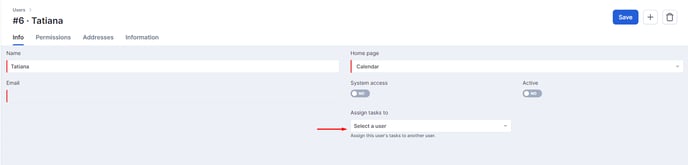
It is extremely important that this action is carried out, and that one's registration should never be reused by another employee. If this happens, the new user inherits the imputed data from the former employee, impacting their management strategy.
Still need help? Simply reach us at help@rockcontent.com or through the platform chat and we will help you!
.png?height=120&name=rockcontent-branco%20(1).png)