In this article, you will learn in just a few minutes about the importance of registering client profile questions.
The client profile is very important for any agency. With that in mind, we created a place where you can define these questions and later associate them in the profile of each client.
Why should I register questions about my client's profile?
Knowing your customer is certainly a great advantage these days, right? Knowing the area of operation, the target audience, and even your client's competitors are basic items for a good relationship between the client and the client services team.
With this information in mind, a good planning of activities to be carried out will be elaborated. In Studio, there is a great integration between the areas.
After creating a project, the client’s profile items will be viewed in the description by the creative responsible for creating the asset.
As a result, research and planning to get the job done is faster, thus reducing the time spent on creating the asset.
What should I register?
This place is used to insert questions that help define the profile of your clients. It is a kind of a brief, with questions defined by you, and that help to build the profile of that company, brand, or product.
To help you, we’ve already created a list of several questions that we think are important, but you can delete or insert more questions as needed.
1) How to register questions about the client's profile?
Go to Settings > Studio Settings > Client Profile.
Then click on the "+ New" button and complete the displayed field.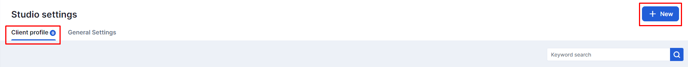
Enter a question and use the description field to further detail what kind of information you want. This description will appear as a "reminder" in the client's profile. After saving, you will have a list with all the questions, as well as the editing and deleting features.
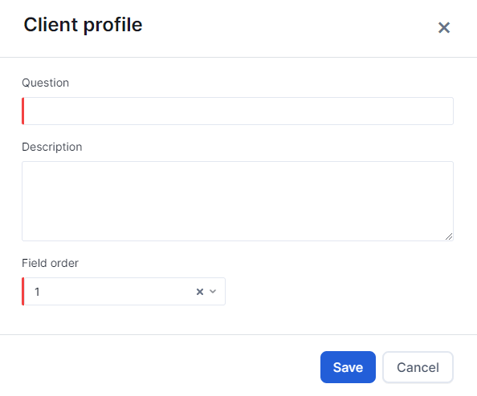
This data will be available in the client registration area so that they can be answered and the description will appear as a "reminder" in the client's profile.
This feature is still under construction 😊
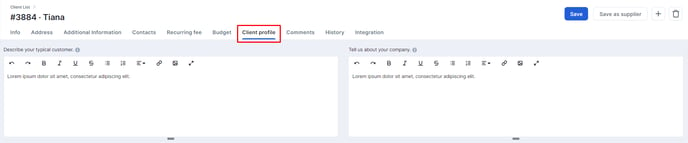
2) How to reduce rework through the client's profile?
We already know the importance of registering questions about the client's profile. Now, it's time to find out how this registration can reduce your reworking costs.
An important point is that, with this information, the projects will be created according to the customer's persona. For example, according to the region of operation, the type of asset will be different, as the culture and customs of each region can vary greatly. Knowing this, the person in charge of creation will make better choices of more suitable materials for the target audience, increasing the probability of the client approving the work in the first layout.
Still need help? Simply reach us at help@rockcontent.com or through the platform chat and we will help you!
.png?height=120&name=rockcontent-branco%20(1).png)