- Rock Content Knowledge Base
- Studio
- Reports and Indicators
How to analyze the cost of a project?
Understand how much each project costs for your agency.
The Project Cost Report shows how much that project cost in terms of employee's hourly value multiplied by the number of hours he spent to carry out his activities. By doing that, you will have a cost per employee.
Go to the Reports and B.I. icon (purple menu on the left side) > Cost of Projects.
The screen will open blank. To generate the results, you need to fill the filters in the advanced search field. It is possible to filter by project, client, person in charge or period, for example.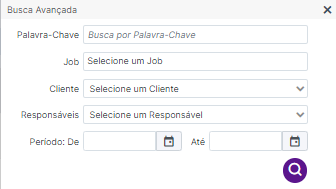
After setting up the search, the system will display the information in a table.
The data will be separated by project and will show the total volume of hours worked and their cost (per employee).
To optimize visualization, you can use the screen ordering features:
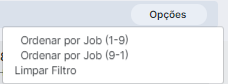
It is possible to print the report in PDF or generate a version in Excel. To do so, use these icons:![]()
This report can help you understand if what you are charging the customer — whether as a monthly fee or a separate contract — is in line with the costs you are having with employees.
Still need help? E-mail us at help@rockcontent.com or contact us through the platform chat - we are ready to help you!
.png?height=120&name=rockcontent-branco%20(1).png)