- Rock Content Knowledge Base
- Studio
- Project management
How to adjust the time spent on a task?
When necessary, Studio allows manual adjustment of the work log.
The correct use of the work log is essential for management analysis within the company. It is one of the main links that generate inputs for reports within the system, but we know that incidents can happen.
To manually adjust the time spent on a task, you need to complete the activity and then follow this path:
- Go to Projects > Tasks Management
- Click on the report icon in the upper right corner of the screen
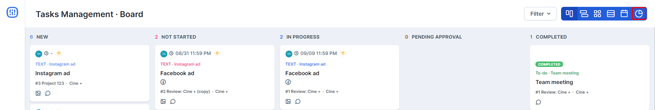
- Click on Work log

- Click on the task time and edit
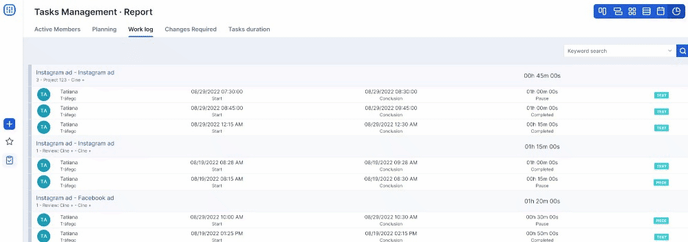
Important: you need to have the Traffic and Work log permissions on your employee record to make these adjustments.
Still need help? Simply reach us at help@rockcontent.com or through the platform chat and we will help you!
.png?height=120&name=rockcontent-branco%20(1).png)