Learn how you can customize iClips according to your needs when adding non-traditional media.
iClips already comes with some price list standards for the main media types, but if you have any placements or media types other than the standard, do not worry! You can register others as you need them.
The first step before setting up the IO is to following the path: Settings > Media Settings > Other Media Types.
Click on the "+ New Others Program" button and fill in the "Media Type" field with the name of the alternative media (such as, for instance, bus ad, indoor ad, elevator ad...).
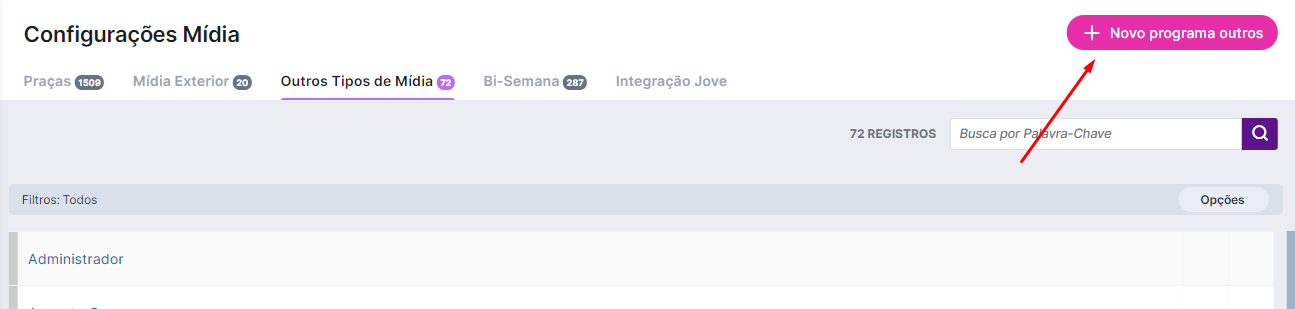
After filling in this field, click on the "Placement Type" button and enter the way your media outlet sells that content (such as daily, weekly, biweekly... or in the case of TV, for example, you can add the time duration of the media piece, like 5", 20"...).
This process should be in accordance with your needs and the way the media outlet works with marketing.
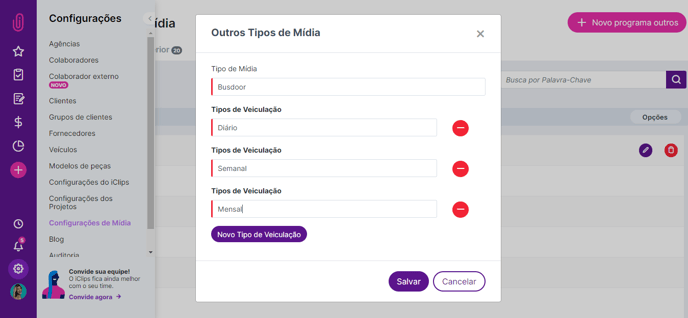
After adding this information to iClips, the next step is to go back to Settings > Vehicles and register the "price list" for the outlet according to the value provided by it. To do that, select the "others" option at the end of the "type of media" field and the place of origin.
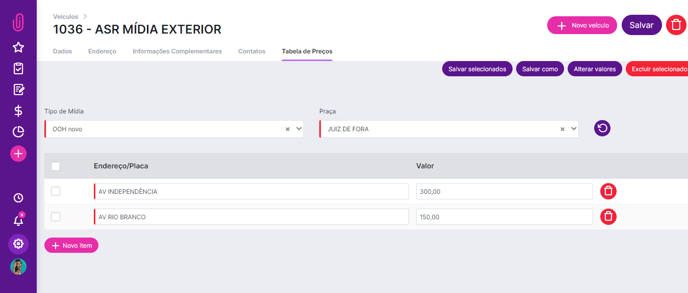
After registering the price list, just set up the media map.
Remember that to create the media map, it is necessary to select the type of media to which it refers. In the case of alternative media, select the "Other" option.
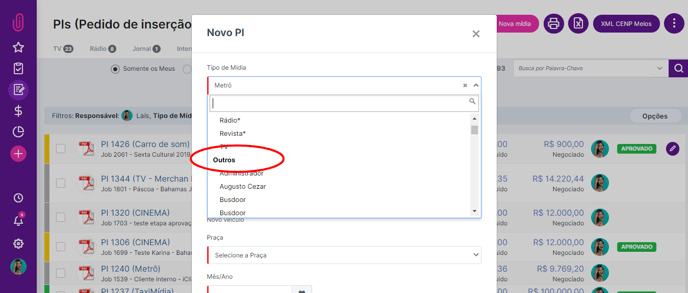
Still need help? Simply reach us at help@rockcontent.com or through the chat platform and we will help you!
.png?height=120&name=rockcontent-branco%20(1).png)