- Rock Content Knowledge Base
- Studio
- Reports and Indicators
How to access the agency's financial statement
The financial statement helps you to track projections of income and expenses posted on iClips
1- What is a Financial Statement?
With the Financial Statement, you can jointly view projections of income and expenses posted on iClips, taking delays and defaults out of the analysis. It is possible to analyze the projected final balance through the entries (Receivable and Payable) added to the initial balance for the period (Cash flow). This report can help the manager to identify expenses, and then take actions to improve the agency's performance.
To access it, just click on Financial module > Reports > Financial Statement.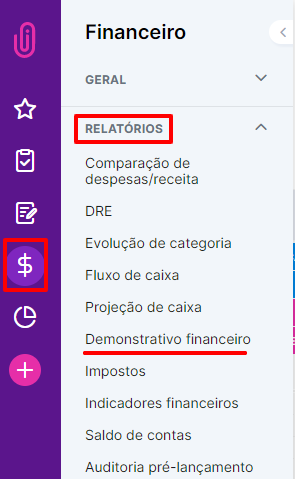
Add date and account filters, then choose the detailed or summarized version of the document.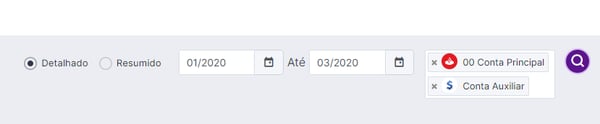
The screen will open with information in the form of a table, detailing the values month by month (according to the selected period). Expenses are in red and revenues are in blue. Also note that, at the end of the report, you will have the final result and data on your profitability.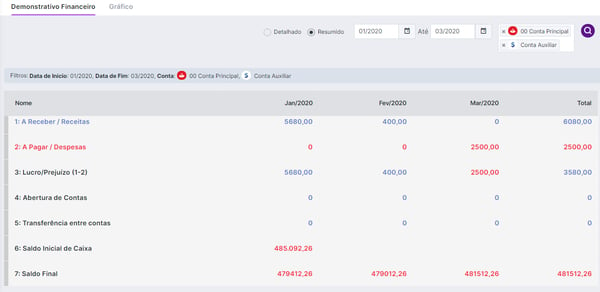
Using the navigation features of the top menu, you can view the same information in graph form:
If you want to have this information in hand, you can print the report in .pdf or generate the excel version. To do this, simply use one of the buttons in the top right-hand corner of your screen.
.png?height=120&name=rockcontent-branco%20(1).png)