- Rock Content Knowledge Base
- Stage / WordPress
- Plugins and themes | WordPress
Exporting contacts from Rock Convert
1. Access your WordPress admin panel under Rock Convert > Settings:
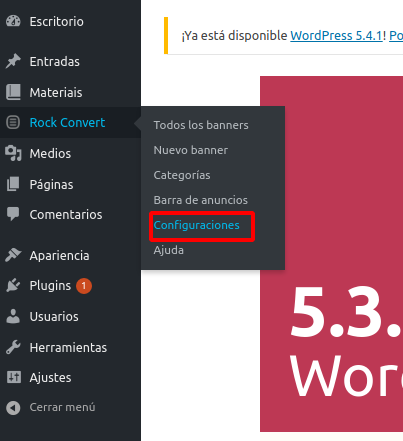
2. On the Contacts tab, click Export in CSV Format to download a CSV file containing all the registered email addresses.
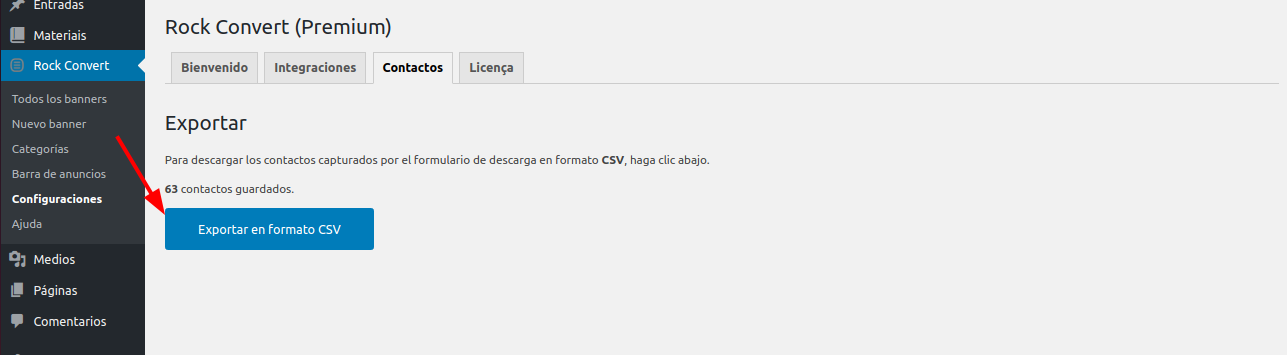
All done! Now you have a file containing all the email addresses captured by Rock Convert.
To import these contacts into your automation tool of choice, get in touch with their support team.
.png?height=120&name=rockcontent-branco%20(1).png)