Ion supports a seamless integration with Demandbase, a real-time targeting and personalization platform for interactive marketers. Through Ion's rule engine, a respondent's Demandbase profile can be retrieved, providing data to optimize your ion experiences. You can use Demandbase profile data segment respondents, shorten forms, conditionally substitute content and enhance integration data.
Before we begin
Once you've purchased a key from Demandbase, you're ready to get started. To integrate ion with the Demandbase services API, follow these steps in ion:
- Click the Integrations tab in your ion console’s side nav
- Click “Set up account credentials” button at the top of your screen
- Beside the Demandbase label, click “New demandbase credential”
- enter a friendly label for the integration
- enter your Demandase key
- Save
Let's get started
You can use Demandbase profile data in a multitude of ways to optimize your ion experiences, but the first step is to pull this data into ion. Luckily, ion makes this easy. It's as simple as adding a page-level rule to your creatives and ion will automatically save respondents' Demandbase profile data. Here's how:
- Navigate to your creative and click into the page editor.
- Click on the "rules" button in your page editor bar and add a new rule:
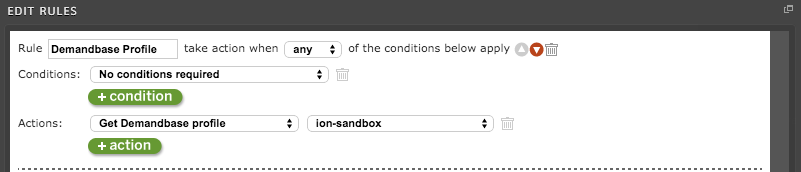
What's next?
Now that you're saving Demandbase profile data into ion, you can choose how you want to use it. Please note, ion will prepend "DBS_" to the Demandbase field name. Below are examples that display how to ion's Rules engine to leverage Demandbase profile data.
Segmentation: Using DBS_AUDIENCE and/or DBS_AUDIENCE-SEGMENT values, for example, create ion page rules that drive respondents to targeted pages or substitute content elements. Here's an example of how you can drive respondents to a targeted page:
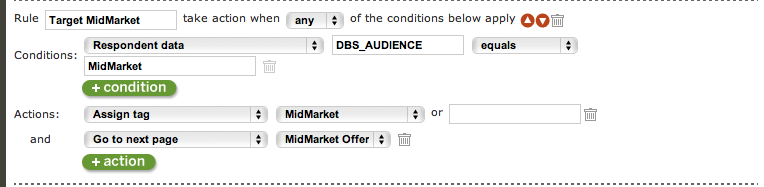
Conditional content: You can also substitute content based on Demandbase data, creating hyper-targeted experiences. Here's an example page rule:
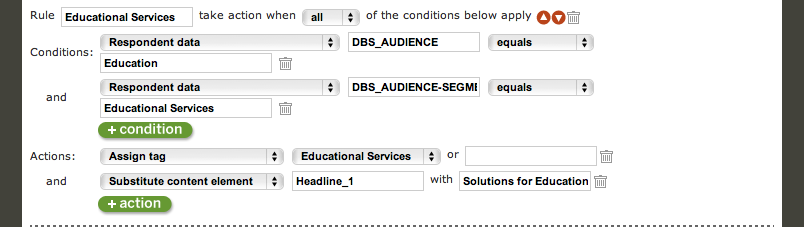
Shorten forms: Since Demandbase data can be included in your data exports, you can shorten the forms you serve-up to your respondents. To do this, use ion page rules to swap your form for a shorter version if Demandbase data is available.
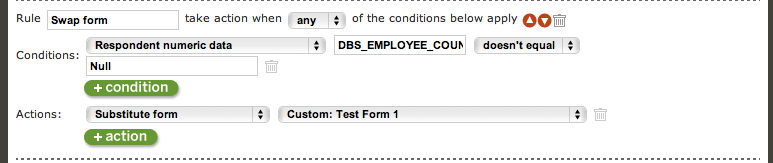
Trigger targeted integrations and notifications: Use Demandbase data to conditionally trigger data integrations and email notifications to your team. Here's an example how, using a form-level rule:
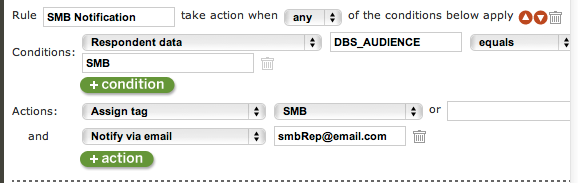
Demandbase Auto-complete widget
The Demandbase auto-complete widget makes company profile data available to select as respondents fill out your ion forms. This is accomplished through a javascript-based integration and you can outsource ion interactive to implement the auto-complete widget on your ion forms. Please contact your dedicated customer success manager for more information.
.png?height=120&name=rockcontent-branco%20(1).png)