- Rock Content Knowledge Base
- Ion
- Data Collection
Data Collection: Auto-Delete Sensitive Data
You can auto-delete any data you collect on your visitors. We recommend that you consider auto-deleting any personally identifiable data.
Here's how to do it:
When editing a data field, you have the option to set your field as a sensitive data field by specifying a period of time in which data collected within that field will automatically be deleted.
To set a field to expire/auto delete:
- Click into the Data Management tab in your console’s side nav
- Select Data Collection.
- Create Data Field or Edit an existing Data Field.
- To automatically delete sensitive data, select from the “Sensitive data expiration” dropdown the appropriate amount of time until deletion for the associated data field. Be aware that if you set the data field to automatically delete, you are responsible for exporting the data before this expiration occurs.
- Save
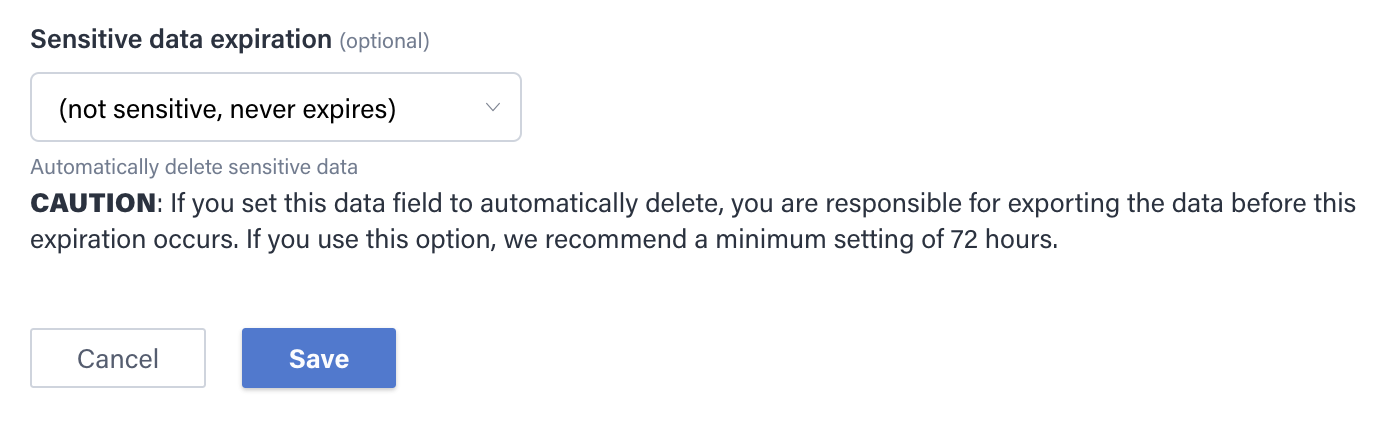
After making a field set to expire/auto-delete within a certain period of time, you can also add a rule to a page/form to “delete sensitive data” which removes data collected within a sensitive data field immediately.
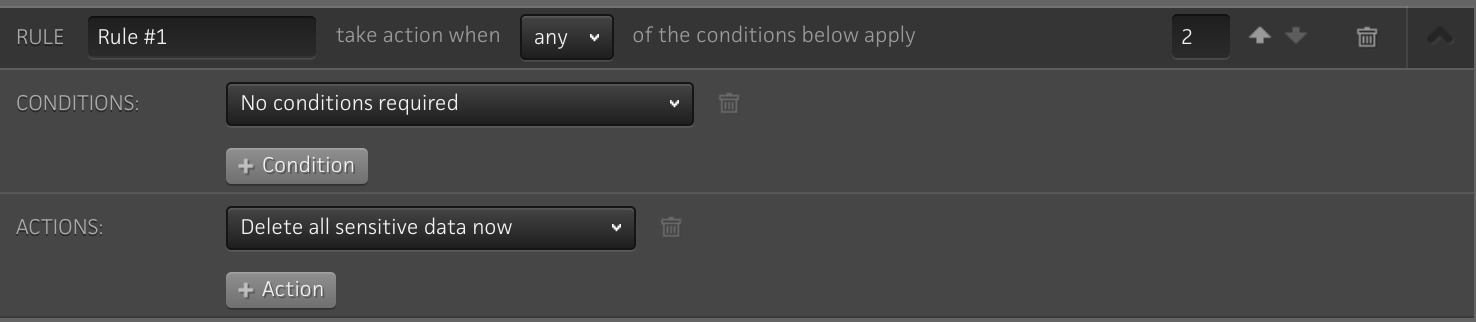
.png?height=120&name=rockcontent-branco%20(1).png)