FAQ
We've compiled a list of the most common questions raised when starting to monetize your stream. Check out our FAQs below and see how to get the most of your Ads and Syndication options.
2. Which ad formats are compatible with the platform (autoplay video, GIF, flash)?
4. How do I integrate the ad code from my ad server?
6. What do I do if part of my ad is cut off in the stream?
7. Can I syndicate inline ads?
8. Does Live measure any click-throughs?
10. How do I navigate to my In Stream Ad Settings?
1. Do you have standard sizes that you recommend for mobile, tablet, or desktop? Does the ad code have to be responsive?
There are no firm guidelines regarding the size of ads for our inline system, as our posts will scale to the ad size. Because the ads are in an iframe, there is no automatic way to make them responsive. Our recommendation is that you have different ad sizes (widths) for different device experiences - desktop/mobile/tablet. Click here to learn about setting ads with different widths.
2. Which ad formats are compatible with the platform (autoplay video, GIF, flash)?
All mentioned formats can be used. Our ad system is an iframe, so it will render the code for these formats - and any other format (e.g. iframe/javascript/wording/html/images)
Note: both <head> and <body> tags must be present
3. How can I preview my ads?
You can preview an individual ad in Global Settings > In Stream Ad Settings > Preview (found under the Ad Code). Create a test stream to preview your ad within a stream. See question 10 for instruction on how to navigate to Global Settings.
4. How do I integrate the ad code from my ad server?
As long as all code is placed into the inline ad setup in the Stream/Global settings, it should render. When using ads from ad-servers (e.g. DFP) be sure to include the header piece and placeholder for the ad (see the image below). Normally, the header piece is already in the page of the site where you will embed our event - or in the case of the whitelabel, on the template page. However, since the inline ads are contained within an iframe, we need this header piece to go into the ad section again. 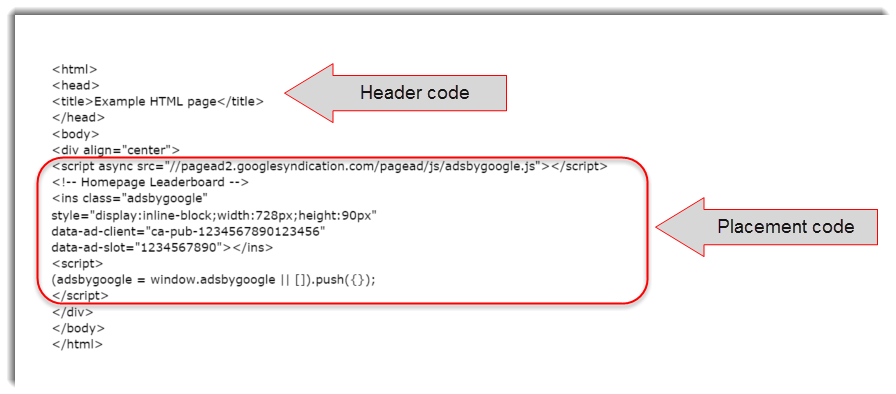
5. What happens if I enter two codes or two banners? How does the platform decide which one it plays out?
In Global settings, you can set multiple ad codes. If two ad codes are placed inside 1 setting, then both will show up - at the same time, in the same frequency. If two ad codes (with the same width) are each placed in their own setting, the first ad will be displayed. If two ad codes (with different widths) are each placed in their own setting, the platform will automatically select the ad which best fits the display size.
6. What do I do if part of my ad is cut off in the stream?
If part of your ad is being cut off in the stream, compare the ad width (in Global/Stream settings) with the stream width (found on your stream Templates page). If the ad width exceeds the stream width, the ad will be cut off. Note: For ads displayed in pinboards, compare the ad width to the post width.
To display the complete ad, either increase your stream/post width or decrease the ad width. Click here to learn more about adjusting ad widths and modifying your stream’s size parameters.
7. Can I syndicate inline ads?
No, inline ads cannot be syndicated. The event that is syndicating the main event should set up its own inline ads.
8. Does Live measure any click-throughs?
The platform does not generate click-through metrics, only impressions. If you are using an ad server, that server can count click-throughs. See below to learn more about Ad Impressions.
9. What are Ad Impressions?
Ad Impressions are the total number of times your in-stream ad has been displayed, multiplied by the total number of watchers your stream has received.
For instance; if your ad appears on your stream's page 3 times, with 10 watchers during the selected time period, your ad will have registered 30 impressions.
Not seeing Ad Impressions?
To have access to the Ad Impressions metrics functionality, you must be an Enterprise user. If you are currently a Live Professional customer, please contact your Live Sales Representative or Customer Success Manager for more information about upgrading to Live's Enterprise edition.
10. How do I navigate to my In Stream Ad Settings?
1. Hover over the Settings Icon at the bottom left of the page
2. Click on Global Settings
3. Click In Stream Ad Settings to expand the panel
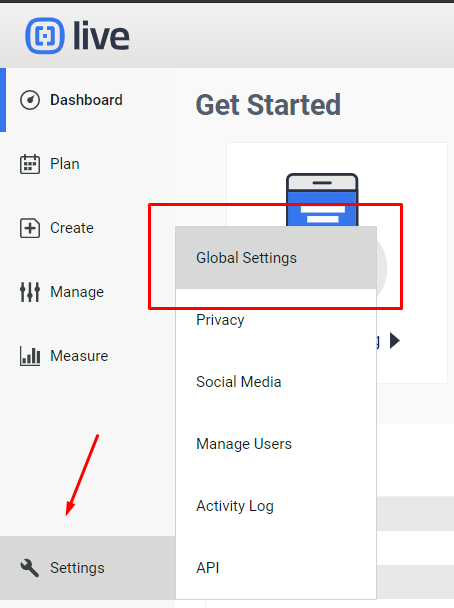
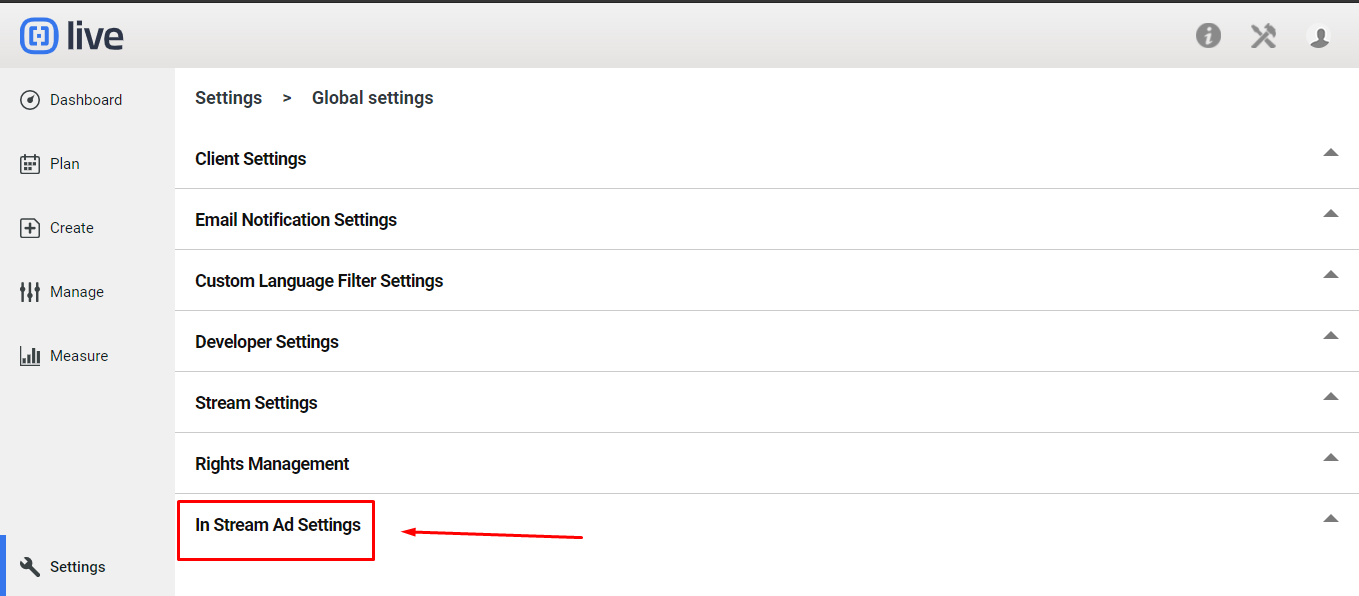
.png?height=120&name=rockcontent-branco%20(1).png)