- Rock Content Knowledge Base
- Stage / WordPress
- First steps | Wordpress
Monitoring website results
Enabling analytics
Rock Convert has a feature that allows for the tracking and monitoring of the performance of all banners you create on your website.

With analytics enabled, it is possible to know the number of impressions and clicks obtained by the banners you have registered with the plugin.
To enable analytics, click on Rock Convert > Configurations on the sidebar of the admin panel.
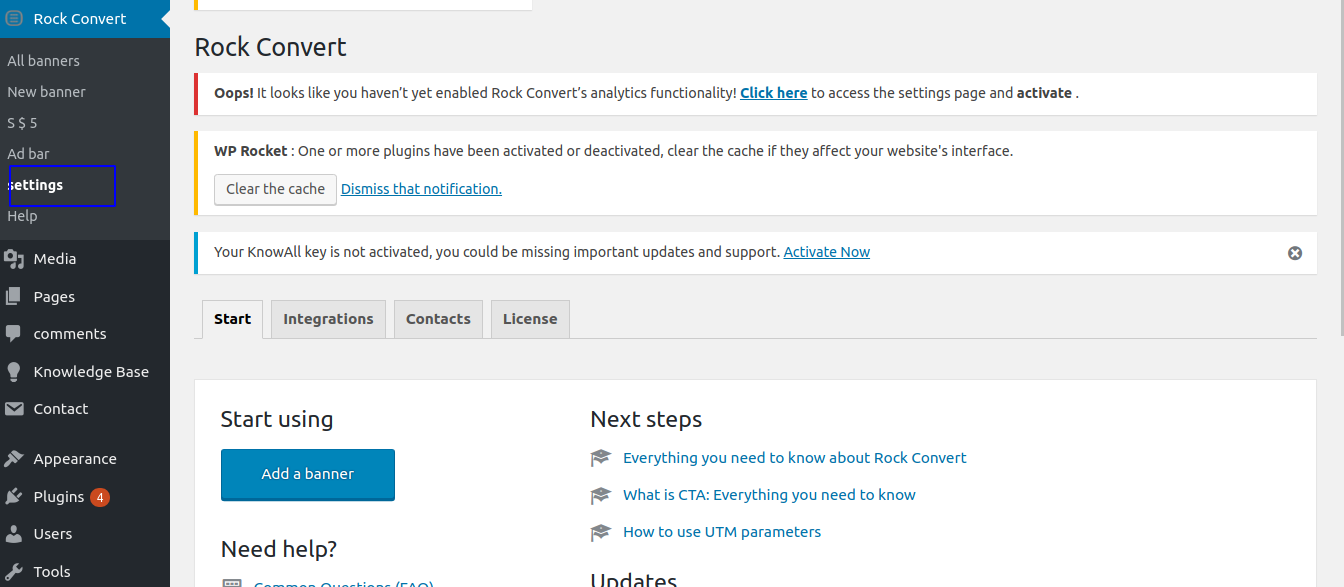
After that, click on enable analytics, then on save configurations.
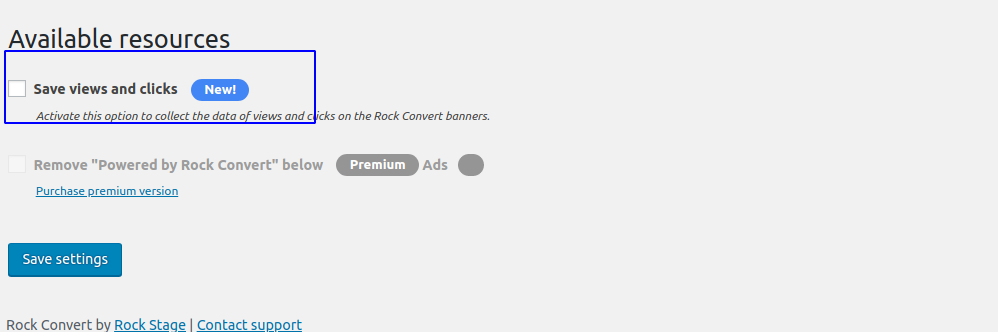
All done! From now on, all your banners will have the information about impressions and clicks stored in Rock Convert for your analysis.
Viewing results
You can analyze your banner results directly on the list by clicking on Rock Convert > All banners.
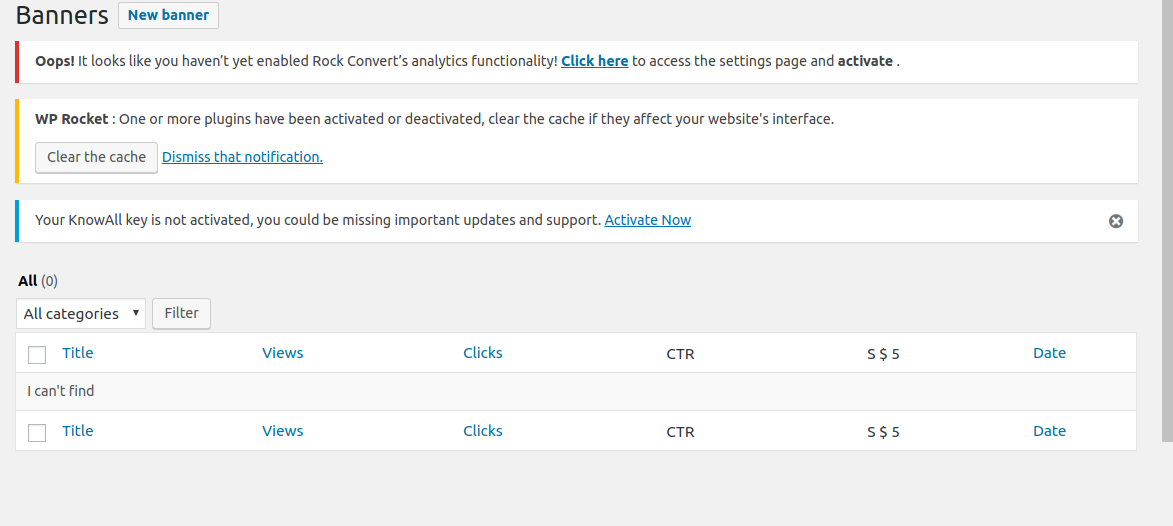
.png?height=120&name=rockcontent-branco%20(1).png)