- Rock Content Knowledge Base
- Stage / WordPress
- First steps | Wordpress
How to insert media into my WordPress?
A media can be an image, an animated GIF, or even a PDF file.
In this article, you will learn how to insert media into WordPress.
To insert a media, you first need to access the WordPress administrative panel.
Then, navigate to the option Media > Add new:
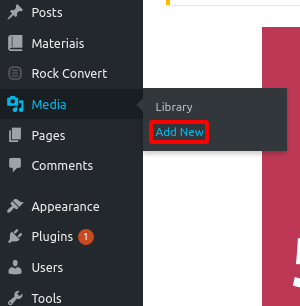
Now click on Select files and choose the media saved on your computer that you want to insert in your blog.
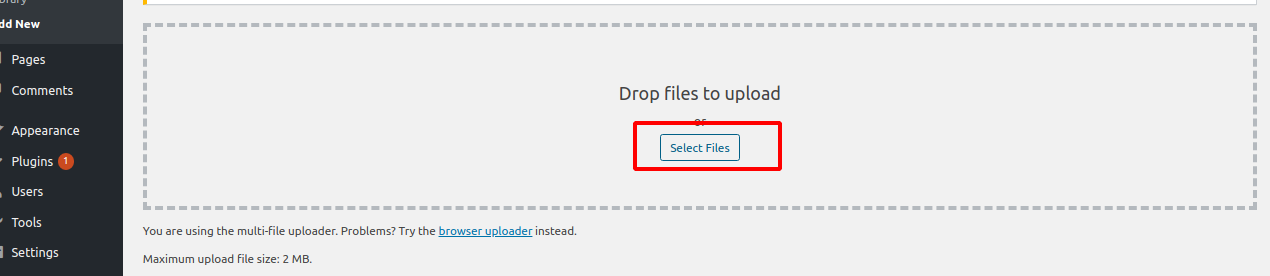
Very well, now you know how to insert media in your blog! 🙂
.png?height=120&name=rockcontent-branco%20(1).png)