- Rock Content Knowledge Base
- Stage / WordPress
- First steps | Wordpress
How to edit your WordPress site's title tag and meta tag
The title tag is your website's title that is shown in the tab label on your browser when you open it. Also, it is the title that appears as a search result on Google. For instance, “Template 1 –” is the title tag of the page below.
The meta tag is a short description of your website that also appears when you hover over an open tab on your browser. That is the same text that shows up as a result of a Google search. For instance, “template1.rockstage.io” is the meta tag in the image below.


In this tutorial, you will learn how to edit the title tag and the meta tag of your WordPress site.
First, access your admin panel. In case you do not have it, install and activate the Yoast plugin.
After doing that, select SEO > Appearance on the left sidebar:
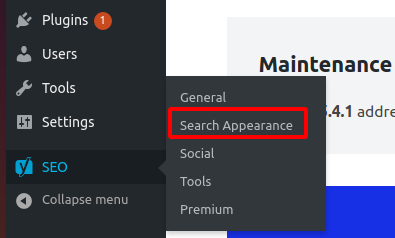
Now, just edit the text in the title tag and meta tag section. By the way, remember that meta tag and meta description mean the same thing, ok?
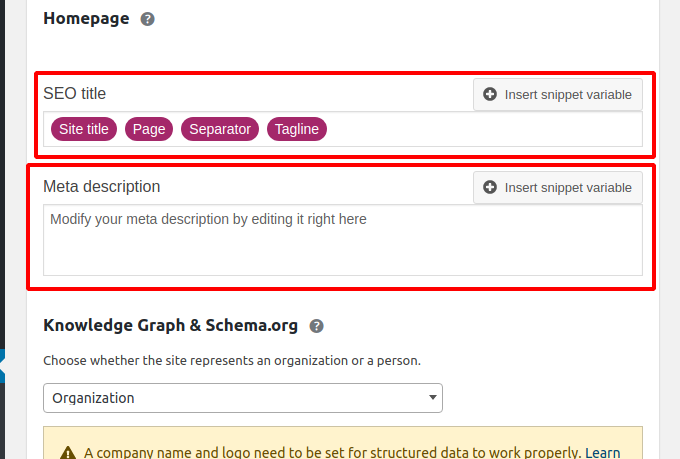
Now click on "Save changes":
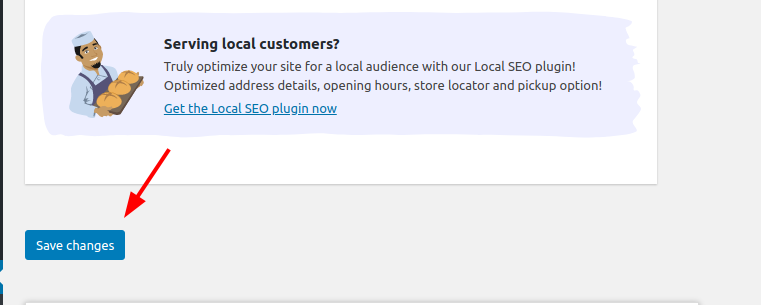
All done! The title tag and the meta tag have been edited! 🙂
Remember to clear the cache of your website or blog before testing the changes you made!
.png?height=120&name=rockcontent-branco%20(1).png)