- Rock Content Knowledge Base
- Stage / WordPress
- General Settings | Stage
How to access the WordPress dashboard?
The WordPress dashboard is where you can manage your WordPress, create pages, change and customize templates, add plugins, post new content among thousands of other features.
To access your administrative panel, just access link-to-your-blog-or-site/wp-admin.
Then, enter your username, password, and click on "Log in" and ― voilà! ― we have entered the WordPress dashboard!
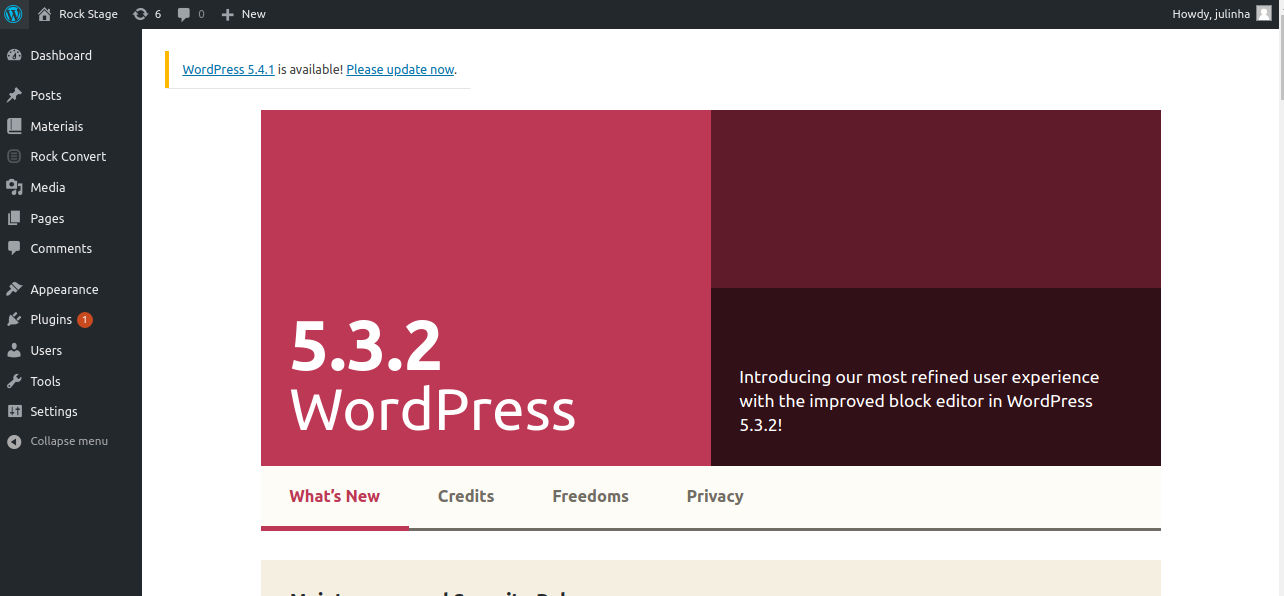
Oh, just a detail: This wp-admin is a universal WordPress standard, but it can be manually changed in specific cases via plugins or lines of code when installing your WordPress.
If this is your case, you need to contact the person who set it up to find out what is the specific access name to YOUR panel, okay?
.png?height=120&name=rockcontent-branco%20(1).png)