- Rock Content Knowledge Base
- Stage / WordPress
- First steps | Wordpress
How do I remove the test content from my blog?
You may have published some posts as a test on your WordPress, or perhaps you’ve just installed a new theme that came with some articles for testing. This tutorial will show you how to remove those articles.
The first step is to access your WordPress dashboard. (How to access your admin dashboard)
After you access your dashboard, just browse the side menu until you find Posts > All posts:
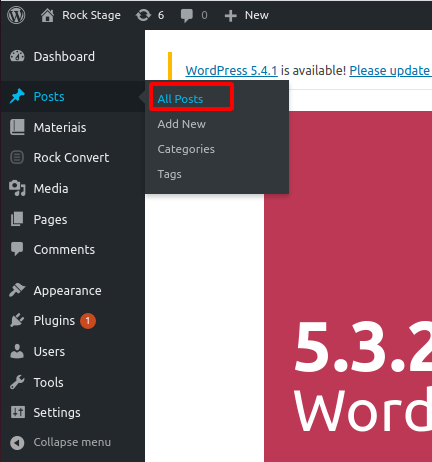
On the next page, just select the posts that were made as tests and remove them by the mass action Move to the bin.
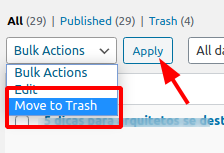
Done! There are no more articles made for testing on your site or blog!
.png?height=120&name=rockcontent-branco%20(1).png)