- Rock Content Knowledge Base
- Stage / WordPress
- First steps | Wordpress
How do I change the basic information of my posts?
In this article, we will learn how to change the basic information of a WordPress post, such as title, category, status, etc.
Step 1: Access the WordPress panel of your blog and go to Posts > All posts:
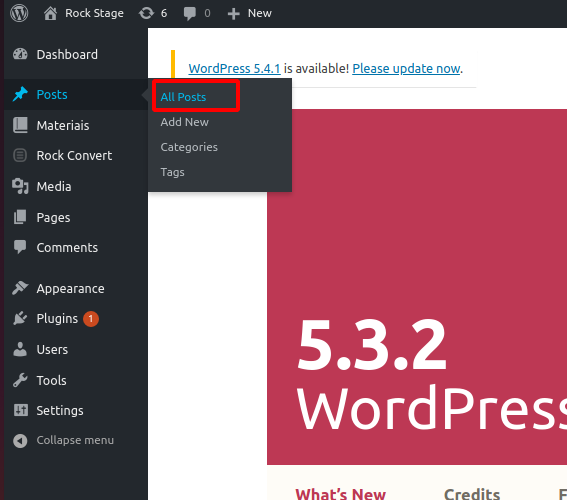
Step 2: On the “All posts” page, hover over the post whose category you want to change and click on "Quick edit".
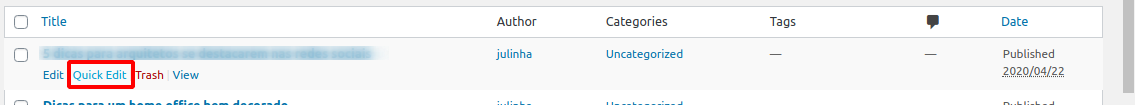
Step 3: Make the changes you want and click on Update.
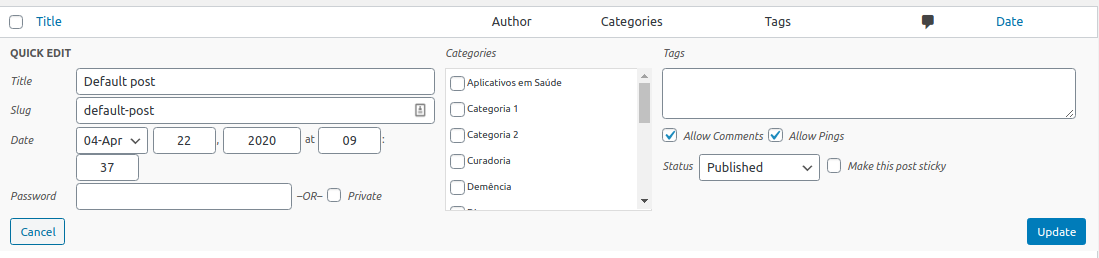
The post will be automatically updated with the new information. 😉
.png?height=120&name=rockcontent-branco%20(1).png)