- Rock Content Knowledge Base
- Stage / WordPress
- First steps | Wordpress
How do I add a new subscriber to my blog?
You need to access the admin area of your WordPress <blog.myblog.com/wp-admin>
In the Panel, on the side menu, there is the option Users > Add new. That is where we will make the inclusion.
It should look something like this:
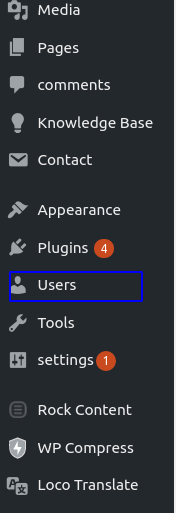
A new screen will open, and here we will create the subscriber's information.
It is important to realize that the subscriber has almost no functionality on WordPress. All access is limited.
You can set the access level in the option marked on the image below.
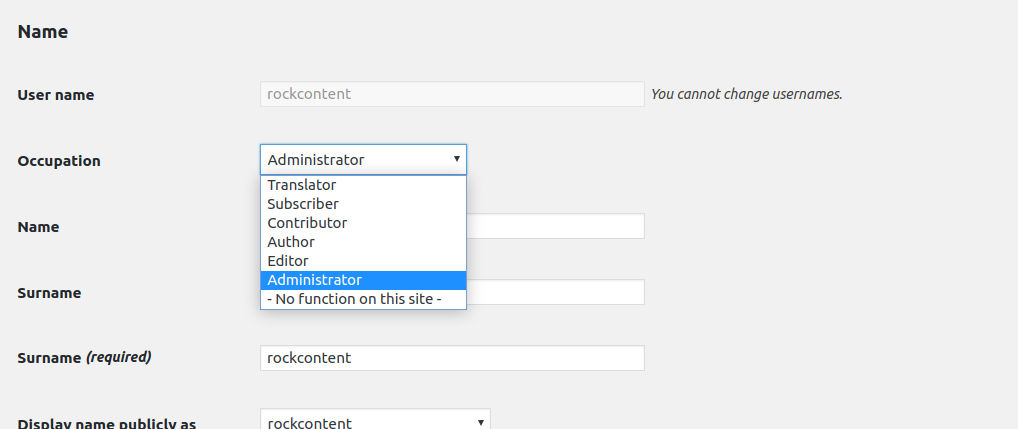
After you've filled in all the fields, just save the information with the Add New User button. 🙂
Still need help? Just contact us at suporte.stage@rockcontent.com or on the platform chat, and we will help you!
.png?height=120&name=rockcontent-branco%20(1).png)