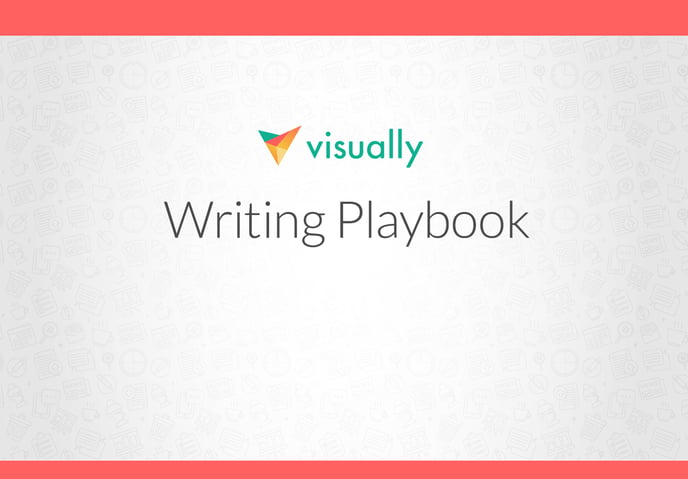
Writing for Visually is a fun job - you get to work with some of the world’s biggest brands on some truly innovative projects. You get to make a lot of creative decisions and flex your writing muscles. And you get to learn alongside some of the best Creative Directors, Project Managers, Designers, Animators, and Developers in the industry. But of course, working at this level is also a great challenge. It requires a commitment to utter excellence in your work and your communications. And there are nuances to the way we work too that you’ll need to feel comfortable with before you start.
To help you find success on your first project (and beyond) we’ve created this handy playbook of the most important information you need to know before you start writing for Visually. From the nuts and bolts of writing for clients to the best practices for successful communication, this guide will give you the background, tools, and insights you need for success on the Platform. Please refer back as often as you need to. And please always feel free to reach out directly if you have any questions. It is our goal to help you build a stellar reputation on the Platform, so we can build a great working relationship, together.
Table of contents
What does world-class writing look like?
10 things to know as a Visually Writer
- Invites
- Creative discovery process
- Making recommendations
- Scope and scope creep
- The “Editorial Concepts” add-on
- Research: Guidelines and best practices > First draft
- Working with client feedback
- Plagiarism policy
- Timelines and deadlines
- Anatomy of a Visually project team
- Working well with Visually team members, a checklist > Working well with Visually clients, a checklist
- Communications
- Key values
- Visually Platform: The mechanics
- Visually process
- Interpreting the creative brief
- Kick-off calls
- Presenting your work
Writing for visuals: Best practices by product
- Infographics
- Presentations
- eBooks
- Brochures/Sales collateral
- Social content
- Scriptwriting
- Interactives
Writing for... writing: Best practices by product
- Copywriting
- General short-form
- Concise ideation
- Narrative without research
- Narrative short-form with research
- Narrative long-form with research
- Copyediting/Proofreading
Your relationship with Visually
- Certification
- Reassignments
- Decertification
- Resources
Welcome
Writing for Visually is a fun job - you get to work with some of the world’s biggest brands on some truly innovative projects. You get to make a lot of creative decisions and flex your writing muscles. And you get to learn alongside some of the best Creative Directors, Project Managers, Designers, Animators, and Developers in the industry. But of course, working at this level is also a great challenge. It requires a commitment to utter excellence in your work and your communications. And there are nuances to the way we work too that you’ll need to feel comfortable with before you start.
To help you find success on your first project (and beyond) we’ve created this handy playbook of the most important information you need to know before you start writing for Visually. From the nuts and bolts of writing for clients to the best practices for successful communication, this guide will give you the background, tools, and insights you need for success on the Platform. Please bookmark it and refer back as often as you need to. And please always feel free to reach out directly if you have any questions. It is our goal to help you build a stellar reputation on the Platform, so we can build a great working relationship, together.
REQUIREMENTS/SKILLS
COPYWRITER
-
Comfortable working with and interpreting specification documents (Creative Briefs, SOWs).
-
Consistent, proven writing talent (multiple well-produced, big idea campaigns).
-
6 + years of relevant work experience. Bonus: relevant work experience in an agency environment.
-
A bachelor’s degree or equivalent professional work experience.
-
The ability to develop concepts that reflect an agreed-upon strategy, are appropriate for the brand’s personality, and are extremely creative.
-
The ability to write original copy from concept through to completion based on your original research and input from the Client and the Visually creative team.
- The ability to define problems, collect relevant information, and draw insightful conclusions.
- Conceptual thinking: the ability to deliver a point-of-view about the work.
WRITER/RESEARCHER
-
Comfortable working with and interpreting specification documents (Creative Briefs, SOWs).
-
Consistent, proven writing talent (multiple well-produced, big idea projects).
-
6 + years of relevant work experience. Bonus: relevant work experience in publishing, or an agency (creative or news) environment.
-
A bachelor’s degree or equivalent professional work experience.
-
The ability to develop concepts that reflect an agreed upon strategy, are appropriate for the brand’s personality, and are extremely creative.
-
T he ability to do original research: to track down primary sources, and confirm your facts. And to be mindful of potential conflicts of interest as you go.
-
The ability to write original copy from concept through to completion based on your original research and input from the client and the Visually creative team.
-
The ability to define problems, collect relevant information, and draw insightful conclusions.
-
Conceptual thinking: the ability to deliver a point-of-view about the work.
-
Comfortable working with and interpreting specification documents (Creative Briefs, SOWs).
-
Consistent, proven writing talent (multiple well-produced, big idea projects).
-
6 + years of relevant work experience. Bonus: relevant work experience in video production, or in an agency environment.
-
A bachelor’s degree or equivalent professional work experience.
-
The ability to develop concepts that reflect an agreed upon strategy, are appropriate for the brand’s personality, and are extremely creative.
-
The ability to write original scripts from concept through to completion based on input from the client and the Visually creative team.
-
The ability to define problems, collect relevant information, and draw insightful conclusions.
-
Conceptual thinking: the ability to deliver a point-of-view about the work.
What does world-class writing look like?
At Visually, we write for some of the world’s biggest, most influential brands. They trust us with their projects because they know our talent produces world-class work.
And so, this is our guiding principle: World class work, every time.
This applies to the writing you produce, of course, but it also applies to the way you conduct yourself with your clients and collaborators. At Visually, we truly value (and reward) professionalism.
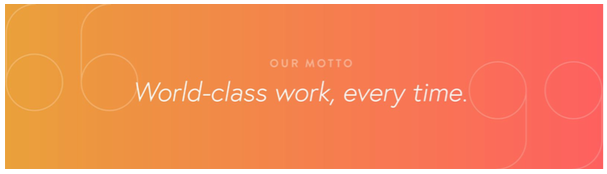
What does world-class writing look like?
All Visually writing should be clean, succinct, grammatically sound, well-organized, well-researched, and compelling. It should tell a strong story that engages the client’s target audience. It should meet all of the requirements the client laid out in the creative brief, and the tone should match the client’s brand. These rules always apply, no matter what type of project you’re working on.
But, there are also many differences between projects of different types, and these differences are important to understand when you’re planning your approach. See the end of this document for some general guidelines for each of the types of writing we offer. First though, let’s explore the anatomy of a Visually team, how your project will work from start to finish, and some important things to keep in mind as you work.
10 things to know as a Visually Writer
1. INVITES
Project invites are sent via email. They include important details about the project like the project background, estimated timeline, scope, and fee. At the end of the email, you’ll have the option to accept or reject the project. For every project, Visually extends an invite to several writers at one time. The writer who is first to respond is typically assigned. It’s important to make sure that you can see the project through to completion. Please be sure to read all the invite details and requirements closely. If you’re unable to meet the requirements, we may have to reassign the project to a different writer. Reassignments (based on performance) negatively impact your Visually rating, making you less likely to receive project invites in the future. See more about reassignments at the end of this document.
2. CREATIVE DISCOVERY PROCESS
Two of the values of the Visually Platform are transparency and talent empowerment: we strip away the layers of traditional red tape to allow writers to interact directly with clients to maximize efficiency and creativity. This means you are empowered to make the project successful through thoughtful discovery, on-point execution, and collaboration with the client. While the Visually Platform, a Creative Director, a Project Coordinator or a creative brief may provide you with some project insight and information, you must not rely on any one person or document to achieve a clear picture of the project. Leverage your intuition, the checklists in this document, and client-provided resources as guides to facilitate a conversation around the project with your client. Along with the provided information in your scope and creative brief, we recommend covering some additional information to make your understanding of the project and deliverables more robust.
3. MAKING RECOMMENDATIONS
Not all clients know what they want, and that’s OK. That is why you are there to help guide them. Based on your project brief, documents, client-provided inspiration, and responses to any of your discovery questions, you should be able to p rovide initial
recommendations to your client after your introduction or kick-off call, and be able to gather consensus on the following:
Guiding concept and direction
- Key message(s) and critical data to include
- Voice and tone
- If it’s a video project, whether or not the client wants a voice-over
- If research is included, some guidelines around what information you will need to source
4. SCOPE AND SCOPE CREEP
Thoroughly understanding your scope of work is the best way you can provide value to Visually and your client, and ensure you get paid for all of your efforts. Your project scope will detail all deliverable expectations so that all parties are on the same page.
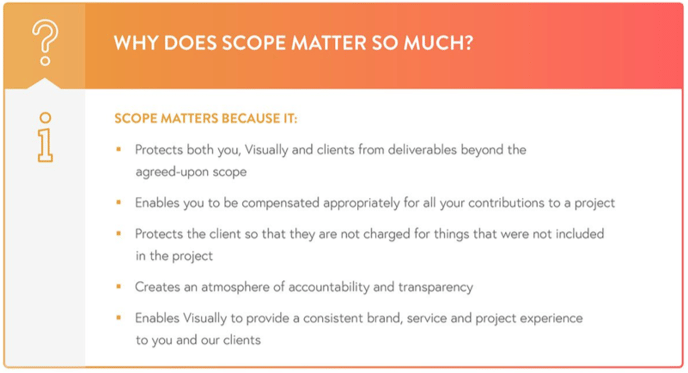
SCOPE MATTERS BECAUSE IT:
- Protects you, Visually, and clients from deliverables that go beyond the agreed-upon parameters
- Protects you and enables you to be compensated appropriately for your contributions to a project
- Protects the client so that they are not charged for things that were not included in the project
- Creates an atmosphere of accountability and transparency
- Enables Visually to provide a consistent brand, service and project experience to you and our clients

CONTENT BLOCKS AND WORD COUNTS. I n order to scope projects fairly (and to give you some guidelines to help you identify which requests for work are reasonable, and which are not) we’ve developed a pricing structure based on content blocks. Each content block includes up to about 75 words. Standard infographic projects, for example, include up to eight content blocks (up to 650 words). You don’t need to flag projects that slightly exceed this number, but if you’re including an extra two content blocks or more, it’s time to reach out to help@visual.ly for a re-scope. For video projects, we scope based on time, and these projects should be flagged with a more sensitive trigger. An extra ten seconds may not feel like much to you, but for an animator, it’s quite significant. Any time you feel pressure to exceed the projects scoped time limit, give h elp@visual.ly a head’s up.
SCOPE CREEP. If a client is asking for work you think may be outside of the original project description, please contact us, especially if the ask is significant. For example, they may ask for an extra draft, additional creative concepts, excessive research, or other work that feels like it goes beyond the agreed upon project parameters and is not within reason. Remember, you can always find project scope details under the Creative Brief tab, on the right-hand side. We know client needs can evolve as projects progress, and we’ll work with the client to re-scope as needed so you get paid for any added work.
At the same time, we do not want to nickel and dime our clients at every opportunity. To this end, we believe an expansion of scope around 5 - 10% is acceptable. For example, an extra revision that is minor (as in one that does not change the narrative or require research) in the final hour is likely okay. However, adding a large revision round or asking for additional research would be more like a 25 or 30% scope expansion and should not be given away. There will inevitably be situations in which scope can and will escalate quickly, so it’s important to be on the lookout for warning signs of scope creep.
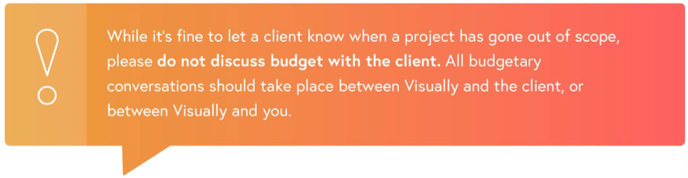
5. THE “EDITORIAL CONCEPTS” ADD-ON
Some clients need more than great execution, they need ideas. Typically, they’ll ask for three or four creative ideas that align with their creative brief. You’ll get an extra fee for these ideas, and will deliver them at the start of the project. The client will choose their favorite, and you’ll go from there. It’s important to offer a variety of ideas that will achieve the client’s goals in different ways. Ask the client for guidance on style and tone before you start conceptualizing, and then pick a different angle for each concept. For example, if the client wants something funny, offer concepts that embody three different types of humour: deadpan, ironic, and slapstick. You’ll be much more likely to satisfy the client if you give them broad options. They’ll really appreciate your creativity too!
6. RESEARCH: GUIDELINES AND BEST PRACTICES
Data is an important part of many of the projects you’ll work on for Visually – that is, relevant, recent, and well-sourced data. The worst thing a Visually writer can do is present his or her creative team with poorly researched, badly referenced copy. Our clients have high expectations for the quality of research you provide, and we do too. Please take a few moments to review Visually’s Top Ten Rules for Sourcing before you write your first outline.
Remember: research is original information-gathering. You may search online or in print publications. You may make phone calls or even conduct interviews. And you’ll need to thoroughly fact-check all of the information you decide to use. This differs from the basic background reading we expect on every project (where the client provides all of the information you need).
7. FIRST DRAFT
First impressions are key, and the first draft can be what makes or breaks your project and the client’s trust in you. An excellent first draft establishes confidence in your abilities and reflects the level of skill you bring to a project. The opposite is also true - a weak first draft can cause your client to panic, mistrust your abilities, and even request a new freelancer. At Visually, your first draft needs to be your best first effort - as close as you can get to the final product. If you have questions on a specific section or topic, try your best to get those answered before you post your first draft. If you still have unanswered questions and your draft is due, let the client know you’re moving forward with your draft and make your best attempt. Then re-state your questions when you upload. That said, there should never be any blatant errors in your writing. Spelling, grammar, punctuation, and formatting should be clean on every draft.
8. WORKING WITH CLIENT FEEDBACK
Every client is unique, and that means the task of communicating and navigating revisions with the client is guaranteed to be different each time. It’s also part of the beauty of the Visually Platform - the diversity of our clients and their brands keep things interesting and help us evolve as writers.
Use these guidelines for how you should respond to various types of client and their feedback.
- NO FEEDBACK (MIACLIENT). If you are working with a client that has gone radio-silent, have some idea of what areas of the piece you want to point out for review and ask them simple questions as you walk through and present the piece. TIP: ENGAGE THE CLIENT FOR FEEDBACK OR ENGAGE HELP@VISUAL.LY
- EMOTIONAL OR UNPRODUCTIVE FEEDBACK. If client feedback is not constructive, is personal in nature or emotional, first try to deescalate the situation by refocusing the conversation on what the client does like and how you plan to address their concerns. Never engage the client in negative conversation or contribute to the emotional environment. Your first line of defense in these situations should be your Project Coordinator or the Visually Help team (help@visual.ly) . TIP: MODERATE THE EMOTION AND FEEDBACK
- TOO MUCH FEEDBACK. If a client is providing an overwhelming amount of changes, first see if any of the revisions conflict with previous guidance or expand scope. If all the changes look executable under the current scope, then go ahead and make them. If feedback goes beyond current scope, please see your Project Coordinator or the Visually Help team. TIP: MANAGE THE FEEDBACK
- FEED BACK YOU DISAGREE WITH. Unless revisions are breaking some sort of law, you have an obligation to complete them. You also have an obligation to provide counsel, based on your expertise. We encourage you to always respectfully provide alternative solutions to the client to help find a compromise between what you believe is good writing and what the client envisions. You should also include the rationale behind your suggestions and responses. A good way to discuss this with the client is to reiterate their project goals or audience needs, explaining why a specific change might have a negative impact on the results they seek. TIP: DIRECT THE FEEDBACK TO THE BEST SOLUTION
- WHAT IF A CLIENT CHANGES DIRECTION MID-WAY THROUGH A PROJECT? Clients are notorious for changing their minds. Depending on the severity of the pivot, you may be able to address it strategically to avoid scope impact. If that’s not possible, it may be time for an adjusted scope. If you documented communications, decision points, and inspiration in the Activity Feed, there is a better chance the scope of the project will expand to accommodate the extra trouble of changing directions. Either way, reach out to your Project Coordinator, Project Manager or the Help team. And remember to keep the client informed about the project’s status.
- WHAT IF A CLIENT REVISION CONFLICTS WITH MY RECOMMENDATIONS OR WRITING SENSIBILITIES? Unfortunately, this does happen. Default to a positive attitude and provide the client with the revisions they requested. Unless it is out of scope it is your obligation to complete the work.
- WHAT IF THE CLIENT IS NOT PROVIDING CONSTRUCTIVE FEEDBACK? Do your best to guide the client with specific questions and use reference sites and materials if you can. If after several iterations you are not getting anywhere, contact h elp@visual.ly and we can look at a variety of potential solutions, including having a Creative Director step in to provide assistance and redirect the project.
9. PLAGIARISM POLICY: NO TOLERANCE
Visually defines plagiarism as the portrayal of another person’s words or ideas as your own. We do not tolerate plagiarism on the Visually platform. If we discover that you have plagiarized, you will no longer be eligible for work through Visually. Read more about our Plagiarism Policy here.
10. TIMELINES AND DEADLINES
The project timeline lists all milestones, including who is assigned to each one. At Visually, we automatically set up milestones for every team member, including clients. You can follow along with the progress in the feed, or add the milestones to your own calendar. This helps everyone see who is responsible for what and keeps the whole team – and project – on track.

Timelines are critical and they reflect the client’s expectations. Unless the whole team agrees on a timeline change, assume the due dates are hard deadlines and do your absolute best to meet them, every time. If for any reason you think you might miss a deadline, alert your Creative Director, Project Manager/Project Coordinator, help@visual.ly, and the client right away. In emergencies, we can re-assign the project or take other steps to make sure it stays on track.
But remember that, for many projects, these deadlines are not negotiable - the client may have a big launch coming up and they need your project to be ready on time. Please always do everything you can to honour the dates you agreed to at the start of the project. We have taken great care to establish meaningful and appropriate timelines that allow you the time you need to make great work while allowing the client to commission turn-key products.
- RUSH PROJECTS. When clients need work quickly, they often initiate a rush on their projects. Rush projects have condensed timelines and often have milestones on weekends. They also come with a higher fee. Please do not ever accept a rush project if you will be unable to meet a milestone. This is extremely important: time is quite literally of the essence when it comes to rush. Note: if a client sheds time from their feedback rounds (during the scoping phase) it may shorten the overall project duration but this is not considered a rush.
- ALWAYS MEET YOUR DEADLINES. This is a deadline-driven industry and sometimes a draft may not be 100% perfect by the time you need to get it in front of the client. Sometimes you’ll still be waiting on feedback, or clarification on a stat when the deadline approaches. It’s always better to upload on time with a note about the unresolved points than to wait on your upload. As long as you are meeting your deadlines, the ball is in the client’s court.

Roles and communications
Anatomy of a Visually project team
Each member of your team will have a specific role and you will all have to work together to achieve the client’s goals (the total number of team members will depend on the project). Our teams are designed to suit the needs of the project. For writing-only projects, you may just be working with a client and a Project Coordinator. For interactive projects, you may have a large team that includes a Creative Director, Project Manager, Designer, and Developer.
ROLES OF VISUALLY TEAM MEMBERS
There is no single role that has the power to dictate the outcome of a project. Everyone works together to create something outstanding that meets the client’s needs and keeps them coming back for more. Here are descriptions of some of the team members you’re likely to encounter, and tips on how you can work together for a successful project.
- CREATIVE DIRECTOR. The Creative Director is responsible for developing high-level creative concepts for projects - often for enterprise, retainer-level clients or campaigns - and for ensuring seamless execution. Expect the Creative Director to collaborate with you. Never over-rely on a Creative Director or think of them as a safety net, though - they are there to help guide you and make suggestions, but not to step in and do the actual writing or design.
- PROJECT COORDINATOR. These team members are responsible for key high-level activities within the project, including kick-off, keeping the project on track and within scope, managing the timeline, and working closely with Visually’s Help team to communicate status and escalate issues. The Project Coordinator is the backbone of the project, serving and protecting both the talent and the client. They are talent's secret weapon: they handle most administrative duties, to help keep talent focused on what they do best.
- PROJECT MANAGER. Project Managers are like quarter backs for your project, making sure everyone is working well together, monitoring scope and timelines, and assisting in client management. This role is usually an upgrade option for the client for larger campaign projects with more than one deliverable.
- PROOFREADER. Every project that has copy is assigned a Proofreader, but you won’t see Proofreaders on your writing projects. This is because you, the Writer, are responsible for the Proofreader role on any project to which you’re assigned.
- DESIGNER. Designers create the visuals on all static projects (anything that isn’t animation). They use a wide variety of platforms and assets to match their designs to the client’s brand and goals, and will work with you closely to ensure they are accurately portraying the copy and data with their visuals. They will also let you know if they feel there is too much or too little text, and you will need to consult with them (and with the client) to find a happy medium between text and image - to tell the story you need to tell with sensitivity to the viewing experience. The goal is always to find that golden balance between showing and telling.
- ANIMATOR. Think of animators as designers that make their creations move. If you are working with an animator, they will help bring design assets (their own or those provided by the client) to life on screen through 2D and 3D animation techniques. Work closely with your Animator to balance your voice over, on-screen text, and accompanying visuals. You may need to amend or edit your script to fit the animator’s capabilities or constraints. It’s important to be flexible on video projects - there are many moving parts.
- DEVELOPER. Developers create and document all project code, including HTML, CSS, javascript, and server-side software to make designs interactive and functioning products. Interactive projects have time built in for the Designer and Developer to collaborate. It is important for the Designer to review design drafts as early as possible with their project developer and at key milestones throughout the process to identify any design or code red flags. The goal: to optimize the design for an excellent user experience.
Working well with Visually team members
Visually team members are your collaborators. Treat them with respect and engage them in your creative process to achieve the best results. When you’re stuck in the weeds, they may be able to identify roadblocks, errors, and scope red flags (and vice versa). Offer to collaborate at every phase, so you’re all part of the creative process from start to finish.
❏ Respect their expertise❏ Respect their needs and deadlines by being responsive
❏ Collaborate at every opportunity, do not write in a silo
❏ Ask for their insight on the client. If a team member has worked with the client
communication that worked best in the past.
❏ Be grateful, thankful and polite
❏ Communicate simply and clearly
❏ While humour is appreciated, it is not universal. Remember, our clients and talent
are from across the globe.
❏ Edit communications to make sure they are professional, polite, and productive
Clients hire Visually to execute complex visual assets because they see value and quality in our products and services. Clients may not have the needed skill sets in-house, or they may have a team that is too busy to execute on these particular creative deliverables. In any project, we need to assume the role of experts and provide counsel we believe will help meet the client’s objectives.
❏ Do not talk down to clients: Never assume a client is not knowledgeable about a industry, skill, subject or channel
❏ Do not talk over client’s heads: Never assume the client is familiar with industry- or skill-specific jargon
❏ Always provide context for your decisions
❏ Recap previous decision points and key insights, including goals and former
discussions with the client
❏ Always copy over chat messages to the Activity Feed if they involve pivotal
❏ Be polite, responsive and attentive in all communications
❏ Edit communications based on the communication checklist (below).
We walked you through this in the Welcome Kit, but here is a checklist for your reference and to reinforce the most important points.
Every member of the team (especially the client) wants your project to go smoothly. And at the core of every one of our most successful projects is clear, effective communication...
COMMUNICATION CHECKLIST
❏ Review for spelling & grammar errors: These things can undermine trust and credibility.❏ Review for informal language: Remove things like “k. thx!,”“haha,” or “LOL” or “gr8.”
❏ Review for intent: Could this be received differently than you intended? If so, try again.
❏ Review for clarity: Does this make sense? If not, add what is missing.
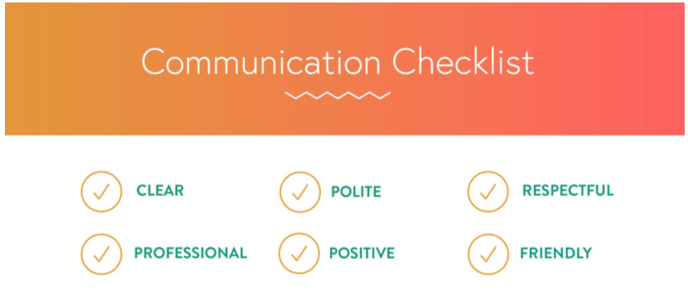
And remember: sometimes phone calls and emails outside of the Workspace are necessary, but it’s important to post a follow-up recap afterward. If your project has an assigned Project Coordinator or Project Manager, this is part of their job: they are
responsible for scheduling calls, and for recapping. But, if there isn’t a Coordinator or PM on your team, recapping becomes your responsibility. When and if the Visually Help team is contacted for support on a project, it’s important that all conversations and decisions are properly documented so that a full picture is available to assess the situation.
Please refer back to our Welcome Kit for more detailed information about communicating at Visually. Excellent communication is critical for your success!

Key Values
Here are some key values that we believe help build a trusting client and team relationship; these are also great guidelines to ensure you maintain Visually-approved communications. See our Talent Welcome Kit for more details about these values and examples of them in action.
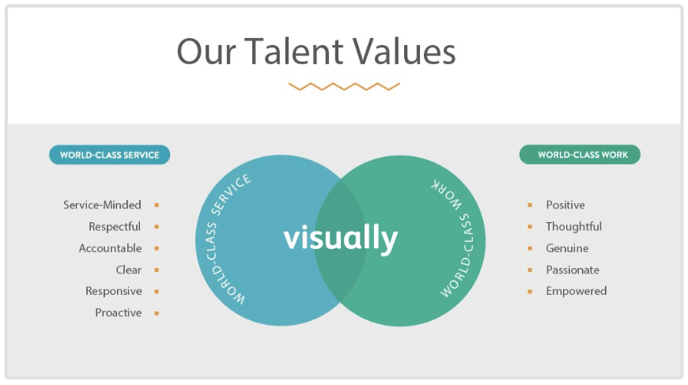
Visually platform and process
Visually platform: The mechanics
The Workspace is the heart of the Visually Platform. It contains everything you need for your project, all in one place.
To refamiliarize yourself with the particulars, please review our Welcome Kit. Here is a brief summary of important functionality.
- YOUR WORKSPACE. View of all active assignments.
- PROJECT PAGE. Project-level access to assets, documents, milestones, deadlines and team and client communication through messaging and the Activity Feed.
- ACTIVITY FEED. All project activity related to progress, milestones and project feedback that impacts milestones (file uploads, revisions and approvals).
- CHAT. Space for you, your team, and your client to interact more casually about the project. Chat is great for discussing small questions on formatting or design and for getting minor clarification on feedback . Click here to learn more about our Chat feature. Access from the team members list on the right when you hover over the names.
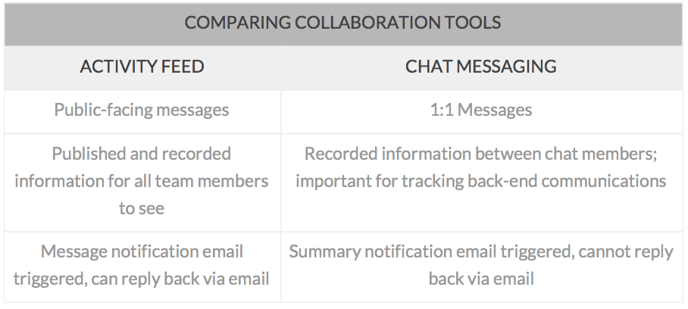
- TIMELINE & MILESTONES. Lists all milestones, including who is assigned to each one.
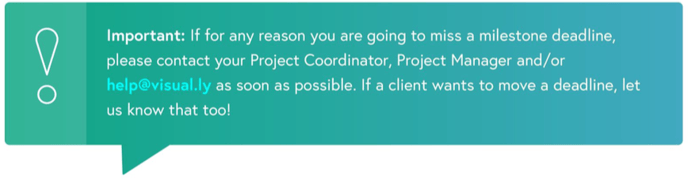
- CREATIVE BRIEF TAB. Your project road map - a summary of the project and the client’s goals, along with information about audience, design requirements, style references, and more. Project scope is also included in this section - this is the clear-cut, agreed-upon terms of the project that you are expected to fulfill which will include format, content length, size, design approach or illustration styles.
- FILESTAB. Where you’ll find the client’s materials: copy, design examples, and other documents you’ll need to start your work. It also houses all other file uploads, including design files as the project progresses.
Visually process
The Visually process is usually pretty predictable and includes some key instances and milestones where the writer drives the project’s success.
PROCESS
1. Project invitation
a. Reviewing general scope and timeline
2. Accepting a project
3. Starting the project
a. Detailed creative brief & scope review
i. Identifying red flags or clarifying scope & deliverables
b. Document and asset review
c. Look to see if a kick-off call is scheduled
d. Introductions
i. Introduce yourself to the team and client
ii. Reiterate briefly your role in the project
iii. Establish any parameters around availabilities
iv. Establish when you will be able to review recommendations for the project
e. Set expectations
i. Reiterating project goals
ii. Solicit additional materials and information, especially anything that is critically missing like background on a product you’re highlighting or examples of brand voice
f. Initial recommendations
i. Make initial recommendations on guiding concept
ii. Gain consensus
4. Presenting work
a. First draft
b. Iterations
c. Final draft
5. Continued involvement during design or animation - proofreading and feedback
6. Project close & feedback
7. Payment
Interpreting the creative brief
The brief will include important information about your project: a summary of the project’s objectives, details on the project’s audience, examples of styles and tones that will inform your writing, and more. Read this closely and make notes about anything that seems confusing or open to interpretation.
DO SOME PRELIMINARY RESEARCH
Visit the client’s website and do any background research you can before you talk to the client. If this is an industry you know nothing about, educate yourself. If you’re not familiar with their products or services, read through their customer-facing materials. The more it seems like you’ve done your homework, the more confident the client will feel. This research will also help you understand the mindset of the company you’re working for, and may give you insight into what they’re really looking for from you.
ASK QUESTIONS
Creative briefs rarely include everything you need to start writing. They may not include enough tone examples, or you may not have enough context about the audience. Here is a list of things you need to know.
- BACKGROUND INFORMATION: MATERIALS. We ask clients to upload materials to the Workspace, but they don’t always upload enough. Sometimes they forget to include links to online content. And sometimes they just don’t realize how helpful it is to include things like company history or sales collateral. Be sure to ask them if there is anything else they have that might help you understand the project and its context.
- WHAT TONE ARE THEY LOOKING FOR? What tone does the client think will resonate the most with their audience? If the client didn’t make this clear in the brief, you will need to push for clarification (politely). You can use some tone words to prompt the client: words like funny, corporate, emotional, or nostalgic. Our new briefs have these options built-in, but you may still need to clarify. Not all clients really think this through before the project kicks off.
- WHO IS YOUR AUDIENCE? Again, this is something we ask clients in the brief, but they don’t always share enough context. You’ll need to know not only who the audience is (demographics) but also where they are likely to consume the content. In other words, where the content will live. This will inform the style and tone of your work.
- EXAMPLES OF WORK THEY LIKE. Sometimes the most helpful thing a client can do is provide examples of other content they feel exemplifies the characteristics they’re looking to see in your project. If they haven’t provided these, or haven’t provided enough of them, ask for more.
- EXAMPLES OF OTHER CONTENT THEY’VE CREATED. One of the most important elements of a successful project is a carefully matched voice. Your content has to feel native to the company and brand - it has to be seamless. In order to match voice like this, you have to read the client’s materials carefully. Try to identify hallmarks of their corporate style. You can ask for a language style-guide - some clients do have these and they are immensely helpful - but often you’ll just have to do voice matching on your own.
- ARE YOU CONTRIBUTING TO AN EXISTING CAMPAIGN OR IS THIS STAND-ALONE? If your project will be part of a campaign or will live alongside other content, you’ll need to know what that content looks and reads like. And you’ll need to know how this project will line up: will it be similar in tone and style to content they’ve created in the past, or will it be different? Even if your project will take the client’s brand in a new direction, it’s still helpful to see what they’ve done before.
Kick-off calls
If your client wants to start the project with a kick-off call, you will see that noted in the creative brief. It’s important to schedule that call as quickly as possible to prevent any project delays. The call is your chance to ask important questions, and to align with the client and creative team on project goals. You may or may not have a Project Coordinator on your project; if you do, he or she is responsible for getting this call booked. If the client does not want a call, you should ask your questions in the Project Centre, as promptly as possible.
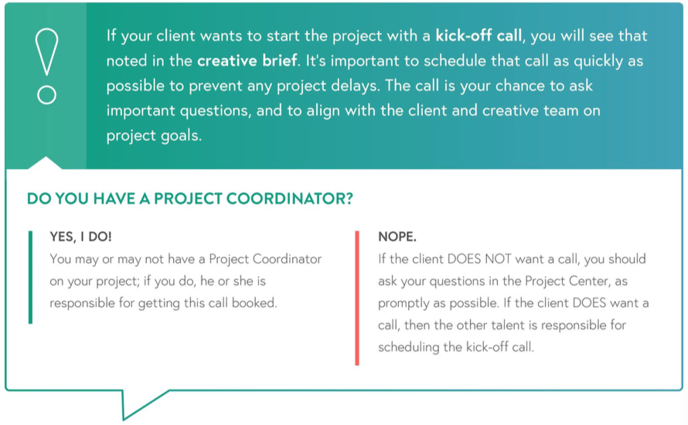
Presenting your work
Before you present work for client review, we recommend that you take the following steps to prepare your writing:
CLIENT REVIEW CHECKLIST
❏ Review copy for grammar, spelling, syntax, narrative structure, and research/citation accuracy.❏ Edit communications based on the Communications Best Practices checklist.
❏ Make sure you have included all mandatory elements established during the brief and discovery phase and ensure copy matches these requirements.
❏ Get any unclear information clarified before posting your first draft.
❏ Whether the presentation is through an Activity Feed post or a conference call, walk the client through your vision and interpretation from the beginning of the document to the end and cite key areas for review.
Five tips for success!
1. EXPLAIN YOURSELF
Any time you upload work, provide some context. Describe why you made the choices you made.
For example:
After reviewing your materials, I thought the mom and pop pharmacist example was the most interesting. So, I started with a bird’s eye view and then zoomed in, using their day-to-day financial struggle as a use case for the larger narrative. Then I zoomed back out in the conclusion, explaining how they fit into the big picture.
This is a real example and the client loved this approach. Had this writer simply uploaded the outline cold, the client might not have understood why they focused on one example, and might have found fault in the strategy. In other words, you don’t need to let the work speak for itself. Speak for the work and help the client see why your choices were smart ones.
2. SHOW YOUR WORK
Don’t shy away from including notes in-line, especially in your first draft. This is especially important for sources or any context the client might find helpful as they read. Just make sure you maintain clean, error-free formatting. Using Track Changes works well - just include your notes as comments in the margin.
3. DOCUMENT SOURCES METICULOUSLY, AND TAKE GREAT NOTES
You never know when a client will want to follow up on a source. This can get especially tricky on draft two or three, after you’ve mixed up all your footnotes. Just keep a separate file where you list all of your facts or quotes along with your sources. Then you’ll never be caught short.
4. IF YOU TAKE A RISK, OFFER A SAFER OPTION TOO
Sometimes risk is great - it shows client’s ideas they might never have considered and can bring some real oomph and creativity to a project. But risk is also... well... risky. So, when you feel like an idea might be a little out there, offer up an alternative.
5. BE AS AVAILABLE AND RESPONSIVE AS YOU CAN
Nobody expects you to be available in the middle of the night, but the more responsive you can be during working hours, the better. It instills a lot of confidence when a writer responds quickly. It shows the client you’re attentive. It makes them feel like a priority.
Writing for visuals: Best practices, by product
Writing for visuals is our bread and butter: it’s the core of what we offer clients. And it’s not the same as writing for writing. You have to think about how your words will work with the Designer’s or Animator’s images, and choose your words accordingly. Often this means chatting with the visual artist(s) on your team: asking them what they think about your ideas, and brainstorming solutions to potential problems. As you gain experience writing in this way, you’ll start to intuit what words work best. Usually, the key is to say more with less.
Note: these are just guidelines and individual projects will require individualized thinking, but these are important benchmarks: you will produce stronger materials if you fully understand them, and you’ll have a solid knowledge-base to inform your collaborative process too.
INFOGRAPHICS
Many of the infographics we produce are intended to be informative (hence the name). They may be how-tos (How to Build a Snowman); interesting illustrations of data from investigative reports (A Climate Change Map: Sea Level Rise in 2050); descriptions of products or services used for sales collateral or employee education (How Our New Fuel Injector Saves Our Customers Money), or entertainment pieces, just for fun (1980’s Hairstyles We Need to Bring Back). Clearly, these will each feature a different style and tone. But they will all need to be informative, inspired, and insightful - they will require attention to the balance of words and visuals on the page, clear writing, catchy titles, great stats, and a strong linear narrative thread. It may help to think of an infographic outline as an analytical essay: an intro with a clear thesis statement, supporting sections with stats, and a succinct conclusion.
We’ve actually formalized these sorts of sections. We call them “content blocks” and we include up to eight (for a total of up to 650 words) in a standard infographic’s scope (see below for more on content blocks and scoping). This isn’t to say you can’t include more than 80 words/block, or that you have to include eight blocks, or that you have to write 650 words. In fact, we encourage shorter, leaner outlines. But we also understand that some projects require more text than others. We leave the final length judgment up to you and your client. But remember, if your client wants to significantly exceed 650 words, send a note to help@visual.ly - we may need to re-scope (to get you paid for the extra work, and to maintain client expectations project-to-project).
Infographic scoping includes up to five hours of research. See below for more information on Visually’s research best practices.
PRESENTATIONS
When you write for presentations, you’re often writing something that will be read aloud. This means you’ve got to keep it short and persuasive, and make sure the visuals are really supporting and enhancing your thesis. The scope of presentations reflects these goals: presentations are capped at 450 words (total) over 10 slides. So, you should aim to include about 45 words/slide. That isn’t much, and some clients may push for more. But, in our experience, a presentation stops being effective when it gets too wordy. This is a good thing to (politely) say to clients if they ask for extra copy before you reach out to help@visual.ly for a re-scope.
Presentations don’t include research. Typically, they require a combination of copyediting and original writing. You will usually find yourself working with existing materials from the client that you’ll need to polish, organize, and frame.
Many of the presentation projects we do are for fundraising or promoting, so you’ll need to use a strong, inspiring voice that’s on-brand and closely aligned with the project’s audience. It’s always a good idea to review as much of the client’s other marketing materials as you can before you start writing, and to work closely with them to nail down the style and tone of your work. Style and tone may also depend on the individual presenting the final deliverable. Sometimes you’ll need to work one-on-one with that person to cater your language to their personality or persona.
EBOOKS
The scope for eBooks is five pages and up to 1,000 words. Alongside these words are up to six visuals meant to illustrate and reinforce the writing. While these pages are more robust than Presentation slides, they shouldn’t feel like infographics. They should read like prose, telling a story that builds from page to page.
eBook projects don’t require research or original writing. Here, your job is to review and rework the client’s materials. Sometimes clients have way too much information and they need you to distill it to its purest (and most compelling) form. Sometimes the information is good but it’s disorganized, so you’ll need to put the information in order, and rework the narrative to create a strong scaffold for the data. In all cases, you’re creating a story from the client’s materials - one that addresses the client’s creative brief, reads well, and engages readers from your client’s target audience.
BROCHURES/SALES COLLATERAL
The scope for Brochures is two pages and up to 1,000 words. Like eBooks, Brochures do not require research or original writing. In most cases, they need to advertise or promote a product or service. They may include product specs, company performance metrics, or other relevant sales facts and figures. Your job is to organize that information, frame it, and make it engaging.
SOCIAL CONTENT
Social content is short, sweet, and to-the-point. Scope includes one content block (up to 80 words). This is content intended for social channels like Facebook, Vine, or LinkedIn. Often, it will lead to other content (for example, an image may lead to a video or larger infographic) so you’ll need to be inspiring: compel readers to want to learn more. Sometimes, social content is an end in itself, designed to build a following and pique the interest of potential customers or clients. This type of content needs to be really catchy. This may be accomplished with humor, attention-grabbing stats or facts, puzzles or brain teasers, or just inspired language. As with all of the types of writing we offer clients, our social content should always be closely aligned with the client’s vision, goals, and brand.
> Tip: When you’re writing social content, think: scrutiny. The shorter content is, the more obvious mistakes become, and the more important it is to carefully curate every word.
SCRIPTWRITING
In some ways, writing for video is similar to writing for other project types: it requires good organization, clear language, close attention to visuals, and creative storytelling. But it’s also a very different beast. Moving images require artfully constructed text that adds to the image and the scene.
Sometimes your text will appear on-screen. Sometimes it will be read aloud by a voiceover artist. And sometimes you’ll do both: the spoken word and on-screen text will work together. Deciding how to handle the text can be tricky. It makes a huge impact on pacing and overall look and feel. And there are benefits and drawbacks to every approach. With a voiceover, you can usually say more in a shorter time, because viewers don’t have to read everything and you can use visuals to build on the story as you go. However, sometimes this can be overwhelming - too much audio and visual information happening at once can get confusing. There are other factors too: like, you may want to use sound effects or a music track that would compete with a voice. Or maybe voiceover just isn’t the strongest way to communicate your narrative (on-screen text can really help emphasize important points and drive home a message, and music or silence can both be powerful in the right contexts). It’s common for Visually Scriptwriters to use a combination of spoken and written copy to tell a moving story. Sometimes your clients will come to the project knowing what they want in this respect. Other times, they’ll leave these decisions up to you. You’ll have to think about the client’s goals, message, and audience carefully. Really contemplate the overall feel and aesthetic you’re going for.
Scriptwriters must be very sensitive to the challenges the animator is likely to face, and must carefully weigh the client’s content needs and requests against the complexity of execution. This gets easier with experience, but it is always important to work closely with your animator to keep your ideas aligned with his or her abilities and time. Often, this means proposing ideas via the Platform’s private chat function before you post drafts publicly. This gives the animator a chance to weigh in and gives you a chance to re-work anything that may be difficult before you get the client excited about ideas your team can’t deliver.
- TIMING YOUR TEXT IS CRUCIAL. All videos are scoped for time. A 60-second video must have a script that works in that time-frame. You will have to accommodate for the pace of the read (if you’re using a voiceover), and include pauses for animation, where appropriate. It’s important to work closely with your animator to time the writing to the visuals. It is also important to make sure you aren’t overwhelming the viewer. Aim for an easy-to-digest balance of text and image - whether that text is read aloud or displayed - and always make sure on-screen text is short and stays on-screen long enough to be read.
When you deliver your Draft Script, you’ll need to use our 3-column script template. The first column is for copy, the second is for visuals (text that will appear on-screen, and ideas for animation), and the third is for time. This will become a collaborative document - a tool for mapping out your project. It helps the client visualize how your copy will work once it’s animated, and it helps the animator plan how his work will match up with your copy. It’ll also help you time your work accurately.
INTERACTIVES
Interactives are all about the user’s experience as she moves through the project. So, think about revealing information to build interest - to compel the user to keep going. Also try to think as logically as possible. Creating a logic tree can help - organizing your outline and data structurally before you even start writing. You also need to have a solid understanding of how the finished piece will work. Ask as many questions as you need to. Again, the more you understand up-front, the better able you’ll be to deliver a great first draft.
Writing for... writing: Best practices, by product
At Visually we don’t just create visual content, we also offer writing as a stand-alone product. Writing-only projects happen on The Platform too - the same as any other project - except on these, you’ll be taking the lead. You won’t have a Designer or Animator to bounce ideas off of - you’ll have to work one-on-one with the client to understand their needs and goals. We have a variety of types of writing projects - from short-form, intense ideation copywriting (mission statements, bios, etc.); to long-form, heavily researched journalism. The scope will vary depending on the project, but in all cases, the writing will have to carry the show.
COPYWRITING
- GENERAL SHORT-FORM. This is quick, catchy copy for everyday needs, like social content, product descriptions, or other short web copy. The scope is up to 200 words. This copy needs to be engaging, fresh, and interesting. It’s usually aimed at inspiring clicks or shares. As with all Visually projects, make sure you understand where the content will live, and familiarize yourself with the intended audience.
- CONCISE IDEATION. This is concept-driven content that is designed to be powerful, persuasive, and memorable. The scope is up to 150 words: there aren’t a lot of them, but they will get a lot of attention. Some typical concise ideation projects include taglines, brand promise, mission statements, and bios. It is extremely important to thoroughly understand the client’s business goals and audience: not just where they’ve been, but where they’re going. These words must embody the brand’s identity and persona, so choose them carefully.
- NARRATIVE WITHOUT RESEARCH. This is branded content for projects like brochures, newsletters, narrative-driven eBooks, and longer blog posts. The scope is up to 1,000 words. These projects may be similar to other eBook projects, except you won’t be working with a designer. While you’re not expected to do research for these projects, you are expected to carefully study all of the materials the client provides. (We define research as original information gathering. More on research below.)
- NARRATIVE SHORT-FORM WITH RESEARCH. This writing is research-driven and may be technical in nature. Scope includes up to 650 words and five hours of research. Projects might be outlines for infographics, industry-specific blog posts, short articles, or thought-leadership pieces. This writing should be strong storytelling: insightful narrative writing with a clear story-line that develops and unfolds. This writing also needs to be backed up with compelling, well-sourced stats or other information that adds depth and nuance. Styles can range from fact-based reporting and interviews to advertorial and branded content that is designed to convert or sell. Note: any projects that include research require rigorous sourcing and fact-checking. See below for more information on research best practices.
- NARRATIVE LONG-FORM WITH RESEARCH. Similar to narrative short-form (only longer), scope here includes up to 1,500 words and five hours of research. Again, this should be storytelling that draws a reader in, and provides valuable, research-driven insight into the subject matter. Styles can range from fact-based reporting and interviews to advertorial and branded content that is designed to convert or sell.
SCRIPTWRITING
We offer Scriptwriting alongside our animation services to create complete end-to-end videos. But we also offer Scriptwriting as a stand-alone service. Writing for video requires a certain style. You need to be able to write not only for the ear, but also to complement thevisualson-screen (see above for a complete description of this discipline). Our Scriptwriting services are based on running time, typically 30, 60, 90, or 120 seconds.
COPYEDITING/PROOFREADING
Proofreading is its own role on the Visually Platform. We have Proofreaders on all projects without writers, to make sure the client’s copy reads well and is error-free. Please review our Proofreader Playbook (coming soon) for more information on the ins and outs of that role, specifically. On “writing only” projects though, Proofreaders also copyedit. This means you’ll be expected to provide grammar, spelling, and syntax edits alongside suggestions for the content’s structure, organization, and wording. These projects are typically scoped in 500 word blocks.
Your relationship with Visually
We value you and will do everything we can to foster a good, mutually respectful relationship. Sometimes things happen, but we hope you will always feel free to reach out to us with concerns or problems that might affect your work.
Certification
Now that you are certified, you will be looked at for potential work on a regular basis . Our platform is a wonderful place for talent like you to engage in creative collaboration with great clients. We look forward to working with you and introducing you to those clients. Make sure you keep your Visually portfolio updated with your latest and best work. A healthy portfolio should display your range and inspire confidence in a client.
Reassignment
There are many reasons why talent may be removed from a project, and ultimately it is at the discretion of Visually staff. Some scenarios that often result in removal include, but are not limited to: missing or unresponsive talent; talent that is perpetually late delivering work or completing milestones; unprofessional behaviour and/or communications to clients, team members, or Visually staff; or client complaints that are investigated and deemed warranted by Visually staff. If you are removed from a project, you will be notified by Visually staff. An explanation for removal is usually offered but is not required or guaranteed. Our staff will also discuss payment details for the project, which will be based on a number of factors, such as work completed at the time of removal, grounds for removal, and more.
Decertification
Decertification from the Visually Platform can be warranted on several grounds, but as a general rule, is reserved for the most egregious offences or behaviours that indicate a lack of interest in or engagement with Visually.
Failure to follow any of our terms or policies may lead to automatic decertification; in particular, unprofessional behaviour or communications with Visually clients, team members, or staff will be taken very seriously. We maintain a very low- to zero-tolerance policy on this front.
Other actions that could lead to decertification include perpetual rejection of project invites, as well as unsubscribing from our talent email list, as this is one of our core methods of communicating with our large talent pool. Our talent emails include announcements about policy updates, new offerings, payment details, and other critical information.
Visually staff does not take decertification lightly. It is within our sole discretion when talent becomes decertified. We usually notify individuals when they become decertified; however, this notification is not always guaranteed, nor is it owed.
Resources
Along with our Visually playbooks, we offer several tools to help you with your work on the Platform. All of the documents listed below are available at Visually.desk.com and/or in your Workspace. Remember: your Workspace is the the hub of all your Visually projects and the key to your client workflow. If in doubt, start there!
> WELCOME KIT. This is an onboarding kit that shares overview information on the Visually Platform and general processes for all Visually members. Learn about basic expectations and workflow here.
> VISUALLY’S TOP 10 RULES FOR SOURCING . This article includes the guidelines for proper sourcing and attribution in Visually projects.
> TALENT TERMS & CONDITIONS. Your terms and conditions for working with Visually.
> POLICIES. If you are fuzzy on our policies or need clarification, visit our talent policies page for more information.
> PLAGIARISM POLICY. Please take a careful look at this article. We have a no-tolerance plagiarism policy. It is critical that you understand how to protect the integrity of your work.
.png?height=120&name=rockcontent-branco%20(1).png)