- Rock Content Knowledge Base
- Stage / WordPress
- First steps | Wordpress
Where to insert codes on the blog (pixel, gtm, search console, etc.)?
To insert images/forms in the widgets, you must first access the WordPress dashboard.
Then, go to the "Plugins>Add New" option.
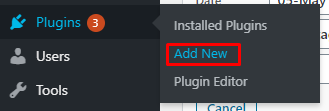
Now, search for the plugin "Insert Headers and Footers" and click on "Install now", and then on "Activate".
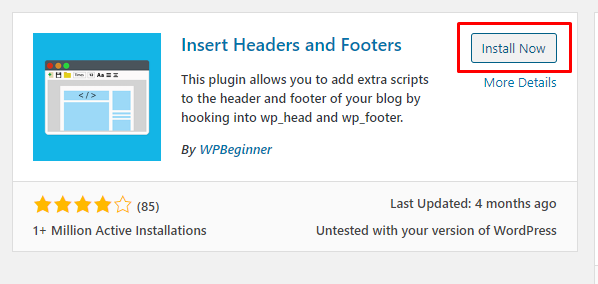
Afterwards, access the option "Settings>Insert Headers and Footers".
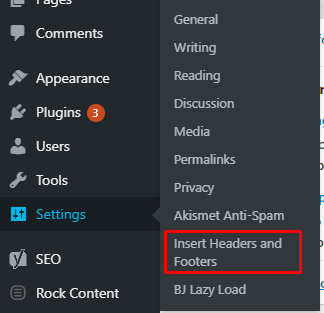
Now, enter the pixel codes, gtm, search console, etc., in the “Scripts in Header” box.

Okay, now you know how to insert codes on the blog! 🙂
Still need help? Here's how to contact our support!
.png?height=120&name=rockcontent-branco%20(1).png)