Where can I find my media map?
With this article, you will learn how to find a media map created in iClips
In iClips you have the possibility to locate all media maps (IOs), making it possible to obtain information and identify which IOs were created for which clients and projects.
To do this, go to Contracts > Media Map.
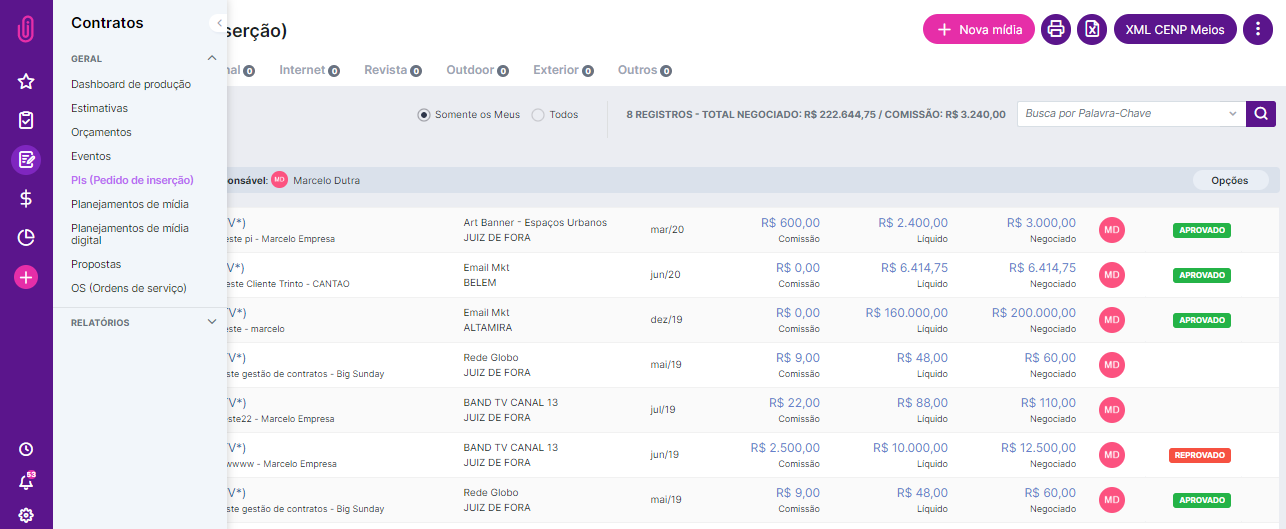
First, the screen will display the list of media under your responsibility (Only Mine option). To view all media, you can select the All option.
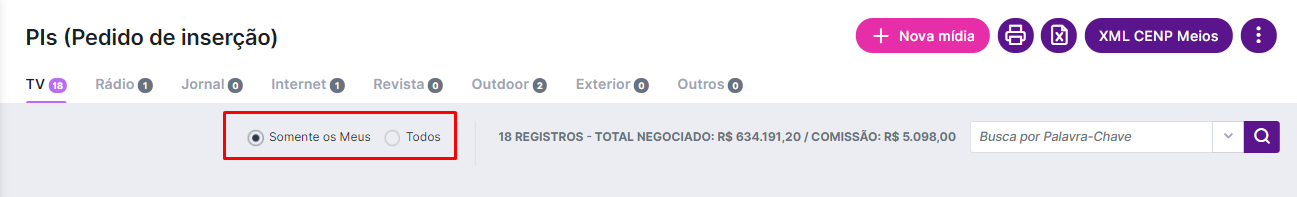
For a more refined view, use the advanced search features, by keyword, by customer, by projects, etc. Check it out:
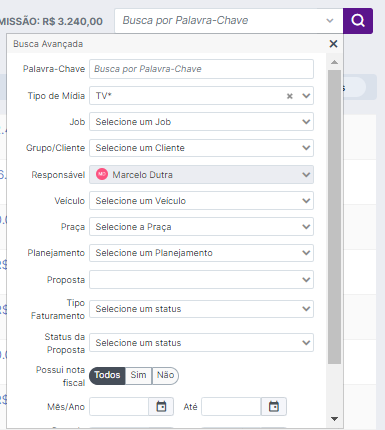
You can also use the screen sorting features:
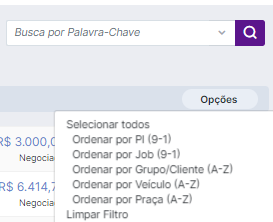
Another option is to browse the predefined category tabs, which separate IOs by media type. See below:
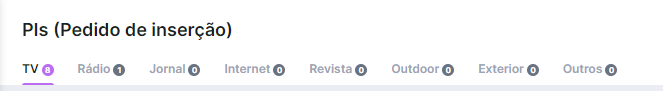
To create a report in PDF or Excel, you can use the blue icons in the upper right corner of the screen.
Still need help? Simply reach us at help@rockcontent.com or through the chat platform and we will help you!
.png?height=120&name=rockcontent-branco%20(1).png)