Let's say an incredible project came up, but you are not sure what status to use. We've detailed each one for you.
As soon as you open a project within Studio, you need to set a status. This determines which stage the project is in and helps you to better organize the work at the company.
Statuses related to project execution:
Only projects with "Approved" or "Risk" status release tasks to be worked on by the team.
- An Approved project is one that has been approved by the customer and can now be started. Time to get the team to produce and bring the best result to your client!
- A Risk project is one done at your own risk, that is, it has not yet been approved by the client but you believe it has a good chance of being and you will present it for them to consider.
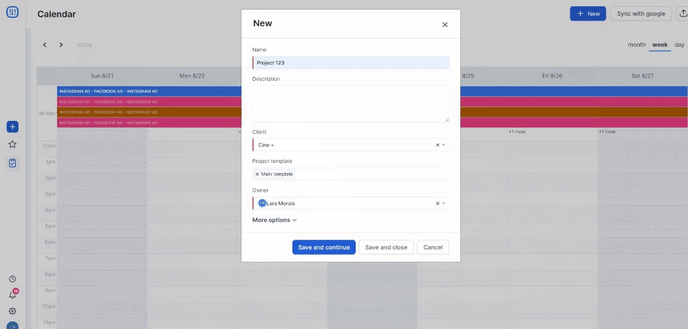
You can also change the status on the project's overview page:
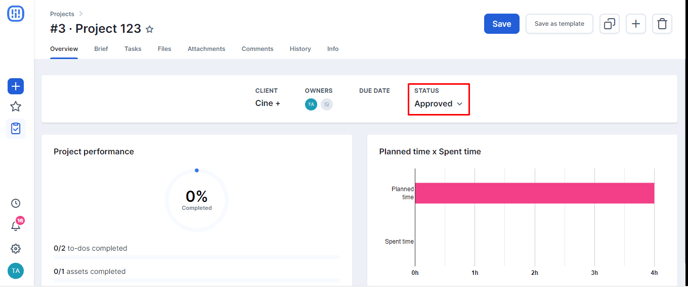
Other statuses and their explanations:
- Requested by client: when the customer has access to iJob (coming soon!), they can request a demand there. This way, the project goes straight to the owner of said customer to continue the process. Keep in mind that, for it to be executed, it needs to be in a status that allows it (approved or risk).
- Bidding: normally this status is more used by those who work with bidding, as it makes it easier to identify competing projects and open budgets, IOs and proposals related to them.
- Canceled: it's a status that we don't want to use, right? But the customer might approve the project and give up during the process, for example. In this case, the demands that were in progress (assets and to-dos) are finalized and removed from the team's schedule.
- Completed: you can celebrate! This status indicates that the project is complete and the customer is satisfied =)
- Pending approval: the project has already been presented to the customer and is waiting for a response from them to be executed.
- Pre-production: it is used when the project depends on some factors to start creating the assets, that is, they cannot be done yet but you already want to define tasks to be performed.
- Proposals: it is used to open new commercial proposals that still do not have demands for creation.
- Stand by: use this status if the project has already started to run but it was necessary to pause it or if it is still waiting for the exact moment to start.
Remember that in these statuses, the tasks still don't go to the team's schedule until you define the project as approved, ok? Now, let's get to work!
Still need help? Simply reach us at help@rockcontent.com or through the platform chat and we will help you!
.png?height=120&name=rockcontent-branco%20(1).png)