Imagine you are setting up a new office at home and you wish to customize your wall to have beauty and personality.
Now, the next step would be to buy some boards, both decorative and those you can write on, as well as a pack of post-it notes.
Did you know you can also do that with your blog's sidebar without writing a single line of code? Interesting, right? Then, let's learn about widgets.
What do widgets do?
Your blog's sidebars, also known as widget areas, are spaces you can use just like your new office's wall from the example above.
Widgets are small blocks that represent elements such as a newsletter sign-up form, a search bar, images, quotes, a list of the most popular posts, and a ton of other features.
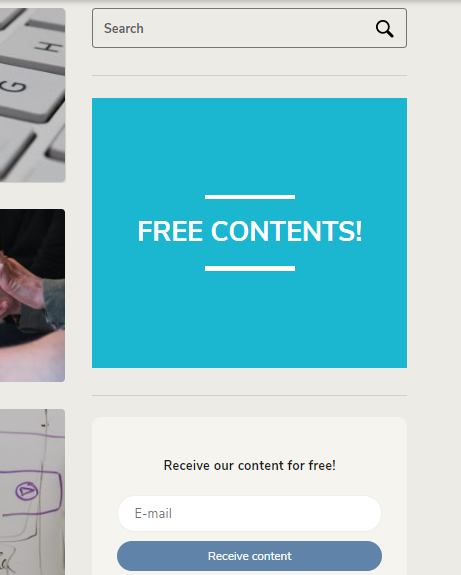
On the image above, a blog has a sidebar with a search bar, a newsletter sign-up form, and a call-to-action that redirects the user to a page with free content.
And where did all those features come from? Exactly, from widgets!
Did you like it? How about using it on your blog?
Adding widgets to your WordPress blog
Widgets can be added, edited, and removed whenever you wish. To do that, just access your blog's admin panel. On the left, select "Appearance", and then "Widgets".
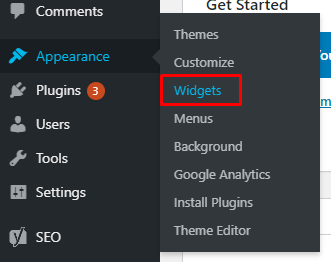
On the right side, you can see all the available widgets. On the left side, the spaces on your template that support widgets.
The main areas for widgets defined by the template on the image are:
- Main Sidebar, on the right side of the template.
- Footer Sidebar Left, on the bottom of the template, to the left.
- Footer Sidebar Middle, on the bottom of the template, in the middle.
- Footer Sidebar Right, on the bottom of the template, to the right.

To add a new widget to your WordPress blog, just pick the space and the feature you want.
After doing that, click on the block with the feature you want and drag it to the chosen space. All done! Now, the widget has been added.
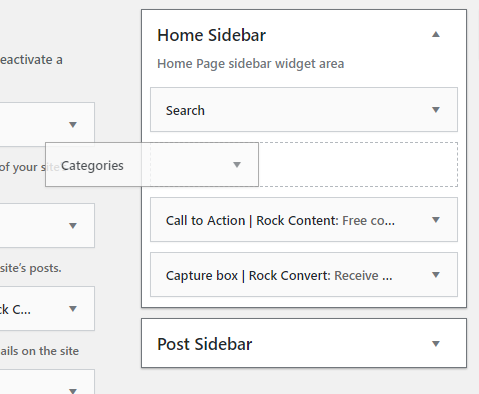
Do you still need some help? Check here how you can get in touch with our support team!
.png?height=120&name=rockcontent-branco%20(1).png)