Our Visual Pinboard is a social wall that brings your visual content front and center. The clean design minimizes text clutter, allowing your readers to focus on your compelling images and videos. Much like our original pinboard, the visual pinboard makes it easy to publish both original and curated content in a way that will attract and live your readers.
- Original Pinboard vs Visual Pinboard
- Publishing your Stream as a Visual Pinboard
- Supported Content Types
| Pinboards are part of our Enhanced Experiences package. Please contact help@rockcontent.com for information about adding this feature to your account. |
Navigation:
Stream > Templates > Pinboard > Visual Pinboard
Permission Level:
Administrator | Developer | Editor
Comparing the Original Pinboard to the Visual Pinboard
Both pinboards display your content in a visually appealing multi-column format. So, how do you know which pinboard to use? Well, that will depend on your content:
- Original Pinboard - The Original Pinboard is best suited when using a variety of content types - both visual and text.
- Visual Pinboard - The Visual Pinboard is best suited for the display of content that contains compelling images and videos. The visual part of the post appears by default in a dynamic display and related text appears on mouseover.
**Note: The Visual Pinboard is only compatible with posts created in the Content Studio**
| Post in the Original Pinboard: | Post in the Visual Pinboard: |

|

|
Publishing your Stream as a Visual Pinboard
**Note: The Visual Pinboard is only compatible with posts created in the Content Studio**
How to publish your stream as a Visual Pinboard:
- From within your stream, go to Menu > Setup > Templates.
- Select Pinboard at the top of the page.
- Use the Select Style dropdown and select Visual Pinboard.
- Copy the embed code (either script or iframe) and paste it on your digital property.
Note: The minimum height of the Visual Pinboard is 600px. To increase the height of your pinboard, change the height in the embed code.
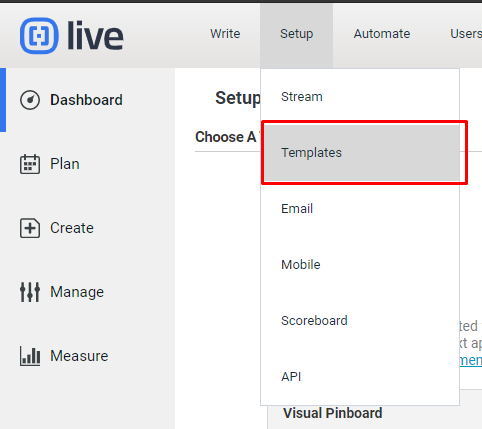

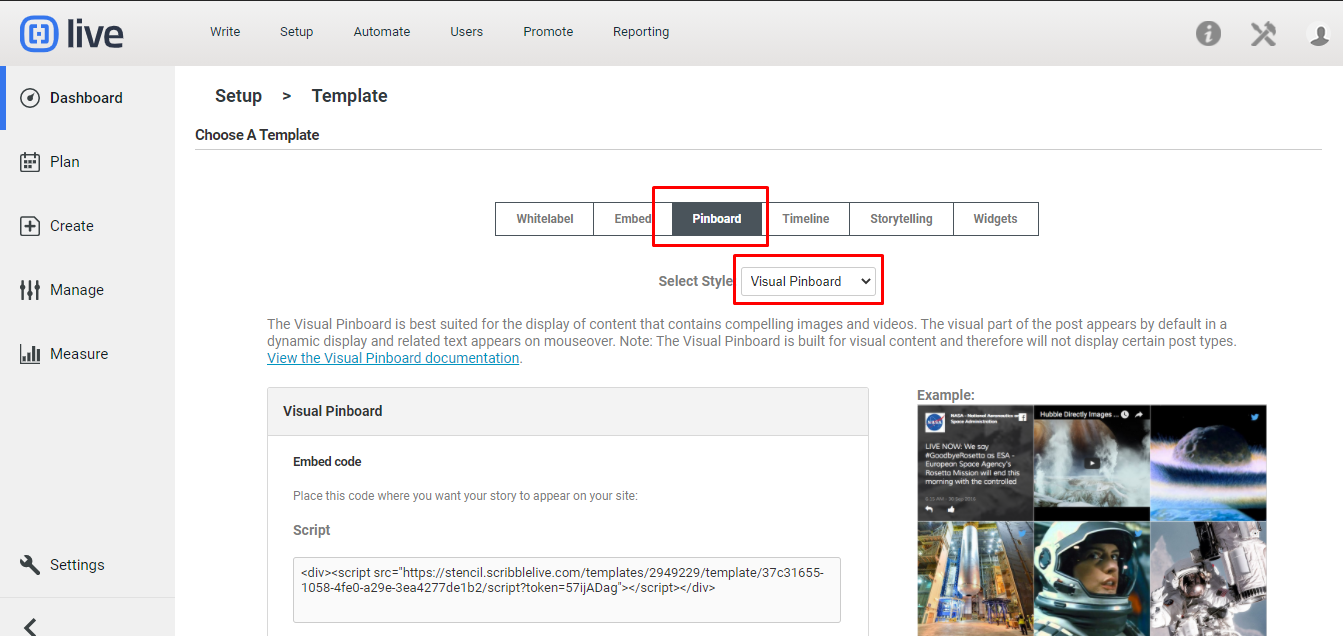
Supported Content Types
This Pinboard is designed to highlight visual information and is best suited to display visual content such as images and video.
Supported Post Types - These posts will appear in the Visual Pinboard: |
||
|
Uploaded Images (with or without captions) |
Uploaded Videos (with or without captions) |
iframe embeds (e.g. Soundcloud) |
|
Tweets |
YouTube Posts | In-line Ads |
|
Instagram Posts |
Facebook Posts | Getty Posts |
|
PDFs |
||
Unsupported Post Types - These post types will be automatically omitted from the Visual Pinboard: |
|
|
Audio (via direct upload) |
RSS Posts (Image + Text + link) |
|
Quizzes |
Reader Comments |
|
Polls |
|
|
Embedded Maps |
|
|
HTML (RTE) Posts - Text Only |
HTML (RTE) Posts - Text + images / any social post |
.png?height=120&name=rockcontent-branco%20(1).png)