View In-Stream Ad Analytics (Ad Impressions)
Navigation
Dashboard > Any Live Stream > Menu > Reporting > Analytics
Permission Level
Administrator | Developer | Editor
Quickly gauge how many times your ads have been viewed by viewing your stream's Ad Impressions.
Note: This feature is exclusive to Enterprise Users. Contact your sales representative for more information on Live's Enterprise edition.
1. Go to your stream's Write page and navigate to Menu > Reporting > Analytics from the top of the page.
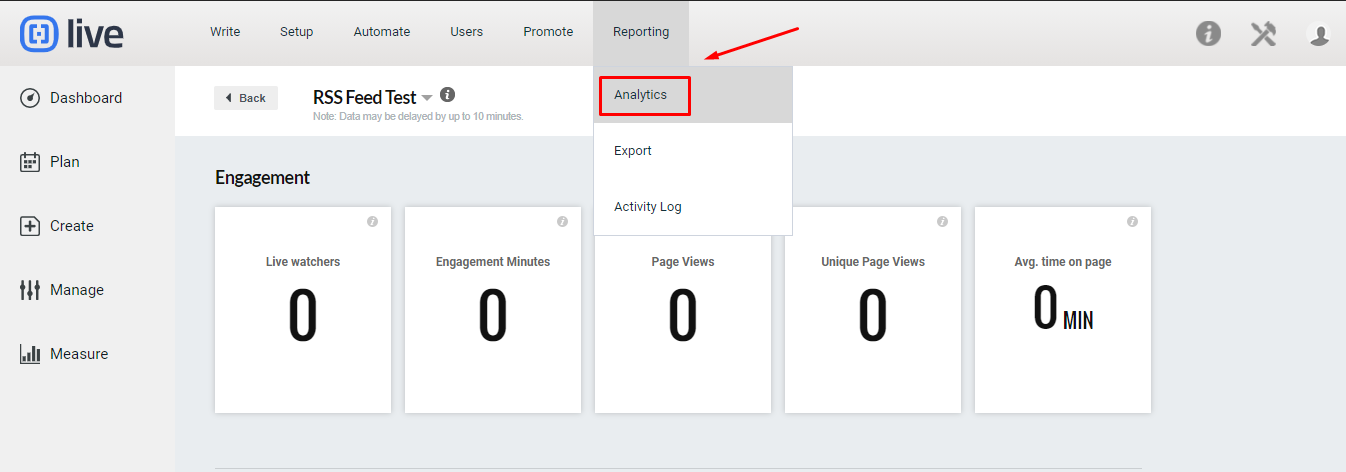
2. Scroll down to the Ad Impressions collapsible heading to view your stream's individual ad impressions.
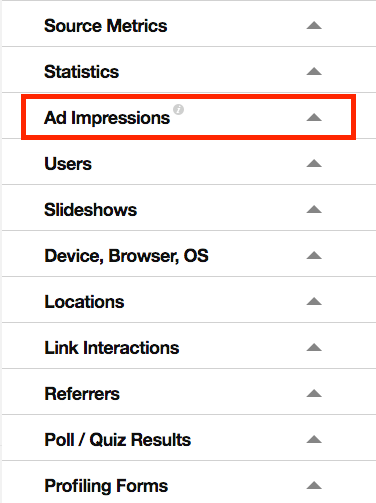
What are Ad Impressions?
Ad Impressions are the total number of times your in-stream ad has been displayed multiplied by the total number of watchers your stream has received.
For instance, if an ad appears on your stream's page 3 times, with 10 watchers during the selected time period, your Ad Impressions will be 30.
.png?height=120&name=rockcontent-branco%20(1).png)