View an Individual Post's Permalink Page
Viewers have access to a permalink for each post you publish, giving them the ability to share an individual post. The permalink is also accessible from the back-end of the platform.
- Locate a post's Permalink from the FRONT-END (Audience View)
- Locate a post's Permalink from the CONTENT STUDIO (Back-End)
Navigaition
Dashboard > Any Live Stream > Write
Permission Level
Any
How To Get the Permalink From the Front-End of a Stream
To visit a post's permalink page, the viewer can hover over a post and click on the permalink icon. In some cases, the permalink icon is found by hovering over the share button at the bottom of an individual post.

Permalinks will lead to one of the following pages:
- The promotional URL of the stream (if a Promotional URL has been entered on the stream's Setup > Templates page)
- Your whitelabel (if the stream has been published to a whitelabel)
- The parent page of the embedded stream (if neither of the above applies)
In turn, viewers can take the link and share it, and click View Full Stream to be taken back to the live stream.
How To Get the Permalink From the Back-End of Your Stream
(Content Studio)
From the back-end of your stream, you can get an individual post's permalink by clicking on the Options icon then selecting Permalink in the menu.
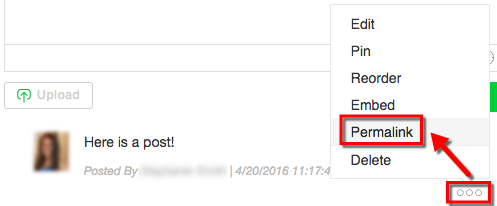
.png?height=120&name=rockcontent-branco%20(1).png)