- Rock Content Knowledge Base
- Live
- Marketplace
Using the Live Market
Navigation
https://market.scribblelive.com
- Go to the Live Market.
- Select a category from the Categories drop-down menu, or browse streams in the Featured Events section on the Market homepage.
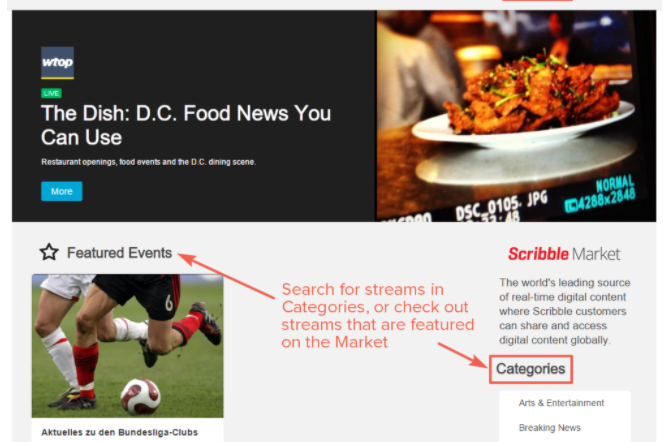
- Select a stream to view its’ details, and Preview the streams’ content in the right-rail of the page.
- Click the Syndicate button, to syndicate the streams’ content to your own live stream. If you haven't already logged-in, when prompted to do so, login with your Live account information.
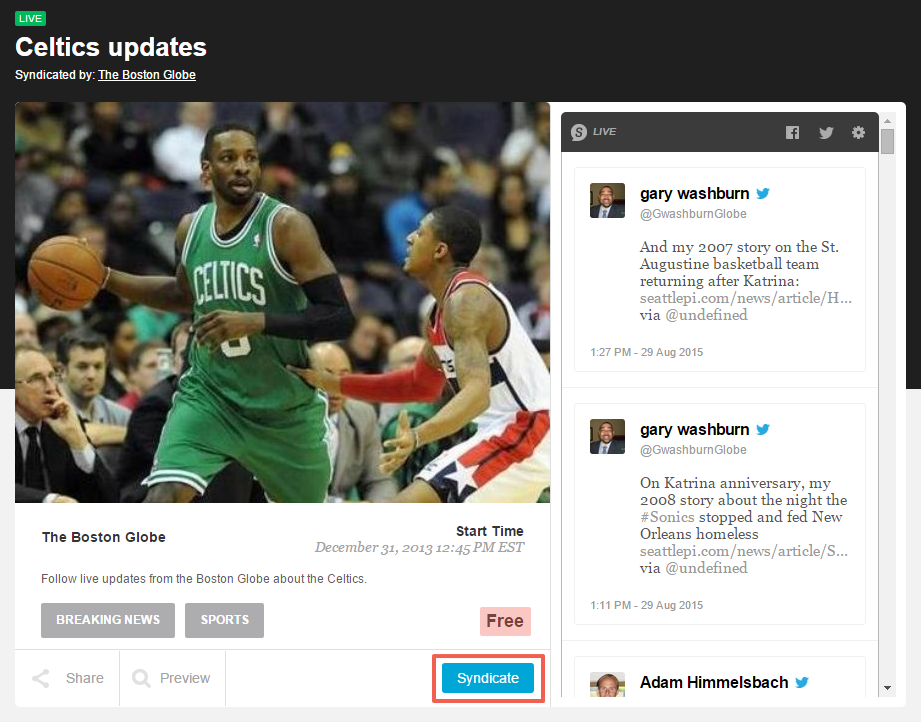
- Click on Add to syndicate the streams’ content to your stream or on Create a New Event to syndicate the stream's content to a new stream you will create.
- Alternatively, clicking on Add will allow you to syndicate the streams’ content to an existing stream in your account. To pull in the streams’ previous posts, check the previous 100 posts from this stream option.
.png?height=120&name=rockcontent-branco%20(1).png)