Each project has a specific Project Timeline based on the project type and tier. The timeline and milestones are critical to the production cycle as they keep the project team aligned and on task.
We have improved our workflow and now support parallel milestones, which means that we support concurrent streams of activity. With content creators working on milestones at the same time, you’ll be able to wrap-up projects faster, including rush projects where timelines are often condensed.
Milestones within the Project Timeline are advanced either when a creative draft is uploaded by a member of your Project Team, or when a client leaves feedback on a draft.
Where do you find project milestones?
The timeline, outlining all project milestones, appears to the right of the activity feed.
If your project has concurrent milestones, the activity feed will display the collapsed version of the timeline with concurrent milestones indented.
|
Collapsed timeline - Quick Facts:
|
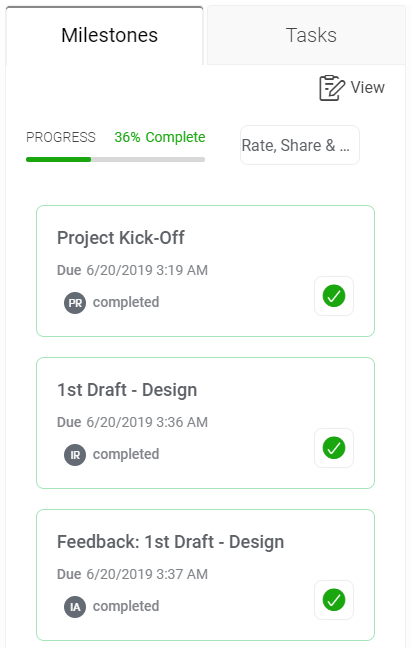
Click on the View button to view a more detailed timeline.
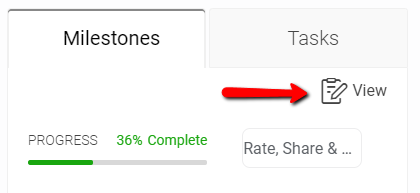
The expanded timeline can help you better understand concurrent activities by providing a visualization of the project’s detailed connections and milestones displayed in tracks.
|
Expanded timeline - Quick Facts:
|
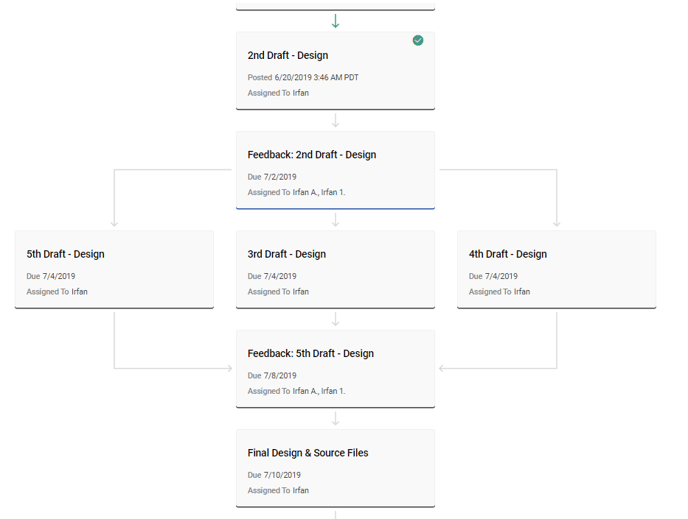
How do you know which milestone is next?
A notification banner at the top of the Activity Feed lists all upcoming milestones, including the due date and the responsible team member.
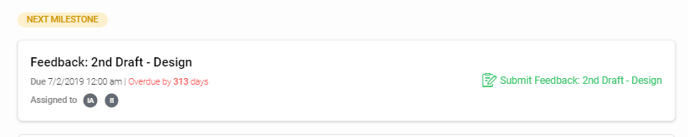
You can reference the Project Timeline to the right of the Activity Feed to see the entire project schedule.
Need Help?
If you’re a client and you need assistance with your Project Timeline, please contact help@rockcontent.com. Meeting the deadlines will ensure a project finishes on time and within scope.
.png?height=120&name=rockcontent-branco%20(1).png)