- Rock Content Knowledge Base
- Live
- Settings
UGC Rights Management
Live clients can now enable Rights Management settings for User-Generated Content (UGC). When this feature is enabled, prior to uploading digital assets, your event's audience will be prompted to agree to either a default Terms & Conditions (T&C), or a customized T&C.
Enable the Terms & Conditions
- Go to the Global Settings page by clicking Settings > Global Settings on the left navigation bar.
- Scroll to Rights Management, and click to expand.
- Click the Enable check-box to activate the Terms & Conditions field for your users and Save this setting.
- Create a custom Terms & Conditions message and click Save Terms And Conditions.
*Default Terms & Conditions Message:
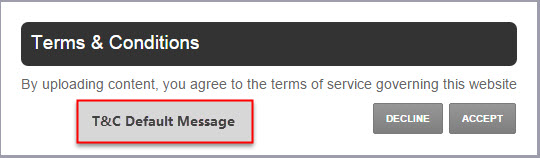
.png?height=120&name=rockcontent-branco%20(1).png)