Learn how to analyze hours worked within Studio.
If you have a monthly hourly contract with your clients, it is important to keep track of how much is being spent, either to perform contract value analysis or to present what is being done to the client.
Therefore, Studio has a report that focuses on the number of working hours.
To have access to this information, go to Projects > Tasks Managements > Reports > Tasks duration: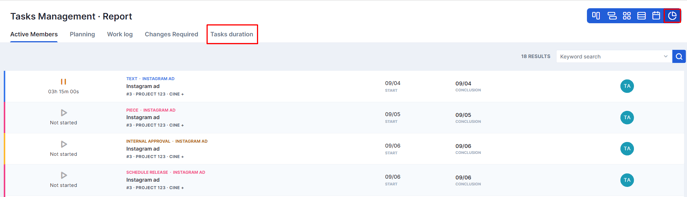
The default filter is the current week, but you can change it according to your needs. You can also customize the features: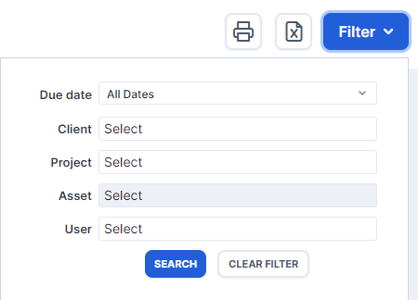
The report header informs the total hours and minutes, as well as their distribution by client, project, task and step .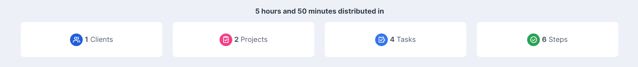
On the first screen, you will see the clients and the number of projects, tasks, and steps, in addition to the total time spent on each client in the filtered period.
In the projects tab, you can see the name of the project, the client, and the number tasks and steps, in addition to the time spent on each project.
In tasks, it’s possible to see the name of the activity, the project it belongs to, the respective client, the number of fulfilled steps, and the total time.
In the tab Steps, you can view, in more detail, the step, the owner, the asset to which the project belongs, the client, and the total time spent.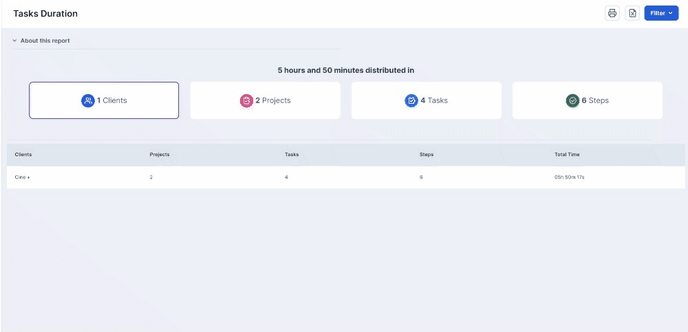
A very interesting feature of this report is that you can navigate between the tabs by clicking on any of the items and applying their respective filter. For example, if you are in the Projects tab and click on the tasks column, that project is automatically added to the filter, and so on.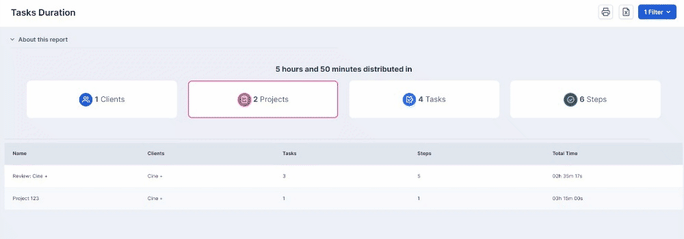
The Tasks Duration report, in addition to helping you to control internal hours, can be very interesting to transparently present data to the customer about what was done during a certain period of time!
Still need help? Simply reach us at help@rockcontent.com or through the platform chat and we will help you!
.png?height=120&name=rockcontent-branco%20(1).png)