Stop Syndicating Posts From Another Stream
Syndication allows you to pull-in posts from another stream. However, you may at any time wish to stop pulling in posts from another stream.
Note: If a stream you are pulling content in from has top HTML branding, removing the syndicated stream will not remove the stream's branding.
Navigation
Dashboard > Any Stream > Menu > Promote > Syndication
Permission Level
Administrator | Developer
- Go to your stream’s Write page and navigate to Menu > Promote > Syndication at the top of the page.
- Scroll down your Syndication Settings page, and locate the list of stream’s you are currently pulling content from in the Streams Currently Being Syndicated module.
- Locate the stream you no longer wish to pull content from and click on Remove to stop pulling posts from the syndicated stream into your stream.
Note: all previous posts from the syndicated stream will remain in your stream’s feed, unless manually deleted.
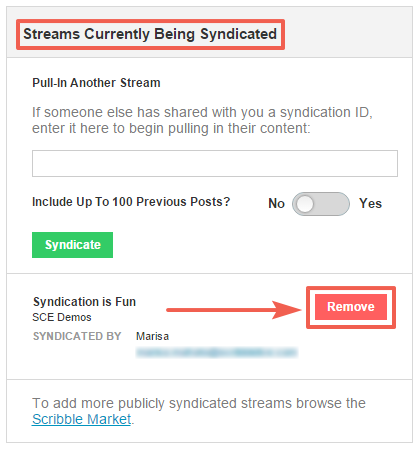
.png?height=120&name=rockcontent-branco%20(1).png)