Stop a Stream From Syndicating Your Content
Allowing another stream to syndicate content from your stream will enable that stream to pull-in posts made to your stream in real-time. At any time, you may choose to stop another stream from syndicating content from your stream.
Note: Removing a stream from syndicating your content will prevent any future posts published in your stream, from appearing in the removed stream.
Navigation
Dashboard > Any Live Stream > Syndication > Settings
Permission Level
Administrator | Developer
Locate Sites Syndicating Your Stream
- Go to your stream’s Write page, and click on Syndication > Settings in the left-sidebar.
- Scroll down your Syndication Settings page, and locate the Sites syndicating your stream A list of any streams syndicating your content will appear below.
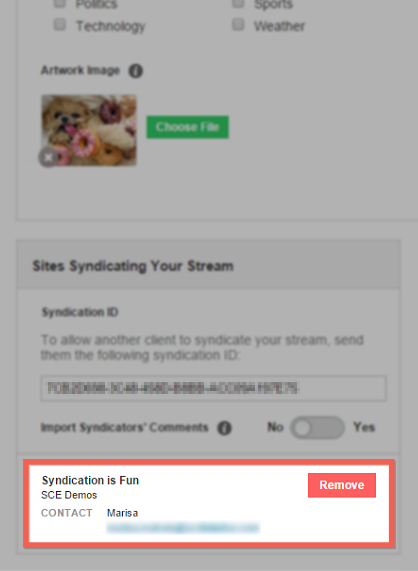
Remove Any Streams Syndicating Your Content
Locate the stream syndicating your content in the Sites syndicating your stream module, and click on the Remove button.
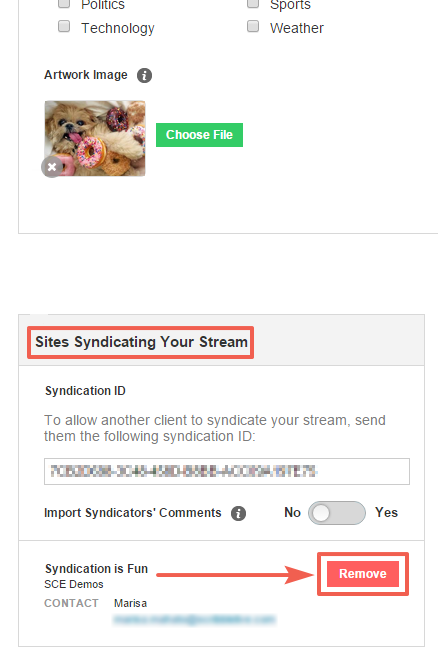
.png?height=120&name=rockcontent-branco%20(1).png)